Are you looking for the best free post grid plugin for your WordPress site? If you do, then you have come to the right place.
Grids are a critical part of any website. They give any website structure. With mobile devices becoming more mainstream, websites need to make proper use of grids.
As a web designer, you need to make sure that websites are designed for all types of device screens. WordPress offers an unique way to handle grids and gives you an ideal building block to make site responsive and fluid.
Post grid WordPress plugin gives you the flexibility to make most of WordPress as it provides the webmaster or the developer to make site mobile-friendly, thanks to the flexible grid.
Let’s get started with the list of best free post grid plugins for WordPress.
Top 8 WordPress post grid plugins
1. Content Views – Post Grid & List for WordPress
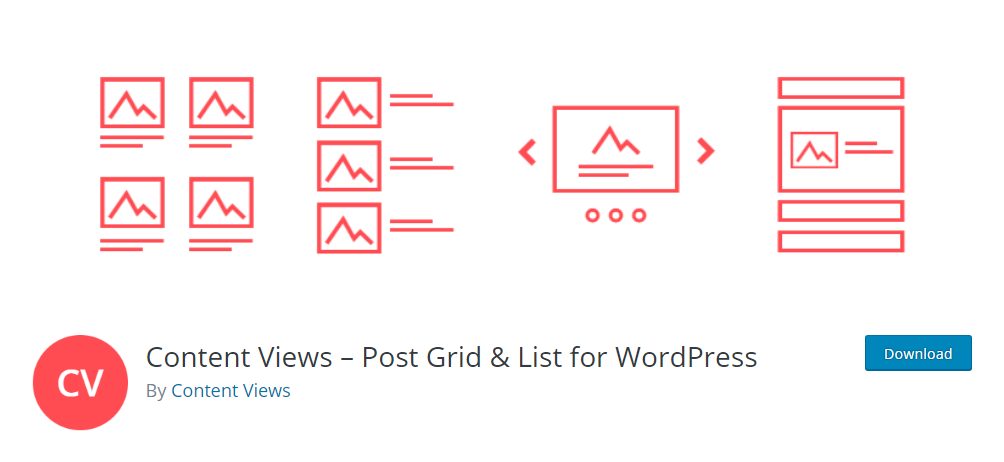
Content Views lets you create an unique experience with grids. It enables you to create a grid for your website. By doing so, you can place your posts uniquely positioned. In the end, you will get more engaged visitors.
You can list the recent posts or list posts according to other criteria, including author, tag, a specific category, and so on. Also, there is no need to code to use the plugin. The plugin is also SEO optimized.
Key features worth mentioning:
- Easy to use
- Mobile friendly and responsive
- SEO friendly
- Display recent posts
- Display child pages
- Sort by title and date
- Post limitation available
- GDRP compatible
The plugin also comes with a pro version that offers additional features, including support for WooCommerce, advanced layouts, and so on!
2. Display Posts – Easy lists, grids, navigation, and more
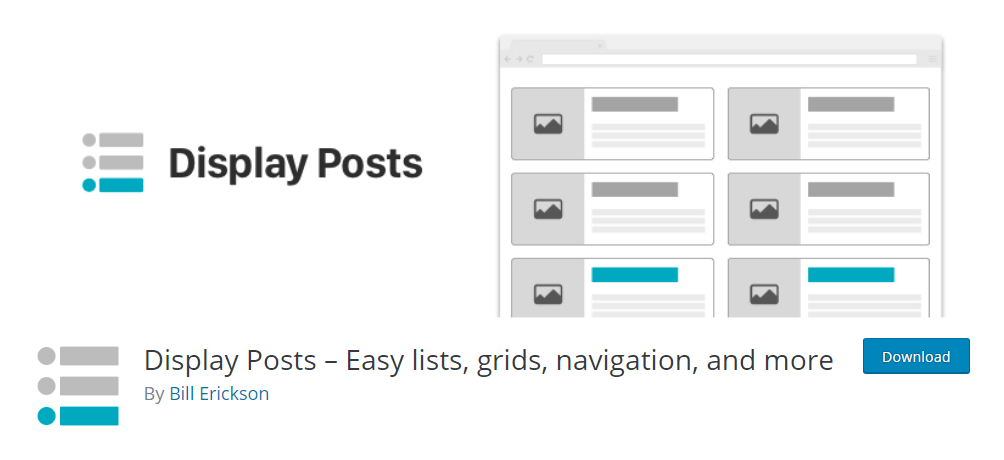
Display Posts lets you not only display posts using a short code but also let you display your content as a post grid. For now, it only supports column-based grids.
You can also customize the post grid and add styling to them. To add the post grid or the recent post list, you need to use shortcodes.
Key features worth mentioning:
- Support grid post
- Support grid styling
- List popular posts
- Supports excerpts, thumbnails
- List upcoming events
- Easy to use
- Shortcode supported
- Offers documentation
It also comes with extensions that can be used along with this plugin. The extensions expand its feature-set. Below are few of the extensions it offers:
- Paginations
- Alpha view
- Date view
- Pagination
- Transient Cache
And more!
3. Post Grid
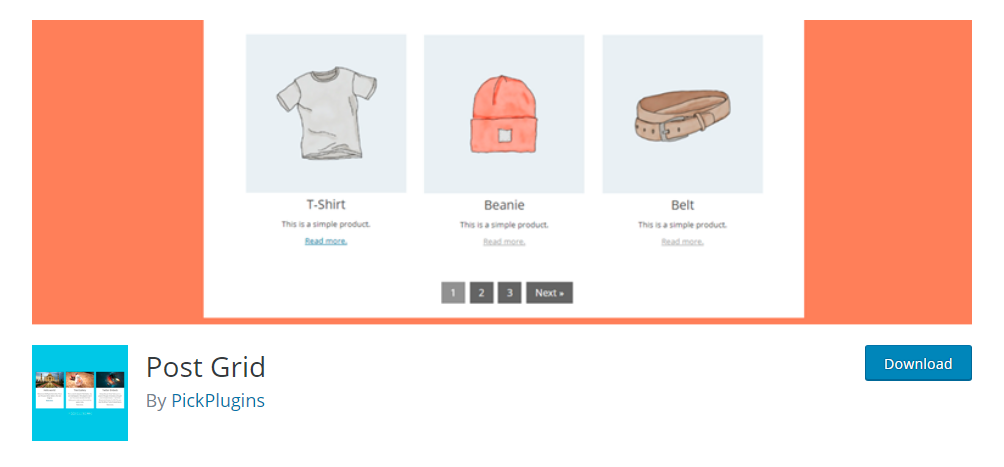
Post Grid is a good free post grid WordPress plugins. The plugin lets you create a beautiful post grid for your blog. You can use the plugin to showcase different types of content, including products, portfolios, galleries, and so on. It also supports custom categories so that you can any type of page or post.
You can further customize the post grid if you know CSS. You can use the layout editor to style the grid yourself!
Key features worth mentioning:
- Supports responsive design
- Support any custom post
- Terms and taxonomy support
- Layout and skin-based
- Unlimited post grid
- Pagination support
- Search input field
- Post Query Features
- Layout settings
The plugin also comes with a premium version that offers additional features including 29+ ready skin, WooCommerce support, ajax load more, custom HTML, and so on!
4. The Post Grid
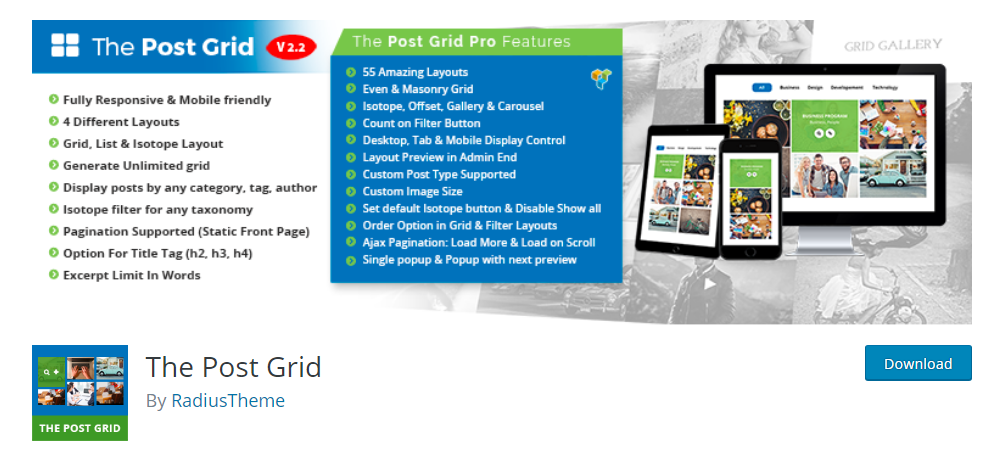
If you are looking for a simple to use post grid plugin, then check out The Post Grid. It lets you create a mobile-friendly and responsive grid format without the need to write a single line of code to make all of these happen.
You can list posts according to author, tags, category, and other criteria.
Key features worth mentioning:
- Completely responsive
- Fields selection
- Unlimited grid support
- 4 different layouts
- Query post
- Order by supported
- Post per page supported
- Image overlay control
- Layout preview
- Widget
- Pagination
Just like other free post grid plugins, this plugin also comes in the pro version. The pro version offers 55 different layouts, masonry grid, private layout, WooCommerce, and more!
5. Grid Plus – Unlimited grid layout
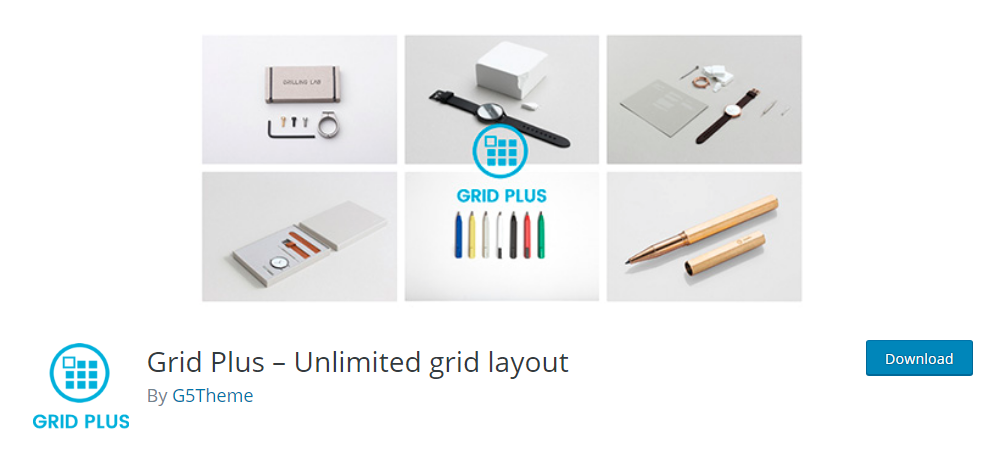
Grid Plus lets you create unlimited grids to display your posts. All the post grids created by the Grid Plus are 100% responsive and offers full customization. It is best suited for those who have a portfolio, blog, eCommerce, etc.
Key features worth mentioning:
- Responsive design
- Layout builder
- Supports three layouts: Grid, Masonry, Carousel
- Well documented
- Developer friendly
As usual, this plugin also comes with a premium version with added features such as export/import, unlimited layout, and so on.
6. Post Carousel – Post Grid, Filter & Masonry for WordPress
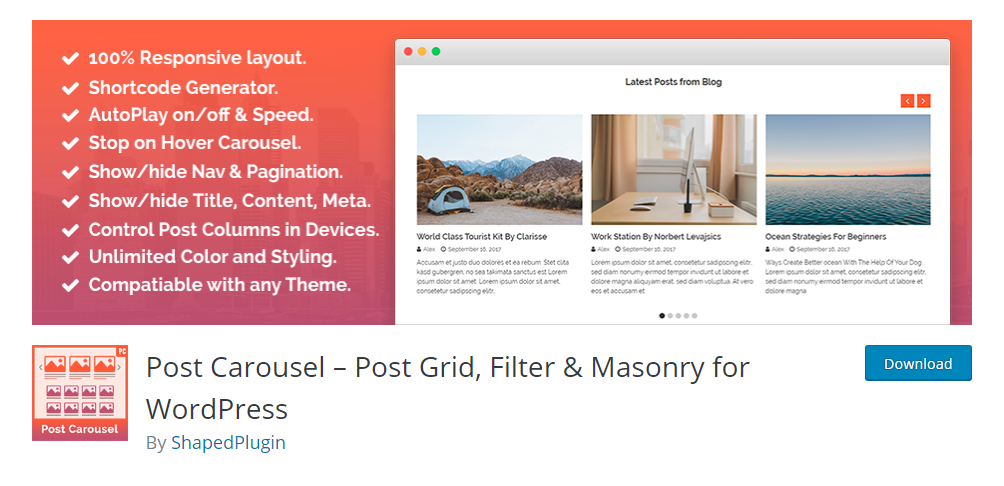
Post Carousel lets you create a carousel grid for your posts. Carousel offers a sliding approach to display your posts. The plugin also gives you the ability to customize it completely. You are free to choose the options provided by the plugin.
Key features worth mentioning:
- Fast and lightweight
- 100% responsive
- Control AutoPlay speed
- Show/Hide Carousel title
- Autoplay on/off
- Touch Swipe on/off
- Unlimited styling and color options
- Translation ready and RTL
- SEO friendly
- Speed optimized
It also comes in a pro version that offers three more layouts, including masonry, filter, and grid.
7. WooCommerce Product Carousel, Slider & Grid Ultimate
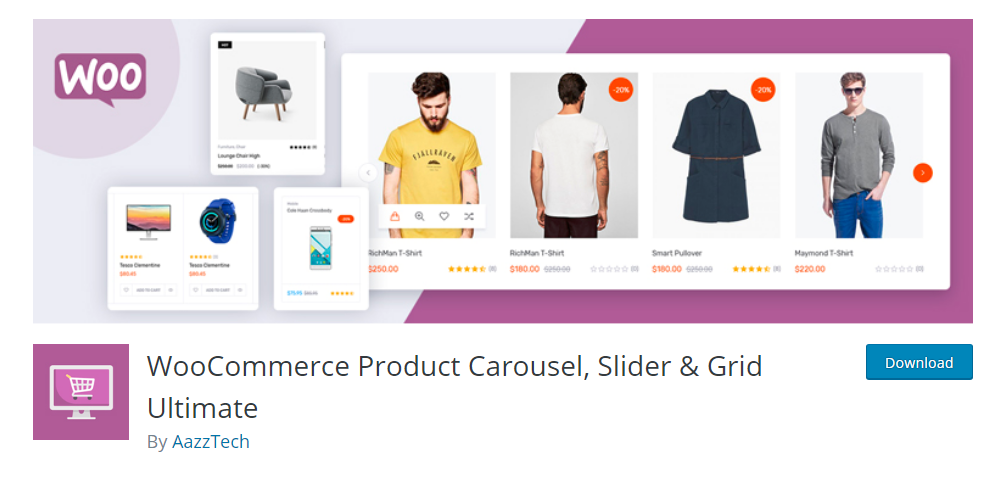
WooCommerce Product Carousel, Slider, and Grid Ultimate is a comprehensive plugin that lets you create grids, carousels, and sliders for your products.
The plugin is for WooCommerce and lets you display products improving more sales. The plugin works with shortcodes.
Key features worth mentioning:
- 3 themes each for the slider, carousel, and grid
- Navigation arrows
- Slide speed control
- Autoplay control
- Advanced settings panel
- Advanced shortcode generator
- 100% responsive
- Lightweight
- Translation ready
You can also check out their pro version, which offers additional features.
8. WP Ultimate Post Grid
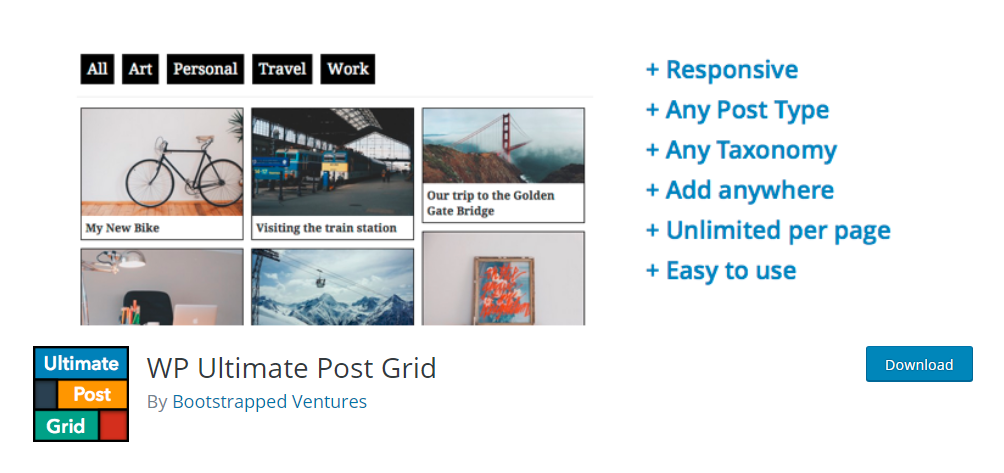
The last plugin that we are going to discuss is the WP Ultimate Post Grid. It is a simple-to-use plugin that lets you create Grid layouts for your custom post and pages.
Key features worth mentioning:
- Live preview
- Responsive
- Custom links
- Custom images
- Deeplinking
- Isotope filter
- Pagination
- Supports both Gutenberg and Classic Editor
Conclusion
This leads us to the end of our eight best free WordPress post grid plugins. So, what do you think about them? Comment below and let us know.
I hope this article helped you choose the perfect post grid WordPress plugin. You may also want to see our handpicked list of best CSS editor plugins for WordPress.
0 Comments