Do you want to showcase your or someone else’s Instagram feed on your WordPress website? If yes, then all you need to do is simply install an Instagram feed plugin and you are good to go!
Instagram is currently one of the top social media platforms that can help you grow your business and build an online presence. As such, to bring more traffic to your Instagram account, you might want to include an Instagram feed on your WordPress website.
Keeping this in mind, we have put together a list of the best free Instagram feed plugins for WordPress. Once installed they will help you to showcase any Instagram feed in creative and fun ways on your website.
So without further ado, let’s get started.
Top 9 WordPress Instagram Feed Plugins
1. Smash Balloon Social Photo Feed
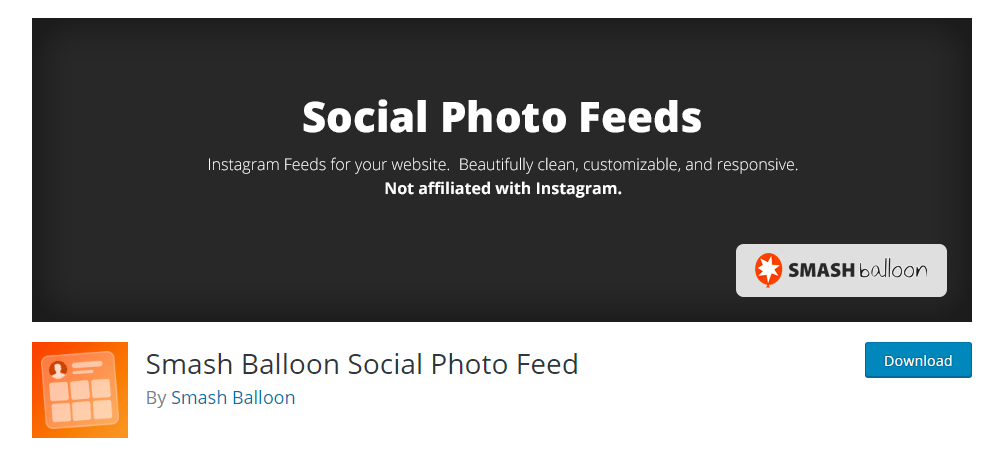
Starting off, we have the Smash Balloon Instagram feed plugin. It allows you to display posts from your Instagram account straight onto your WordPress website. You can either choose to display all the posts on a single feed or create multiple feeds to differentiate between your different types of posts.
Apart from this, other notable features that come with the plugin are as follows:
- Option to display from multiple Instagram accounts in the same feed or different feeds.
- Infinite scrolling option. Users can simply click the “Load More” button to see more of your Instagram photos.
- Dedicated “Follow on Instagram” button at the bottom of the feed.
- Tons of customization options. You have complete control over how many photos are displayed, image size, background colors, feed dimensions, and so on.
2. Social Slider Widget
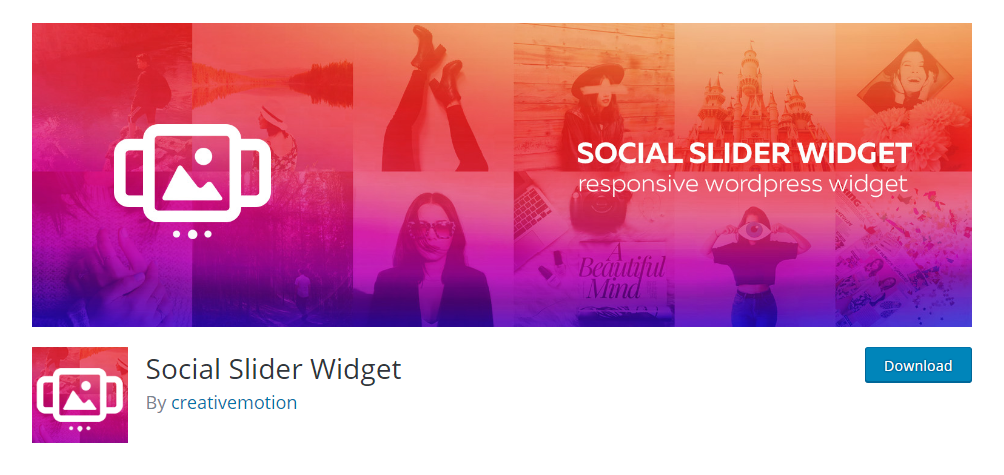
Social Slider Widget Instagram feed plugin allows you to display Instagram photos anywhere on your website using shortcodes and widgets. You can showcase anyone’s Instagram photos straight on to your posts, pages, and all widget areas.
Here is a quick look at some of the key features of the plugin:
- No API Key necessary. Showcase Instagram feed on your website without authorization.
- Complete customization control over the feed size, number of images, number of columns, and much more.
- Option to link images to user profile, image URL, attachment URL, and so on.
- Works using Shortcodes.
3. 10Web Social Photo Feed
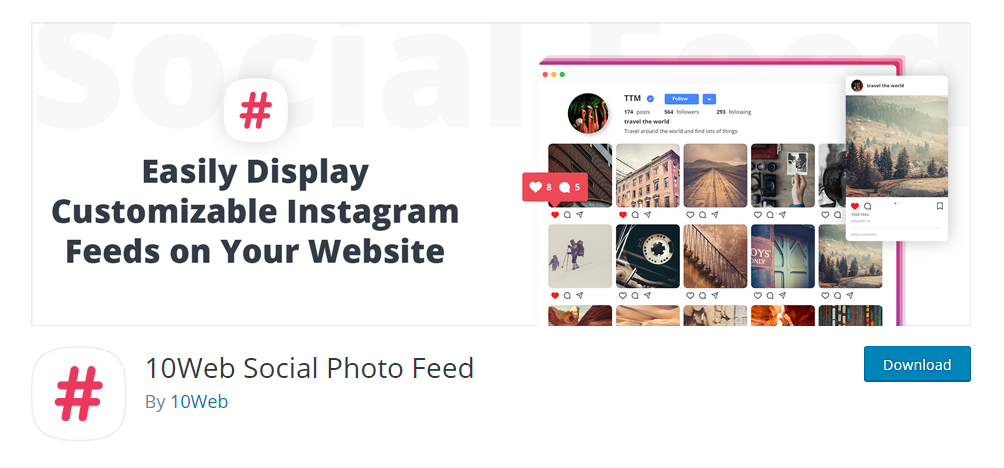
10Web Social Photo Instagram feed plugin has been specifically curated for bloggers running photo-heavy websites. This might include niches like travel blogging, food blogging, fashion blogging and any other fields that require high-quality images to properly communicate with your audience.
The plugin allows you to easily display images on your Instagram account, straight to your WordPress website. Other than this, you also get access to key features like:
- Create Instagram galleries on your website where you can display an entire timeline of Instagram posts.
- Support for conditional filters to skip certain photos.
- Option to showcase Instagram posts in single feeds or spice things up using mixed feeds.
- Tons of customization options.
- Scroll and pagination support.
- Works with both widget and shortcode.
4. Instagram Feed Gallery
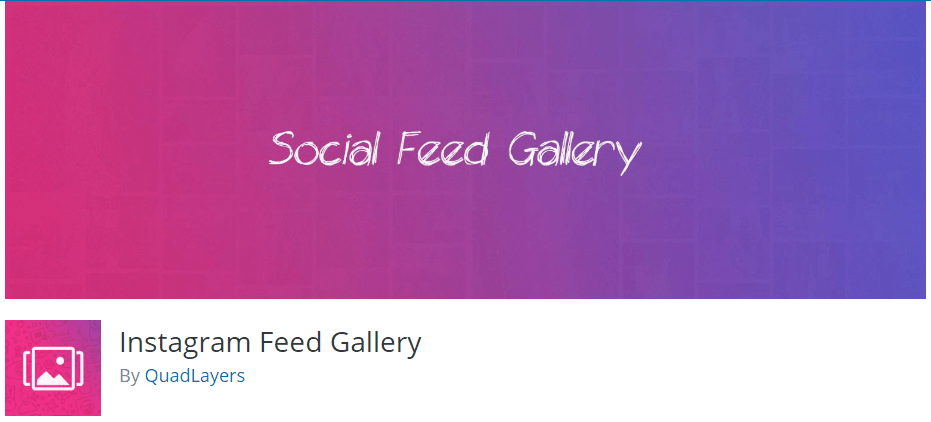
Instagram Feed Gallery plugin allows you to showcase your Instagram photos in the form of a gallery or carousel on your WordPress website. It also comes with tons of customization settings giving you complete control over the look and feel of your Instagram gallery.
Besides these, here are some of the other highlighted features with the plugin:
- Helps you set up a customizable gallery to showcase your Instagram posts straight onto your WordPress website.
- Automatically updates the Instagram gallery with any new photos that are uploaded to the corresponding Instagram account.
- Can cache and store testimonial data from Instagram. This can help improve loading speeds and optimize performance.
- Supports a customizable lightbox to help you see all your content on your own website.
5. WPZOOM Social Feed Widget

WPZOOM Social Feed Widget plugin gives you access to a mobile-friendly, fully customizable widget which you can use to showcase your Instagram feed on your WordPress site.
Here is a look at some of its key features:
- Gives you a WordPress widget which you can place on your site’s sidebar or footer to showcase your Instagram photos.
- Supports custom CSS to help you tweak its look and feel.
- Can display photos from any Instagram account you want.
- Comes with a limit of up to 12 photos per feed.
6. Meks Easy Photo Feed Widget
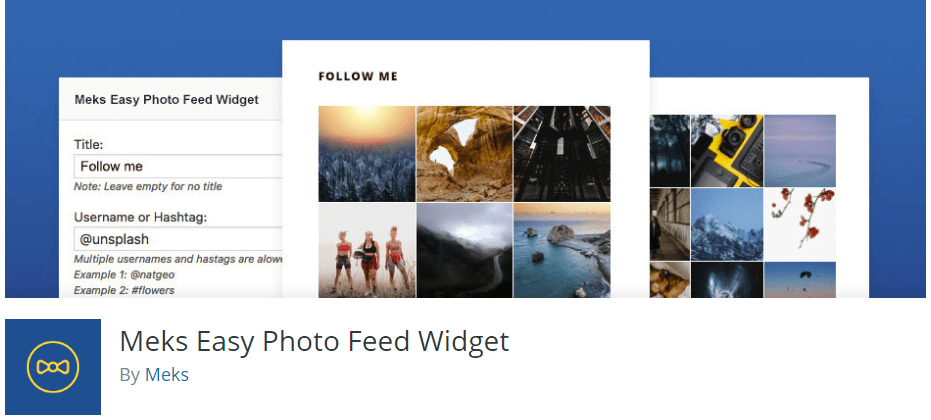
Meks Easy Photo Instagram feed plugin gives you access to a simple WordPress widget that you can use to pull and display Instagram photos from any Instagram account.
It features a decent amount of customization settings giving you basic control over the widget’s appearance. With that being said, here is a quick look at some of its main functionalities:
- Can pull Instagram photos from any account without authorization. All you need to do is provide the username or hashtag.
- Complete customization control over the widget container size, image size, and so on. You can even set its appearance to match your theme layout.
- Option to show “Follow Me” link with Instagram feed.
- Caching system to help improve the loading time of the feed.
7. Enjoy Social Feed Plugin
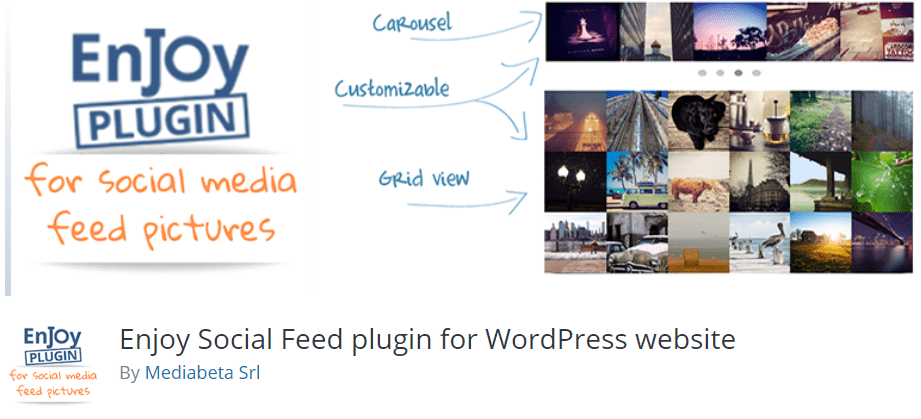
Enjoy Social Feed plugin gives you shortcode and widget support to set up an Instagram feed straight onto your WordPress pages, posts, and sidebar. It features tons of options that allows you to showcase your Instagram photos on your WordPress using carousels, galleries, lightbox, and much more.
Here is a quick look at all the key features thatthe plugin brings to the table:
- Shows Instagram photos by using Instagram hashtags as well as public hashtags.
- Option to create a separate feed for your personal and business Instagram accounts.
- Control over the number of Instagram photos you want to display at the same time.
- Shortcode and widget support.
8. Photonic Gallery & Lightbox for Flickr, SmugMug, Google Photos & Others
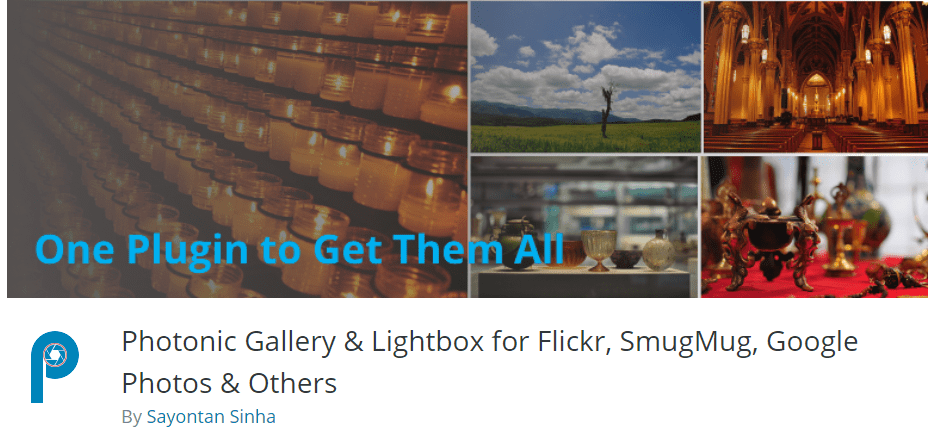
Photonic Gallery & Lightbox is much more than an Instagram feed plugin. The plugin works on the default WordPress gallery and adds tons of awesome features to the mix. Also, besides helping you display the Instagram photos on your website, the plugin also works with Flickr, Google Photos, Zenfolio, and even SmugMug.
To give you a better idea of everything you can do with the plugin, here is a quick look at all its key features:
- Enhances the native WordPress gallery with powerful features.
- Works with multiple platforms apart from Instagram.
- Comes with deep linking and social share options.
- Tons of beautiful layouts for customizability.
- Video supports.
9. WP Instant Feeds
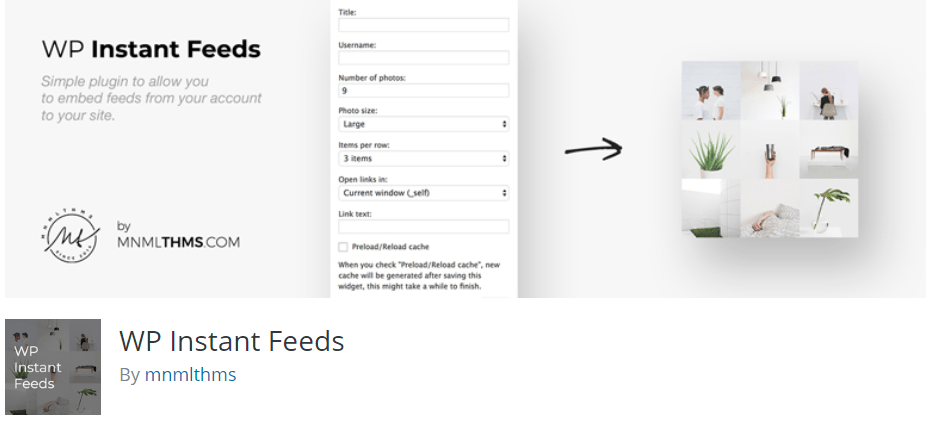
And now for the final Instagram feed plugin, we have WP Instant Feeds. It basically adds a widget which you can use to showcase Instagram photos on your WordPress website.
Here is a list of some of its notable functionalities:
- Allows you to set up a Widget to display Instagram photos.
- Option to choose how many photos you want to display in the feed.
- Pick how many photos you want to show per row of images.
- Tweak the photo size.
- Cache support.
Conclusion
So these were our top picks for the best Instagram feed plugins for WordPress. We hope you found the read useful and that it helped you in finding the perfect Instagram feed plugin that fits your needs and requirements.
But with that being said, if you want to add to the list your own pick for the best Instagram feed plugin, then feel free to name your pick in the comments below.
Also, if you have used any of the above-mentioned plugins, then do share your experience in the comments as well. We, as well as your fellow readers, would love to read about your insights.
You may also want to see our in-depth step by step guide on how to display random posts in WordPress.
0 Comments