Timeline can help you add that extra flair to your WordPress blog or website. Personal blog owners can use it to showcase a chronological history of when they publish each post. Businesses can also leverage the timeline to showcase the plans and milestones. All in all, using a WordPress timeline plugin, you can easily enhance the user experience on your website.
With this in mind, we have put together a list going over the eight best free WordPress timeline plugins. So without further ado, let’s get started.
Top 8 WordPress timeline plugins
1. Timeline Express
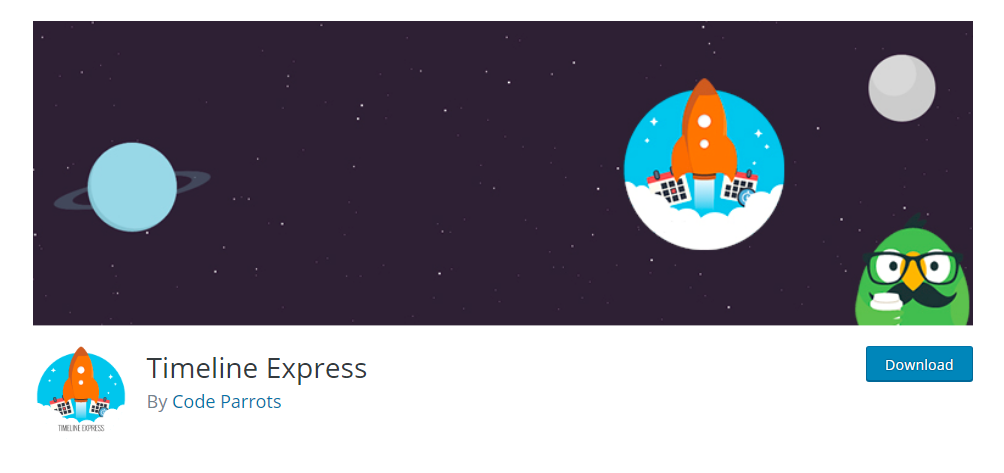
Timeline Express is a feature-packed WordPress timeline plugin that can help you show an animated timeline on your site highlighting announcements in chronological order.
With shortcode support, you have the option to place it almost anywhere on your website. On top of that, there are options to add free as well as paid extensions for extra features and functionalities.
Key features worth mentioning:
- Can help you show a timeline of all the announcements on your website.
- CSS3 animation support.
- Option to show timeline in ascending and descending order.
- Add a “read more” link with each announcement so that visitors can learn more.
- Shortcode support.
2. Cool Timeline
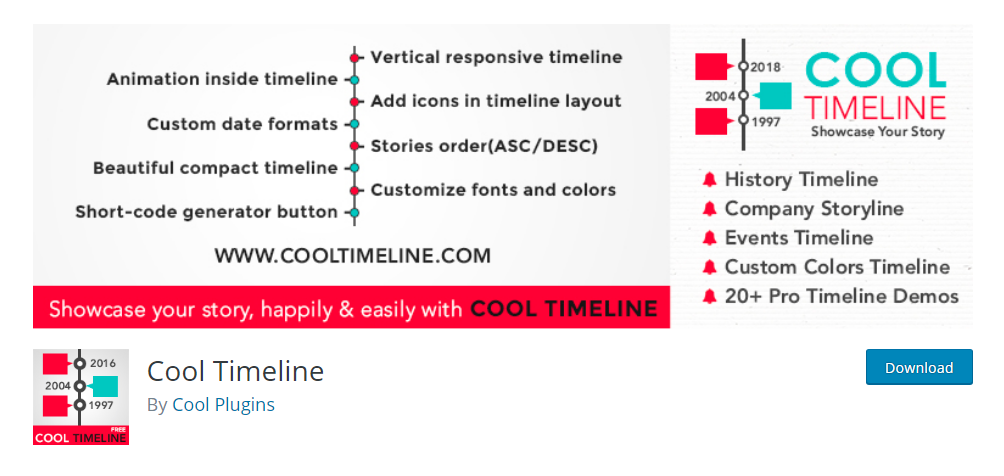
Cool Timeline uses simple HTML and CSS3 to create a horizontal and vertical timeline where you can showcase all past publications on your website or blog.
All you have to do is create your post, set an image along with the date, and the plugin will automatically add it to its timeline.
You can choose to showcase all the timeline entries in ascending or descending chronological order.
Key features worth mentioning:
- Allows you to create both vertical and horizontal timelines.
- Tons of customization options to help you control the layout and appearance of the timeline.
- Option to create a both-sided or one-sided timeline.
- Display/hide featured images from the timeline.
- Display timeline elements in either descending or ascending chronological order.
- Compatible with Gutenberg editor.
- Shortcode support.
3. Timeline and History Slider
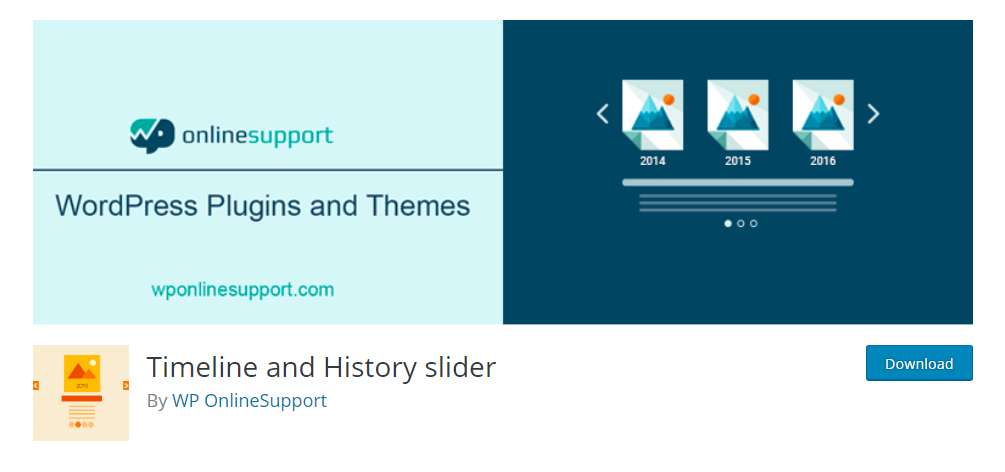
As the name suggests, Timeline and History Slider will help you create and add a slider on your WordPress website which you can use to showcase your publication history or timeline or recent posts and other announcements.
It will add a “Timeline Slider” menu tab that works with a custom post type. Shortcode support is also provided along with tons of parameters to control different slider attributes.
Key features worth mentioning:
- Helps create a slider to showcase your timeline and history.
- Adds a “Timeline Slider” tab to your menu along with a dedicated custom post type.
- Shortcode support with tons of parameters.
- Premium version is available with tons of additional features.
4. Event Timeline – Vertical Timeline

Event Timeline is an awesome plugin that helps you create rich and advanced timelines showcasing your previous posts and publications on your website.
It can help you create both horizontal and vertical timelines and represent all your posts in either chronologically backward or forward configurations.
There are also tons of customization options to help you control the design and appearance of the timeline.
Key features worth mentioning:
- Allows you to create vertical and horizontal timelines.
- 18 beautiful theme layouts for additional customization.
- Tons of color customization options.
- Option to add unlimited timelines to a single post or page.
- Supports YouTube and Vimeo.
5. Elementor Timeline Widget

Here we have the Elementor Timeline Widget. Needless to say, you will need the Elementor drag and drop page builder in order to use a plugin/widget.
Once installed, it will add a new Timeline block in Elementor’s list of elements that you can then easily add to your posts and pages.
Key features worth mentioning:
- Adds a new Timeline widget to your Elementor page builder.
- Perfect for users who are already using Elementor page builder.
- Timeline widget adds a vertical time to your pages and posts.
- Customization control extends to color and typography.
6. Everest Timeline Lite – Responsive WordPress Timeline Plugin
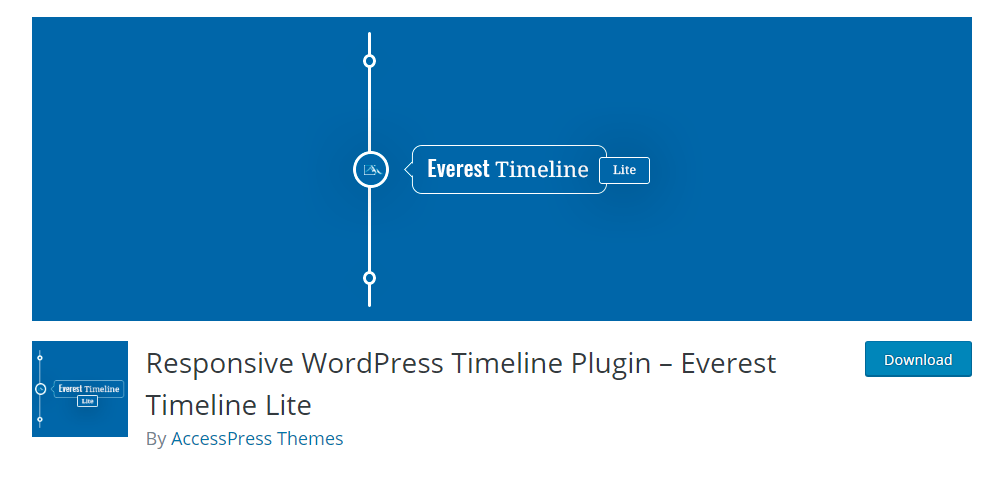
Everest Timeline Lite is a powerful WordPress timeline plugin with tons of features and functionalities. It will help you set up almost unlimited timelines which you can then add to your posts and pages using shortcodes.
There are also four stunning pre-designed templates to help you with your customization requirements.
Key features worth mentioning:
- Helps you create and add unlimited timelines to your posts and pages.
- Option to show post taxonomies and categories directly on the timeline.
- 4 different timeline templates for added customization.
- Shortcode support.
7. Post Timeline

Post Timeline will help you create customizable vertical timelines to showcase a chronological history of all your published posts. You will be able to create unlimited timelines that you can then add to your posts and pages using shortcodes.
There is also an option to automatically create animated scroll navigation based on tags or dates.
Key features worth mentioning:
- Helps you create unlimited beautiful vertical timelines.
- Customization control over color, dates, and icons used in the timeline.
- Option to create smooth scroll navigation to browse the timeline based on dates or tags.
- Pro version available with tons of additional features and functionalities.
8. Ultimate Timeline
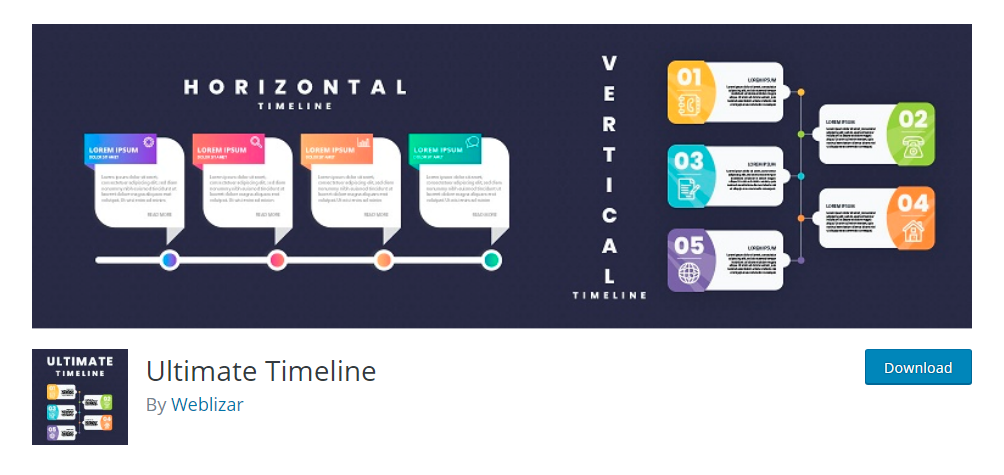
And for the final WordPress timeline plugin on the list, we have Ultimate Timeline. It is yet another HTML and CSS based plugin that will help you create a vertical or horizontal history timeline block that presents all your stories in descending chronological order.
New entries into the timeline are automatically updated as soon as you publish a new post.
Key features worth mentioning:
- Helps you add horizontal and vertical timelines.
- Automatically adds new entries as soon as you create a new post, attach a featured image, and set up the time and date.
- Shows all your posts in chronologically descending order.
- Shortcode support.
Conclusion
Using these, you can create both horizontal and vertical timelines, some offer customization options, while others give you the option to showcase timelines as shortcodes or widgets.
You should surely find a WordPress timeline plugin that fits your requirements and helps showcase a chronological view of all your posts and announcements.
You may also want to see our handpicked list of best author box WordPress plugins.
0 Comments