After reading one of the awesome articles on your website, your readers might wonder that who is the writer. WordPress by default allows you to add the author name, but you can enhance that with a dedicated author box plugin. This helps add an author bio box that can help you provide additional information about the writer including a profile picture, short bio, and social media links.
With that being said, here are our picks for the eight best free author box plugins for WordPress. So without further ado, let’s get started.
Top 8 author box WordPress plugins
1. Simple Author Box

Simple Author Box plugin is a simple and straightforward plugin that will help you add a responsive author box complete with the author’s name, gravatar, and description at the end of each of their post(s). It also supports over 30 social media channels to help you add links to the authors’ social media profile/page.
Key features worth mentioning:
- Helps add a feature-full author box at the end of each post.
- Author box comes complete with elaborate author names, gravatar, website, description, and social icons.
- Support for over 30 social media channels.
- Customize the author’s box style, color, size, and typography.
- RTL and AMP support.
2. WP Post Author
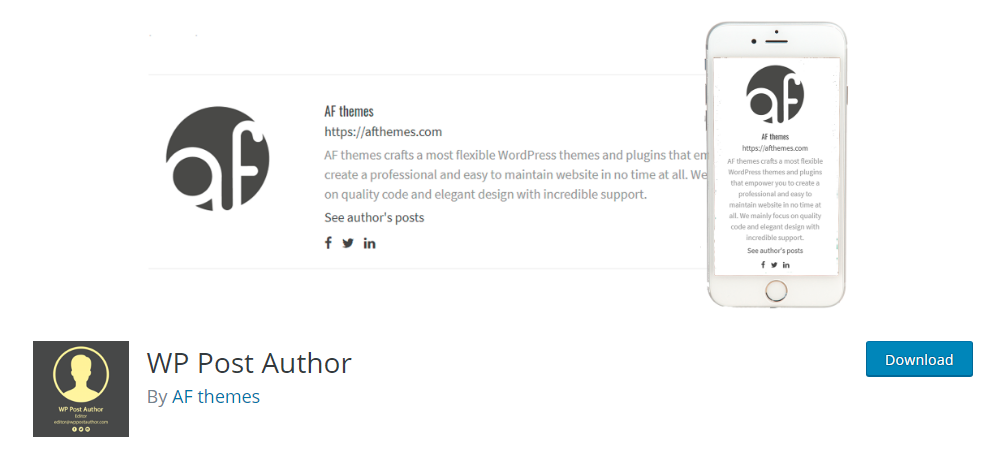
WP Post Author box plugin gives you a shortcode as well as a widget to help you add an author box to your posts and pages. Each author box has the option to contain an author’s image, name, role, email address, as well as a short author bio.
There is also support for several social media icons, so you can link readers to the authors’ social media account.
Key features worth mentioning:
- Helps you add an author box to your posts and pages.
- Author box contains information like the author name, image, role, email address, and a short bio.
- Social media integration – Facebook, LinkedIn, and Twitter.
- Supports both shortcodes and widgets.
3. Strabox – the Author Box for Humans
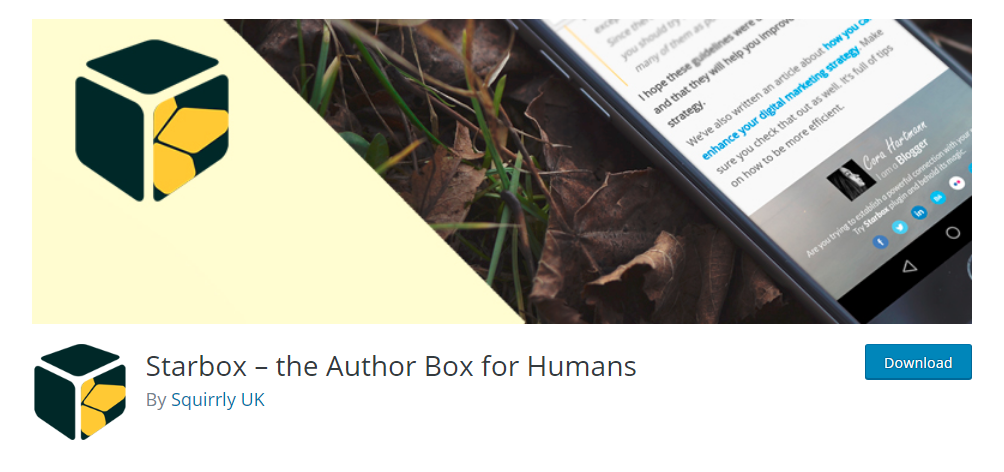
Starbox helps you add a fancy yet minimalistic author box with the option to place it either at the top or bottom of your post. The position can be customized differently for each writer on your website. You will also get options to tweak the design and appearance of your website to meet your requirements. Option to add social media links is also provided.
Key features worth mentioning:
- Option to place author boxes on pages and posts.
- Place the author box either at the top or bottom of the post/page.
- Author box contains links to all other articles written by the author.
- Support for tons of social media channels.
- Google Microformats vCard support – shows up as a rich snippet in Google search results.
4. VK Post Author Display
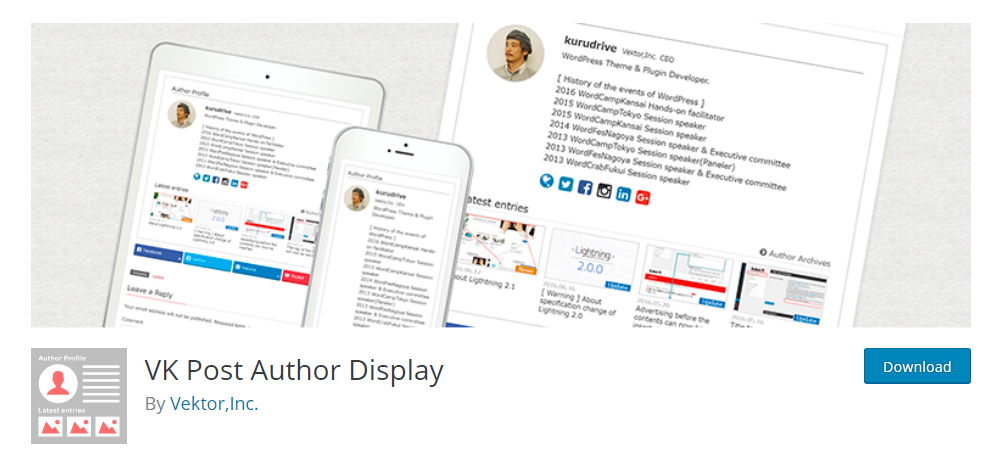
VK Post Author Display is a simple and minimal author box plugin that helps you display author information at the bottom of the post. The author box can contain the author’s name, title, image, and a short bio, followed by all social media links.
Key features worth mentioning:
- Helps you add an author box at the bottom of your post.
- Author box can contain author bio, name, image, and author title.
- Supports all popular social media channels.
5. Author Bio Box
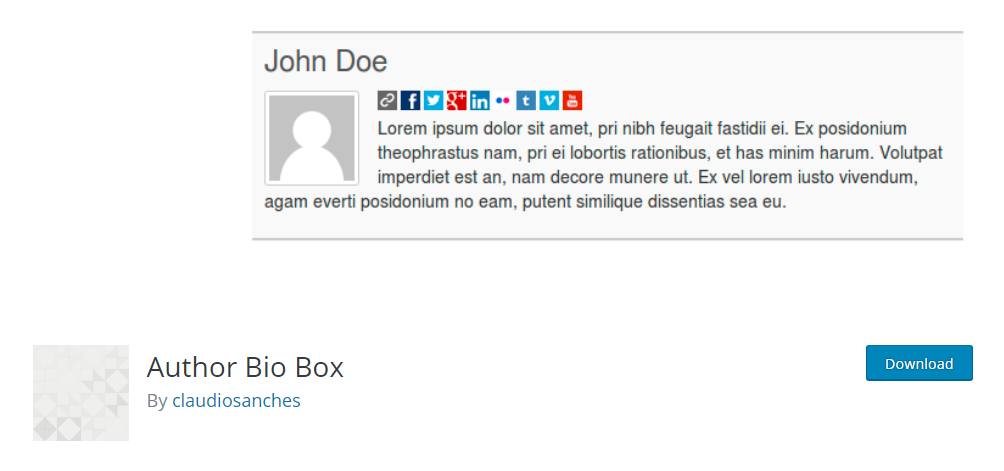
Another simple and straightforward option for adding your author box at the bottom of your post or page with author name, image, social media links, and a short author bio.
The plugin is designed to automatically fetch the author’s gravatar image. Basic customization options are also provided to give you control over the color and size of the author box.
Key features worth mentioning:
- Helps you add a basic author box at the bottom of your posts.
- Each author box contains the author’s name, bio, and image.
- Option to add social media profiles of the author.
- Fetches author image from author bio.
- Basic customization options to control the color and size of the author box.
6. Molongui Authorship

Molongui Authorship is a powerful feature-rich plugin that can help you assign multiple authors to a single post, so that every contributor gets recognition. There is also the option to add each author bylines without needing to create a dedicated user account. This makes it a must-have plugin for blogs and websites that get a lot of guest posts.
Key features worth mentioning:
- Option to assign multiple authors to a single post.
- No need to create a user account to make an author box for the writer.
- Works with local avatar.
- Option to switch between author box and related box – containing related posts.
- Multiple layouts for the author box and related box.
- Support for over 70 social media channels.
- Works with Google Authorship and Facebook Authorship.
7. Simply Guest Author Name
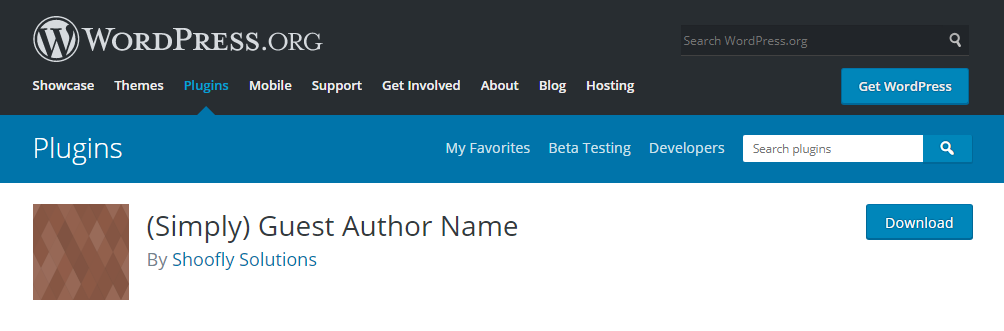
Simply Guest Author Name plugin allows you to create an author box that automatically overrides the default author name and displays an author box with the option to add author information like name, description, email address, and the author gravatar. A premium version of the plugin also exists with plenty of more advanced functionalities.
Key features worth mentioning:
- Overrides the default author name and replaces it with an author box.
- Author boxes can be added to your posts and pages.
- Option to save and re-use authors in various posts.
- Edit guest authors directly in the posts.
8. Advanced Author Box
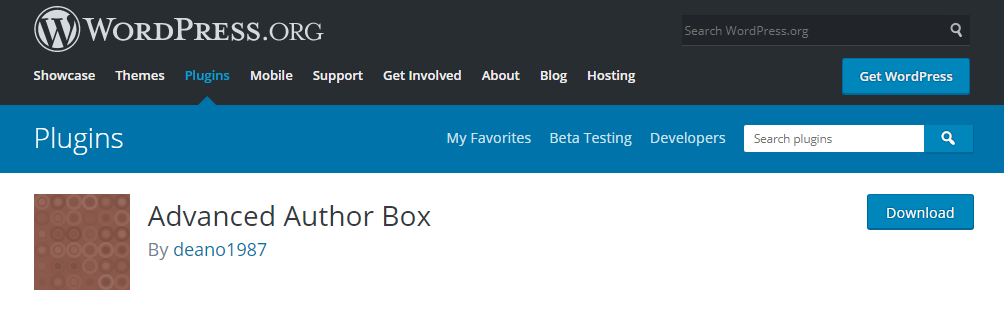
Advanced Author box plugin offers a simple and straightforward means for adding an author box at the end of our posts. It supports both local avatars and Gravatars for attaching the authors’ image.
Besides this, you can manually enter the authors’ name, website, and author bio. There is also support for multiple social media channels to help you add links to the authors’ social media channels.
Key features worth mentioning:
- Helps add an author bio box at the end of a post.
- Works with both local avatar and Gravatar.
- Option to enter the author’s name, website, and author bio.
- Supports all popular social media channels.
Conclusion
So these were our picks for the eight best free author box plugins for WordPress. As you can see we have a lot of variety in terms of plugins and you should definitely find something to help highlight you and your website writers to your readers.
You may also want to see our handpicked list of best Google reCaptcha WordPress plugins.
0 Comments