Having a pricing table to showcase the price structure of your products or services can help your users and even boost your engagement levels. It will help represent all your different pricing tiers as well as the features and benefits that come along with them. And, as you can imagine, a well-informed customer will be more likely to make the purchase.
With that being said, here we have put together a list of the eight best free pricing table plugins for WordPress. Once installed, it will help you create professional-looking pricing tables with many features to enhance user interaction and possibly your sales rate.
So, without further ado, let’s get started.
Top 8 pricing table WordPress plugins
1. Pricing Table by Supsystic

The pricing table plugin by Supsystic gives you a dedicated pricing table builder which you can use to build and publish price tables on your website.
It gives you the option to create potentially unlimited tables with any number of columns and rows. On top of that, each column and row can have images and videos.
Key features worth mentioning:
- Drag and drop pricing table builder.
- Create price comparison tables.
- Loads of customization settings.
- Option to create unlimited pricing tables with any number of columns and rows.
- Support for images and videos.
- Tons of pricing table templates bundled in.
- Animation support.
- Export-import pricing tables.
2. Easy Pricing Tables – Pricing Tables WordPress Plugin
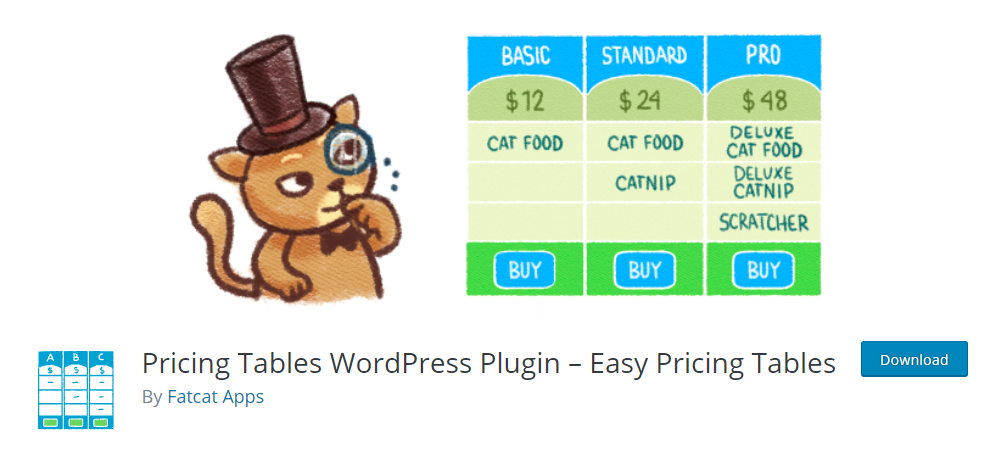
Easy Pricing Tables is the perfect plugin to help you build pricing tables and price comparison tables in a matter of clicks. It comes with a super intuitive interface that allows you to quickly create the tables. There is also an inbuilt drag and drop builder to help you reorder the rows and columns.
The pricing table follows the best practices in conversion rate optimization to ensure increased sales and conversions.
Key features worth mentioning:
- Super intuitive interface to help you build pricing tables.
- Option to create unlimited pricing tables with multiple rows and columns.
- Drag and drop support to reorder and organize the pricing tables.
- Built-in conversion rate optimizer.
- Loads of options to customize font-size, color, and so on.
- Custom CSS for added customization.
- Gutenberg support.
3. Responsive Pricing Table
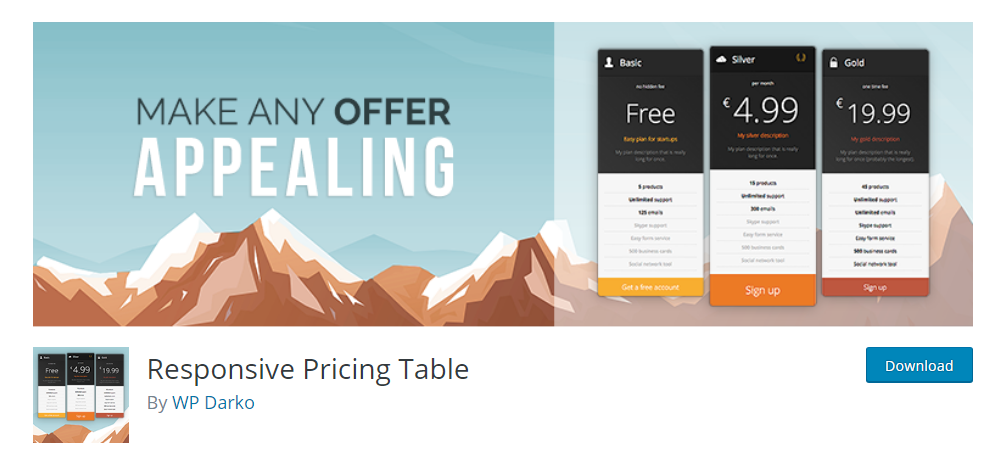
Responsive Pricing Table plugin, as the name implies, allows you to create mobile-friendly pricing tables for your WordPress website. It also boasts loads of customization features to make sure the pricing table properly blends in with your site’s design and aesthetics.
There are even integrated payment options and support for popular payment gateways.
Key features worth mentioning:
- All the necessary fields to help you create a professional-looking pricing table.
- Allows you to create and manage as many pricing tables as you want.
- Tons of customization settings.
- Custom CSS support.
- Dedicated buttons to accept payments in PayPal, Stripe, and so on.
- Supports both one-time and recurring payments.
4. WRC Pricing Tables
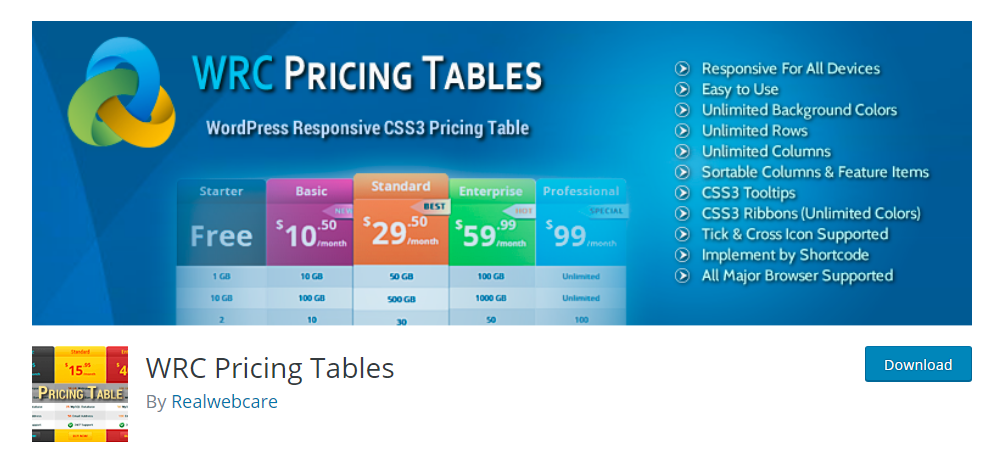
WRC Pricing Tables is a super light yet featureful price table plugin designed using CSS3 without JavaScript implementation. It offers tons of customization options including many CSS3 features as well as hover animations.
The plugin comes with 3 built-in templates that you can use to create potentially unlimited templates.
Key features worth mentioning:
- Comes with 3 professionally designed ready-to-use price table templates.
- Create unlimited rows and columns.
- Customization support for every single option in your table.
- CSS3 tooltips and ribbons.
- Hover animations included for boosting engagement.
- Shortcode support.
5. Pricing Tables by PickPlugins
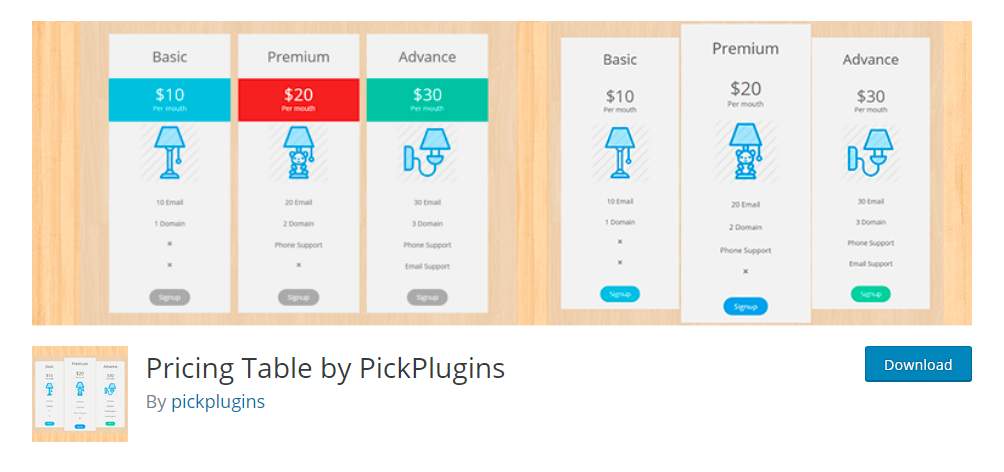
The pricing table plugin by PickPlugins will help you create premium level price tables using simple HTML and CSS3 grids. This makes it super light and attractive at the same time.
The grids are used to present your pricing data and other information, and can be easily customized with access to themes, table items, and so on.
Key features worth mentioning:
- Helps you create unlimited pricing tables with unlimited rows and columns.
- Support for video and audio content on each column.
- Tons of customization options with support for unlimited ribbons.
- Mobile support with slider functionality for mobile devices.
- Shortcode support.
6. WooCommerce Tiered Price Table
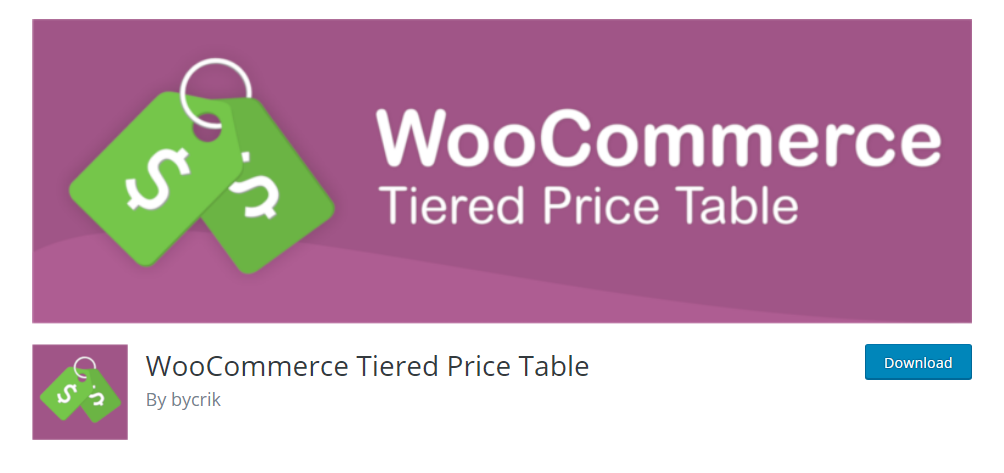
WooCommerce Tiered Price Table plugin allows you to set different prices for a product when purchasing different quantities. It is one of the best ways to incentivize bulk purchasing and drive more sales to your website.
As such, it is a must-have plugin for any wholesale WooCommerce store.
Key features worth mentioning:
- Option to set a specific price for a specific quantity of a product or variation.
- Display the pricing table directly on the product page, or any other page.
- Price table can be displayed in tooltips near the product price.
- Supports easy customization with the option to change color, title, and position.
- Export and import price tables.
7. Pricing Table – Price List, Price Table, Easy Pricing Table
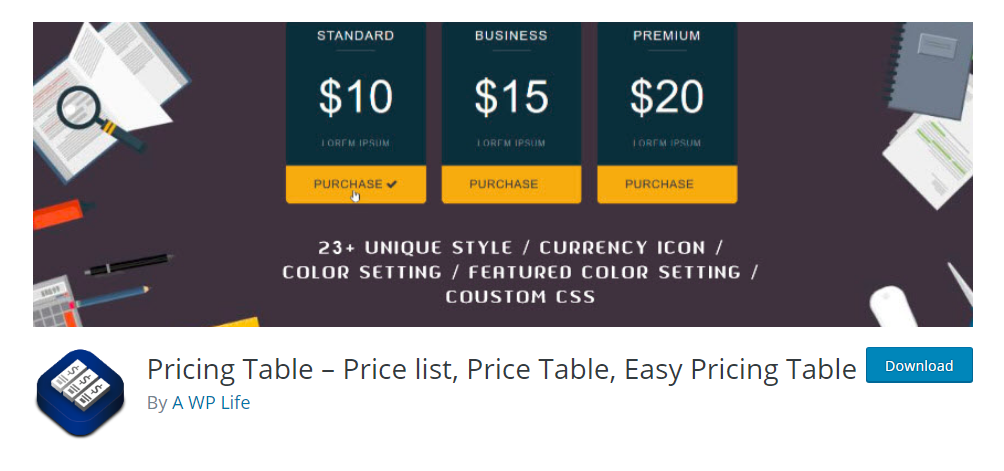
ABC Pricing Table plugin is another HTML and CSS powered option to help you create a lightweight, professional-looking price table and even price comparison table for your website. It comes with 4 different style templates bundled in, along with plenty more customization features.
Key features worth mentioning:
- Built using the Bootstrap Framework.
- 4 different ready to use pricing table templates.
- Unlimited color customization along with custom CSS support.
- Shortcode support.
- Compatible with the Elementor page builder plugin.
8. Pricing Table
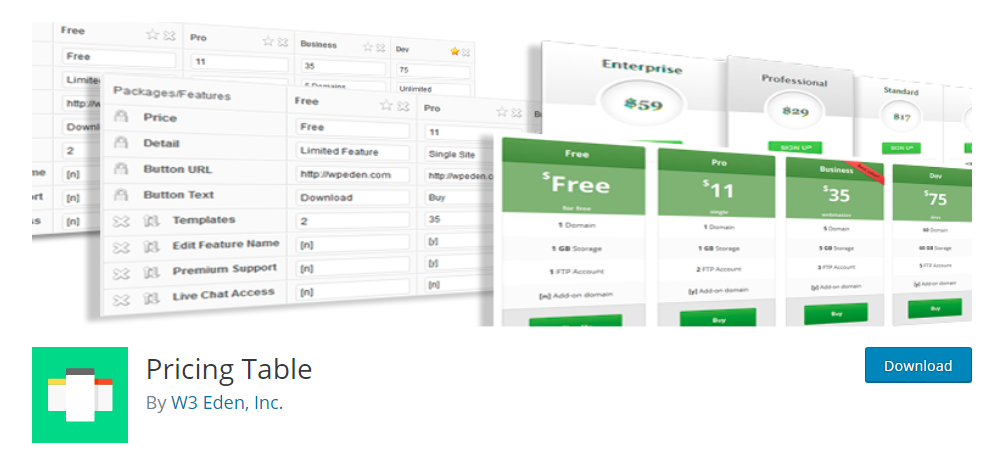
W3 Eden Pricing Table plugin comes with all necessary tools to help you create a price table or a simple features table to showcase your products and services. You will get access to 5 different table templates. These can be easily customized using drag and drop support for rearranging the columns and rows as you like.
Key features worth mentioning:
- Access over 5 different table templates.
- Drag and drop support for different rows and columns.
- Option to set up a featured column to highlight the best price package.
- Tooltip support.
- Shortcode support.
Conclusion
So these were our picks for the best pricing table plugins for WordPress. Do let us know if you found the read to be useful and whether it helped you in setting up a pricing table on your website.
You may also want to see our handpicked list of best WordPress database plugins.
0 Comments