A slow-loading WordPress website is a huge hindrance to achieving online success. The more time it takes to load your website, the more disengaged your audience will become. As such, it is super important to optimize your website performance, and one of the best ways you can do that is by using a lazy load plugin.
Lazy loading is a common optimization technique where certain elements are deferred from loading until required. This helps speed up the loading process of content that is necessary right now. As such, the visitors get to see and interact with something which reduces the bounce rate and improves engagement levels.
With that being said, here is a dedicated list going over some of the best free lazy load plugins for WordPress. So without further ado, let’s get started.
Top 8 lazy load WordPress plugins
1. A3 Lazy Load
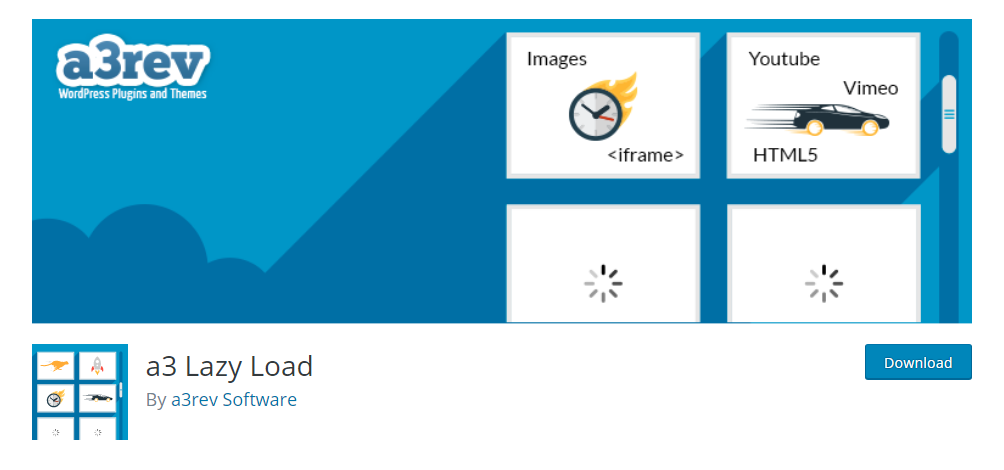
A3 Lazy Load plugin is by far one of the most popular and feature-packed options on the market. It is super easy to set up and comes with an intuitive admin panel from where you can define which elements you want to lazy load.
Once done, the plugin will take care of the rest and only load the selected elements as they become visible in the users’ viewport.
Key features worth mentioning:
- Dedicated admin panel from where you can select elements to lazy load.
- Helps you lazy load images and videos.
- Option to lazy load content added using iFrame.
- Comes with lazy load effects like Fade-In and Spinner.
- Built-in support for WordPress AMP plugin.
- WooCommerce integration.
2. Lazy Load – Optimize Images
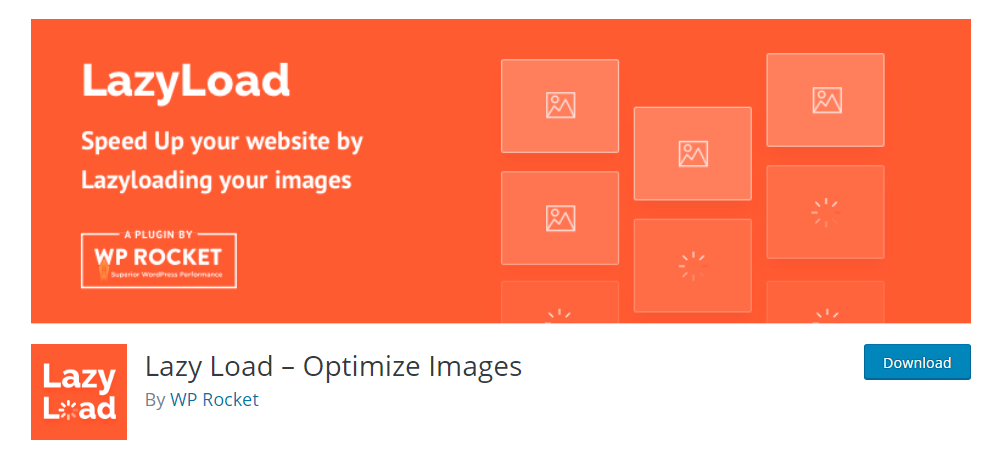
Here we have a Lazy Load plugin from WP Rocket, one of the best WordPress Optimization plugins on the market. With it running on your website, you will be able to lazy load images and iFrame content only when they are visible to the user.
The plugin also works with thumbnails, widget text, avatars, and even smiles.
Key features worth mentioning:
- Helps lazy load images and iFrame content.
- Also works with thumbnails, avatars, widget text, and even smilies.
- Doesn’t use any JavaScript or jQuery.
- Super lightweight.
3. Image optimization & Lazy Load by Optimole
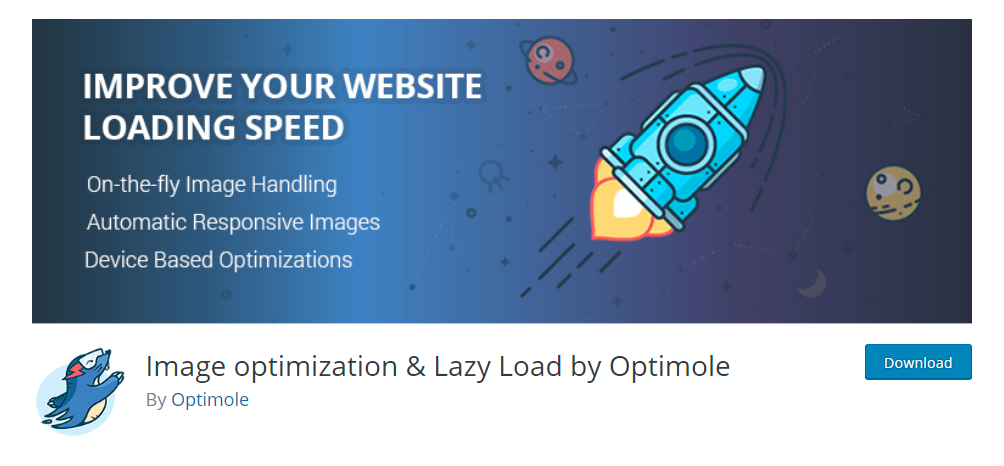
Optimole comes with tons of features and functionalities for image optimization, including lazy loading. If you are mostly concerned with lazy loading your image content, then this is the ideal plugin for the job.
Once installed, it will help you lazy load optimized images and even deliver them through CDN (Content Delivery Network) for faster performance.
Key features worth mentioning:
- Helps Lazy Load your image content.
- Handles the images to ensure there is no content shifting.
- Comes with plenty more image optimization features including size compression, smart cropping, and so on.
- No JQuery used.
4. Lazy Load for Videos
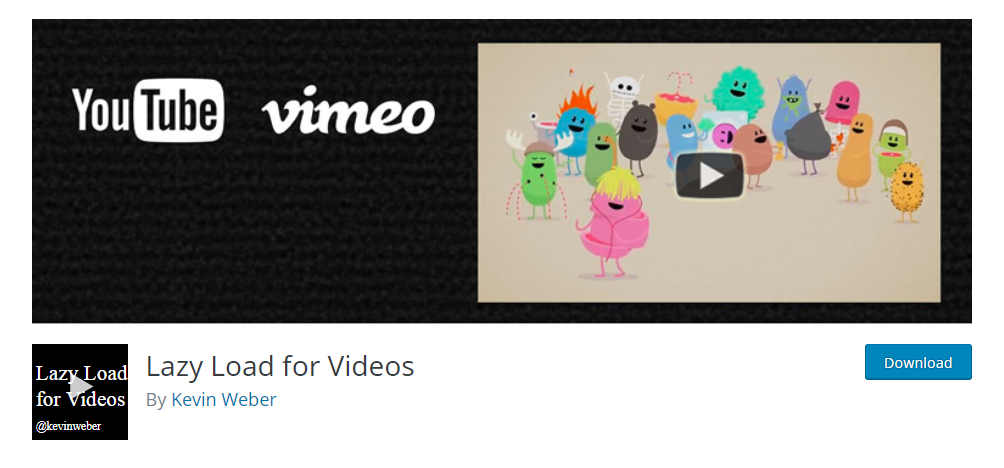
Lazy Load for Videos, as the name suggests, helps you defer the loading of your video content till it is visible by the user. The plugin basically replaces any YouTube or Vimeo videos with a clickable preview image. The video only loads after the user clicks on it.
As you can imagine, these speed up your website performance by a great margin, especially for websites with a lot of video content.
Key features worth mentioning:
- Helps to lazy load videos.
- Supports YouTube and Vimeo videos.
- Replaces video with a clickable preview image. Video only loads after the user clicks on it.
- Can help you hide annotations from videos.
- Basic customization options for the video player.
- Option to add Custom CSS.
5. Load More Product for WooCommerce
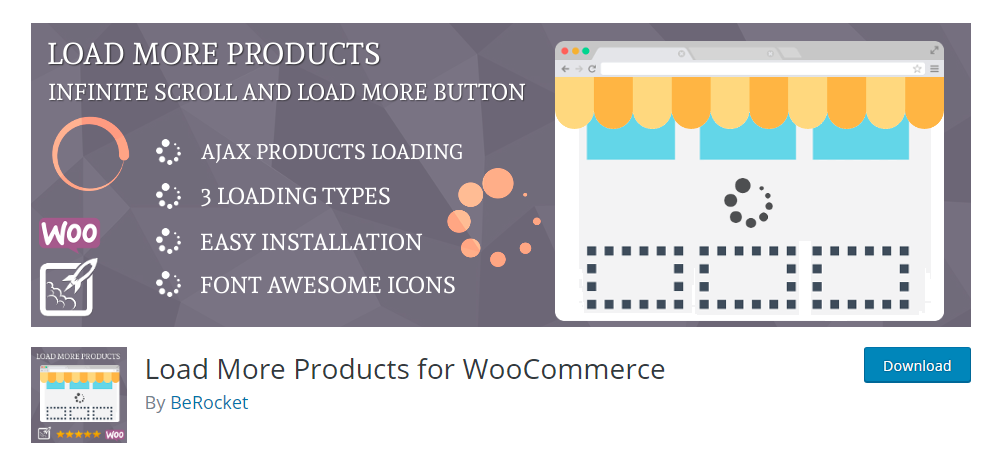
Here we have a special lazy load plugin dedicated to WooCommerce stores. Instead of loading all products at once, the plugin enables you to add a ‘load more’ option. As such, additional products will only be visible as the user scroll through your product list.
This is the basic functionality of the free plugin. It also has a premium version that offers lazy loading for images, over 40 lazy loading animations, and much more.
Key features worth mentioning:
- Helps add Ajax pagination or Load More Products button to your WooCommerce store.
- Offers infinite scrolling option for your products page.
- Lazy load images. (premium)
- Over 40 lazy load animations. (premium)
- Option to add JavaScript before and after Ajax. (premium)
6. Lazy Loader
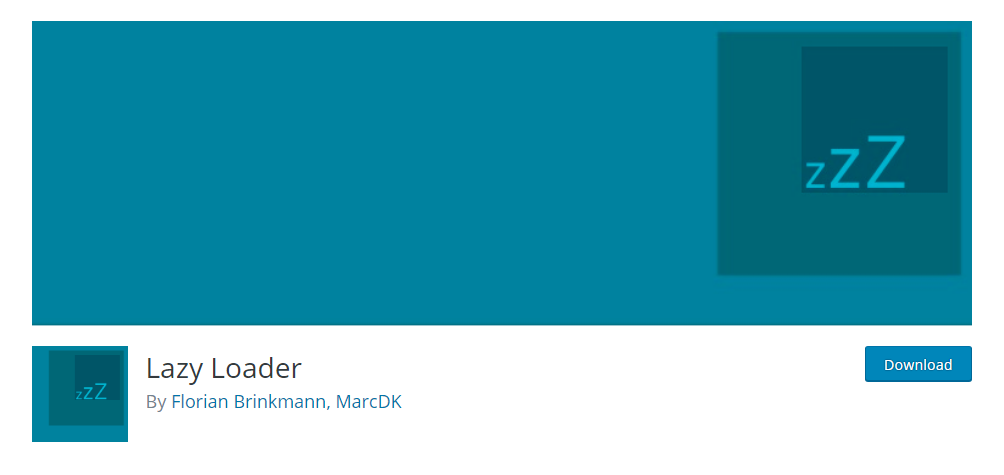
Lazy Loader is a powerful plugin but requires a bit of manually tweaking to take advantage of all its functionalities. It comes with options to help you lazy load images, iFrames, videos, and even audio content. You will also get an option to make manual adjustments to lazy load background images, JavaScripts, and even CSS styles.
Key features worth mentioning:
- Helps Lazy Load images anywhere on your website.
- Works with image thumbnails.
- Option to manually configure lazy loading for scripts and styles.
- Can help lazy load video, audio, and iFrame content.
7. Native Lazyload
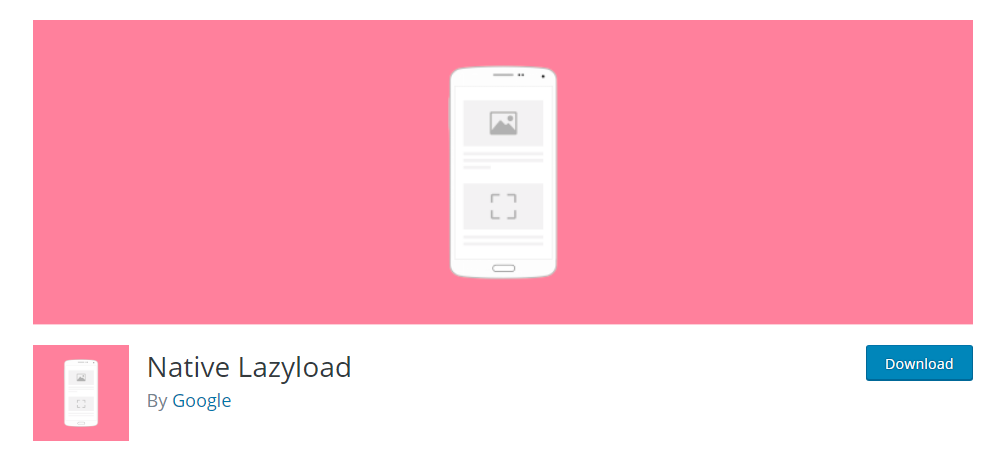
Native Lazyload uses the new Loading attribute which helps make lazy loading browser-based functionality. As a result, it makes the lazy loading process even faster and it also reduces the plugin size significantly.
Most modern browsers including Chrome support the new Loading attribute. However, if it is absent from a browser, then the plugin falls back on custom JavaScript to deliver lazy loading functionalities.
Key features worth mentioning:
- Relies on the new Loading attribute to make lazy loading a browser-based functionality.
- In case the browser doesn’t support the attribute, the plugin falls back on custom JavaScript.
8. Lazy Load Optimizer
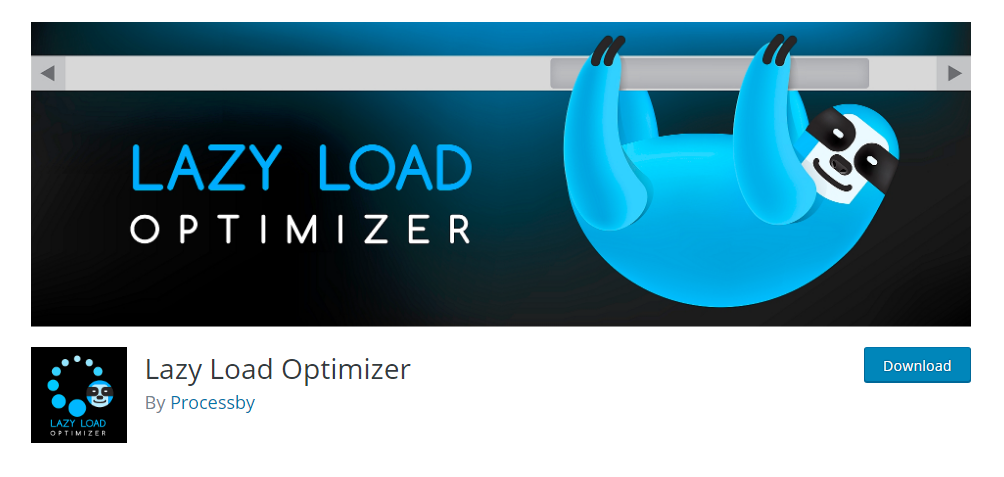
And now for the final lazy load plugin on the list, we have Lazy Load Optimizer. Once installed and activated, the plugin can help lazy load images and iFrame content. It is also compatible with WooCommerce and can even speed up the loading of your e-store content.
Key features worth mentioning:
- Helps lazy load images and iFrame content.
- Works using Lazysizes.
Conclusion
We hope that this list was useful and that it helped you find a good lazy load plugin for your website. We made sure to include a bunch of different options so you can pick a lazy loading plugin that fits your needs – whether it be lazy loading your images or video content.
You may also want to see our handpicked list of best WordPress download manager plugins.
0 Comments