Are you looking for a random posts plugin for WordPress? If you do, then you have come to the right place. In this article, we will list the best random posts WordPress plugins.
Random posts plugin gives your site a unique twist as it offers random posts suggestions to the visitor based on various parameters set by you. By using the random post generator, you reduce bounce rates. In the long term, you also start having better SEO results with more activities on the post.
So, without any delay, let’s get started with the random posts plugin list.
Top 8 WordPress random posts plugins
1. Advanced Random Posts Widget

Our first plugin is Advanced Random Posts Widget. It has over 30,000+ active installations. By using the plugin, you will be able to create an advanced random post that offers you a flexible approach while creating a random post list.
You can add random posts using widgets and shortcodes. The widget also supports expert, post date, and thumbnail for better display. You can choose both multiple and single taxonomy.
Key features worth mentioning:
- Display customizable length excerpt
- Set title URL
- Choose specific or multiple categories
- Display post date or modified date
- Post status and post types
- Display specific or multiple tags
- Display specific or multiple taxonomies
- Set custom CSS
- Supports multiple widgets
2. Random Content
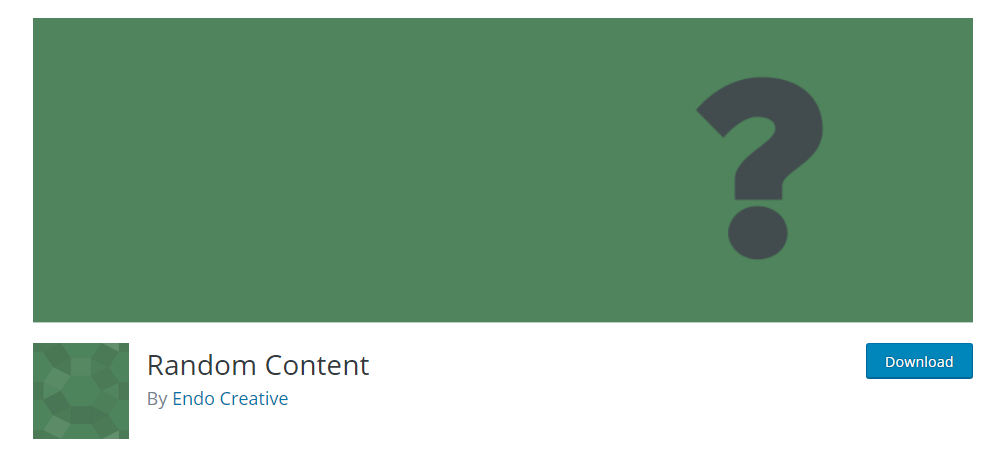
By using the Random Content plugin, you will be able to display random content on your site. You can use either widget or shortcode to display the random content.
There is no limit on using the plugin, and hence you can put the random content on different sections of your site.
You can also add the content using the custom post type. The editing can be done using the TinyMCE editor. This makes the plugin more flexible and customizable as you can add text, links, or images.
To use the plugin, you need to use Appearance and then select widget. From there, you need to drag and drop the Random Content widget to the sidebar.
Key features worth mentioning:
- Supports multiple widgets
- Supports customizable content
- Easy to use
- Supports TinyMCE editor
3. RPost
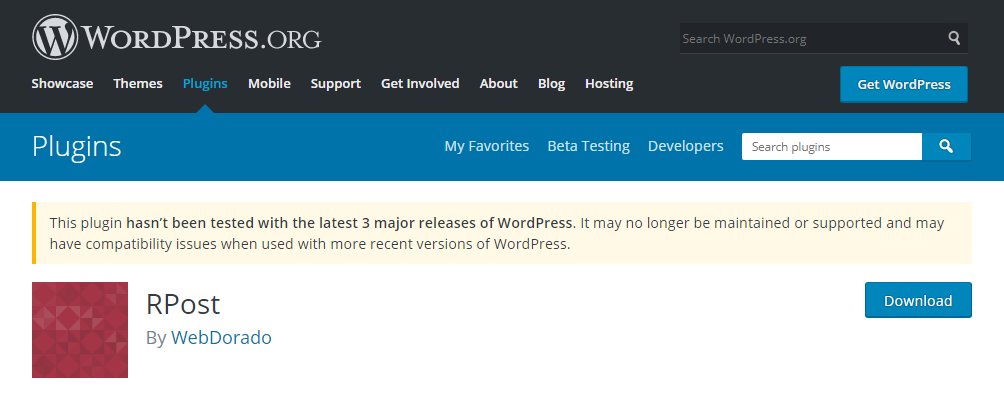
If you are want to use a simple plugin that offers you a way to post random posts on the sidebar, then RPost is for you. The plugin lets you post random posts from a similar category.
The plugin also lets you choose the number of posts that you want to list in the widget. It also offers different effects.
The plugin is also open source and hence free to use.
Key features worth mentioning:
- Free to use
- Simplistic to use
- Lightweight
4. Redirect URL to Post

Redirect URL to Post is an advanced plugin that lets you do more than just putting a random post. By using the plugin, you can do a lot of other things, including listing the latest posts, oldest post, next post, or previous post.
You can also choose to combine all the above effects and put it on your website. For instance, maybe you want to put four random posts in your top 10 posts. You can put it for some time and later change it something else.
The key here is the magical URL that does all the work. It changes depending on the “?” redirect_to parameter. The URL changes depending on what the parameter stores. The value can hold different values, including first, last, oldest, latest, random, prev, previous, next, or custom.
Key features worth mentioning:
- Supports caching
- Offers to mix of posts including randomization
- Easy to use
5. WordPress Plugin Random Post Slider
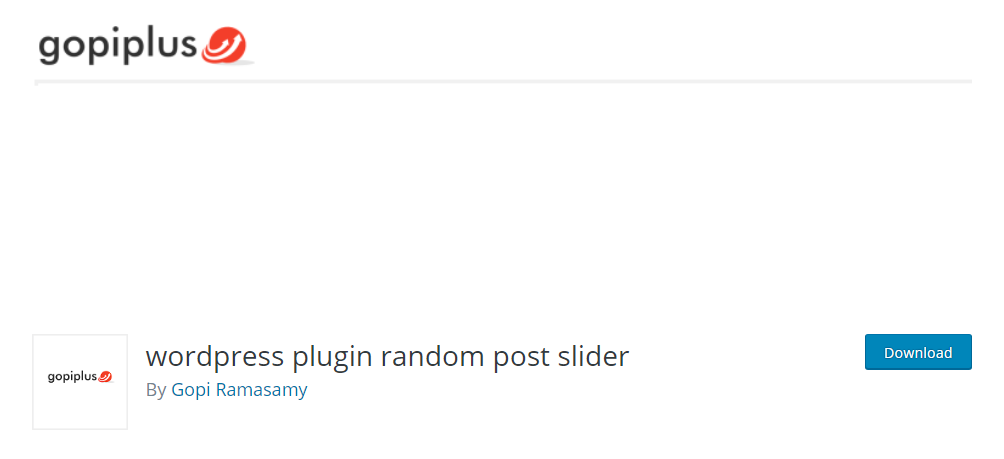
WordPress plugin random post slider is one of the best random posts plugins that we are going to discuss.
By using the plugin, you can create a post slider on your site. Furthermore, you can also customize the post slider according to your requirements. The customization option includes scrolling right, left, up, and down.
Key features worth mentioning:
- All browser support
- Customizable
- Easy to customize
- CSS customization support
- Support each post hyperlink
6. WP Random Post Inside

If you are looking for a plugin that shows the random post inside a post, then this plugin is for you. The plugin is handy for those who are looking to reduce the bounce rate. Not only that, but it also provides you the ability to improve on-page SEO as you are going to link to a post.
This plugin thus helps you to reduce bounce rate, but also help you to do internal linking.
Key features worth mentioning:
- Offers randomly-generated post
- Eye caching integration
- SEO friendly
- Reduces bounce rate
- Lightweight plugin
- Shortcode supported
7. Vi Random Post Widget
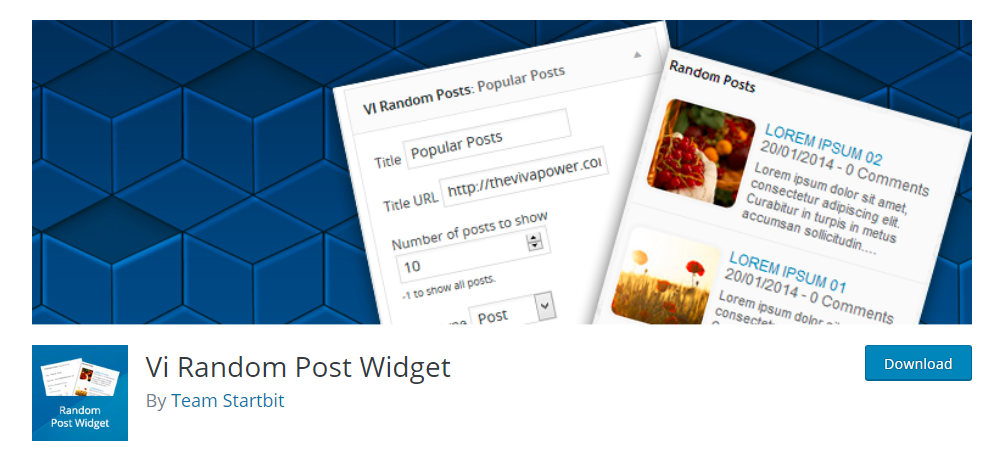
Vi Random Post Widget is our next plugin. It is a free-to-use plugin that lets you create a custom random post on a widget. All you need to do is generate the shortcode and then use it where you want.
Key features worth mentioning:
- Supports the latest WordPress
- Easy to use
- Lightweight
8. Static Random Posts
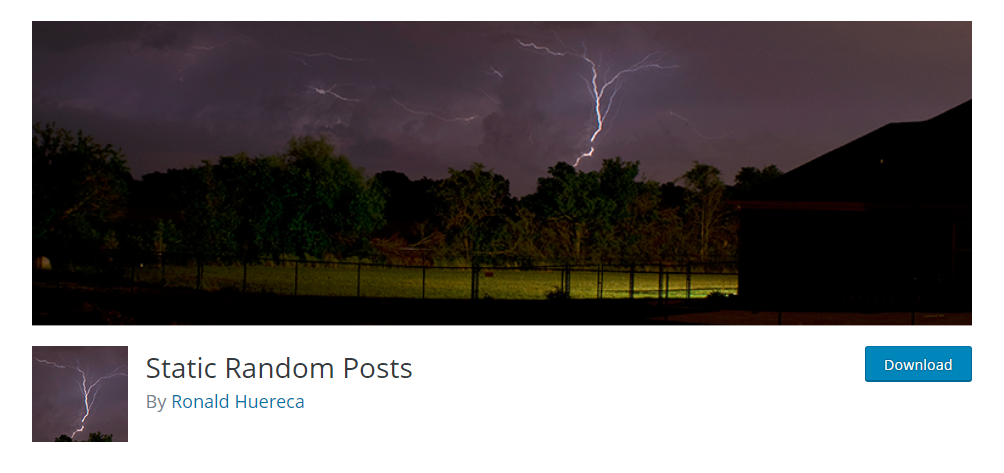
The last plugin that we are going to list is Static Random Posts. It is a new plugin with 400+ active installations. By using the plugin, you can display random posts on your site. You can also learn how many times the random posts are refreshed.
Key features worth mentioning:
- Offers random post type
- Create a random search page
- Supports widget
Conclusion
This leads us to the end of our best random posts WordPress plugin. Our choices are pretty good when it comes to picking the plugin.
You can choose basic plugins that let you create a random post or create a widget that shows the random posts. You need to choose the one that matches your requirements. So, which plugin are you going to choose? Comment below and let us know.
You may also want to see our handpicked list of best WordPress import export plugins.
0 Comments