As your website grows, you will start seeing spam entries and comments from troublesome users and bots. It is one of the most prevalent problems of the internet but has a very decent solution. Using a simple Google reCaptcha plugin, you can filter those bots and slow down malicious users from polluting your website with spam content.
Captcha is short for ‘Completely Automated Public Turing test to tell Computers and Humans Apart.’ Its function is in its name and is a crucial tool in fighting against spam content.
As such, we have put together a list of the nine best free Google reCAPTCHA Plugins For WordPress to help you out.
So without further ado, let’s get started.
Top 9 Google reCAPTCHA WordPress plugins
1. reCaptcha by BestWebSoft
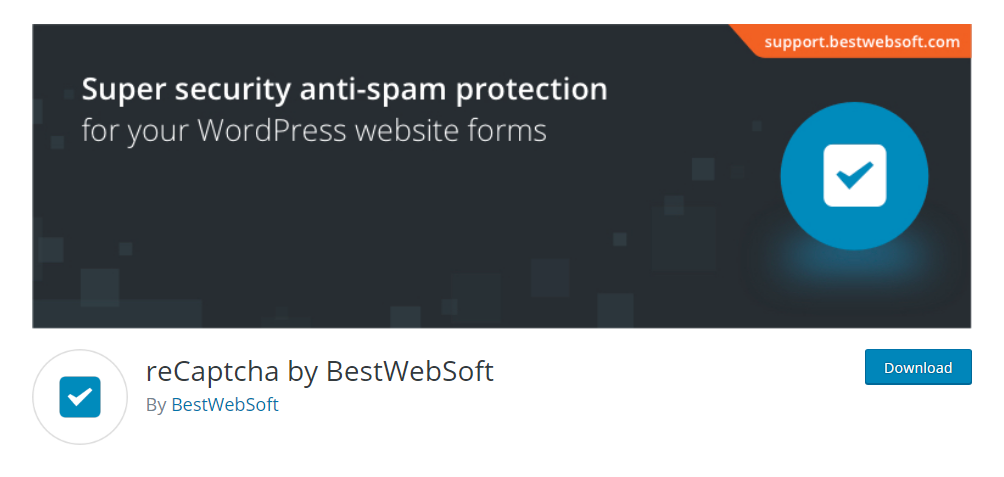
reCaptcha by BestWebSoft is the most popular Google reCaptcha plugin that can help protect your website from unwanted spam. You can set up the plugin to enable reCaptcha for your registration page, password recovery channels, comments section, contact form, and so on.
Key features worth mentioning:
- Helps you add reCaptcha to your registration forms, login forms, comments, contact page, testimonial section, as well as custom forms.
- Option to hide reCaptcha for whitelisted IP addresses.
- Different reCaptcha themes.
- Ability to add custom code to reCaptcha via the settings page.
2. Advanced noCaptcha & invisible Captcha (v2 & v3)
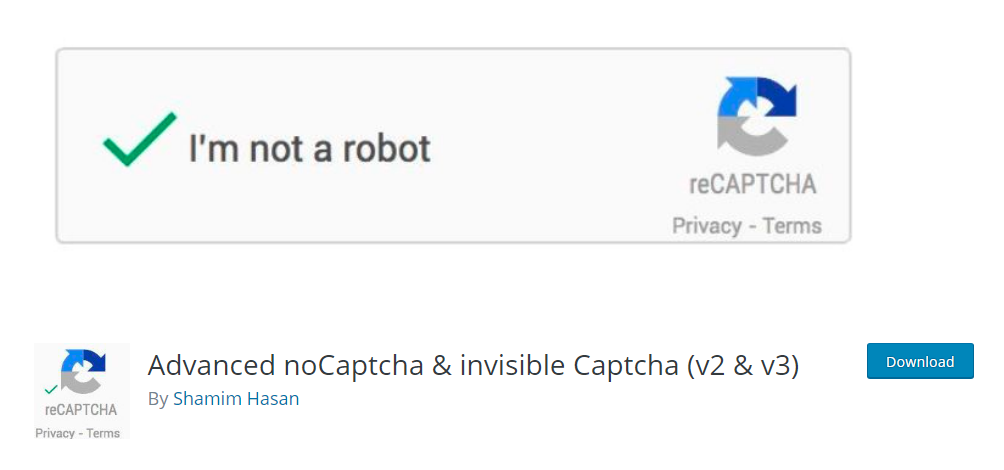
Advanced noCaptcha & Invisible Captcha gives you the option to hide or show the captcha to your users. If you choose to hide it, then it will not show the captcha option until the user hits the submit button.
Key features worth mentioning:
- Can help you protect all default forms coming with WordPress.
- Option to set up multiple Captchas on a single page.
- You can set up conditional login Captcha – depending on the number of failed login attempts.
- The plugin works with Contact Form 7, bbPress, BuddyPress, and WooCommerce forms.
3. Invisible reCaptcha for WordPress
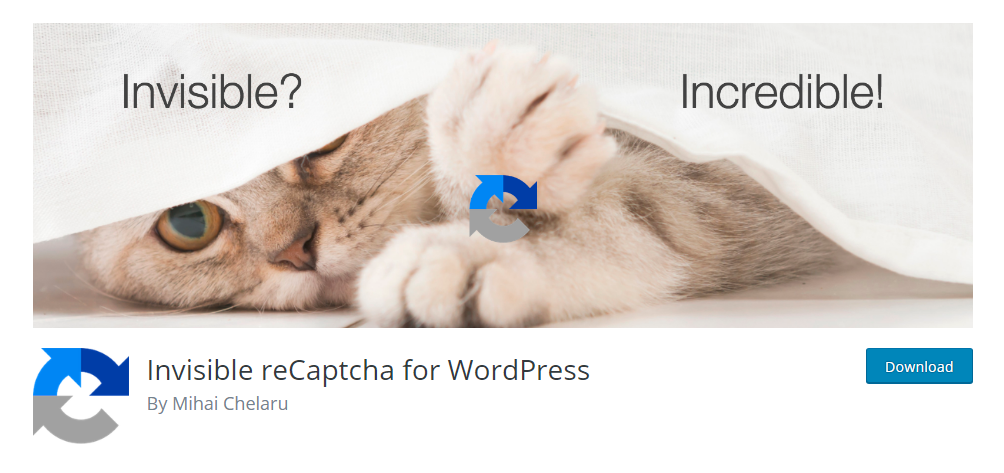
Invisible reCaptcha for WordPress can help you integrate the Invisible reCaptcha by Google, on your WordPress. As discussed earlier, it will not show the captcha button until the user hits the submit button.
Key features worth mentioning:
- Can help you integrate the Google invisible reCaptcha.
- Protects your login forms, registration forms, comment section, and forgot password forms.
- Compatible with WooCommerce, Contact Form 7, Gravity Forms, Ultra Community, and BuddyPress.
4. Login No Captcha reCAPTCHA
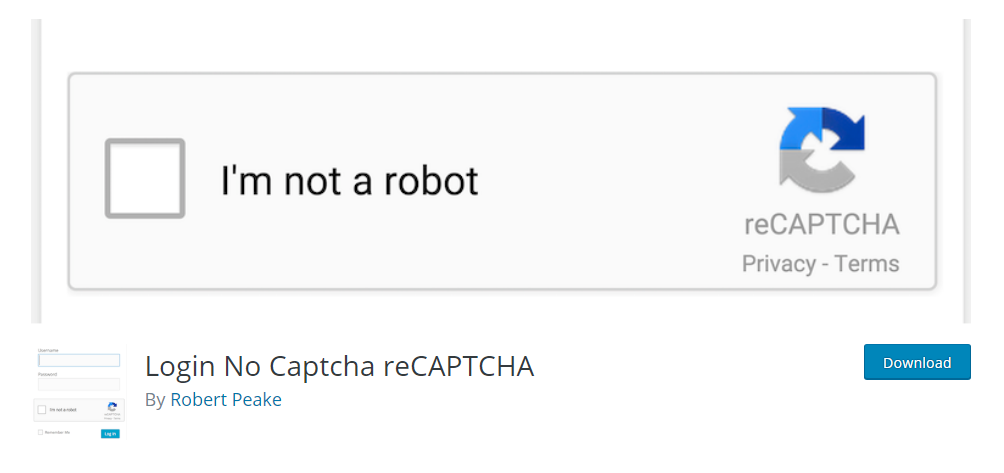
Another simple Google reCaptcha plugin, with Login No Captcha reCaptcha, you can add a reCaptcha checkbox to your WordPress and WooCommerce login areas as well as default forms like comment section, registration forms, and the likes.
Key features worth mentioning:
- Helps you integrate Google No Captcha reCaptcha checkbox.
- Adds a reCaptcha checkbox to the WordPress admin login area.
- Compatible with all WordPress default forms as well as WooCommerce.
5. Simple Google reCAPTCHA
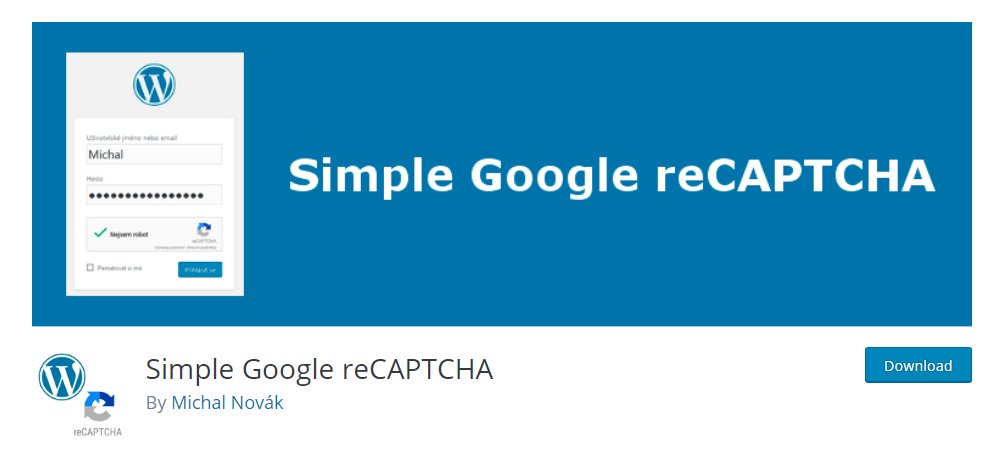
Simple Google reCaptcha plugin, like all the other plugins on the list, helps you to add reCaptcha functionality to your WordPress website. With it being installed, you will be able to protect your website with reCaptcha verification and protect yourself from spammers as well as brute force attacks.
Key features worth mentioning:
- Enables reCaptcha on Comments section, password recovery area, registration form, login form, and new password area.
- Super lightweight.
- Compatible with WooCommerce and BuddyPress.
6. Ultimate Member – reCAPTCHA
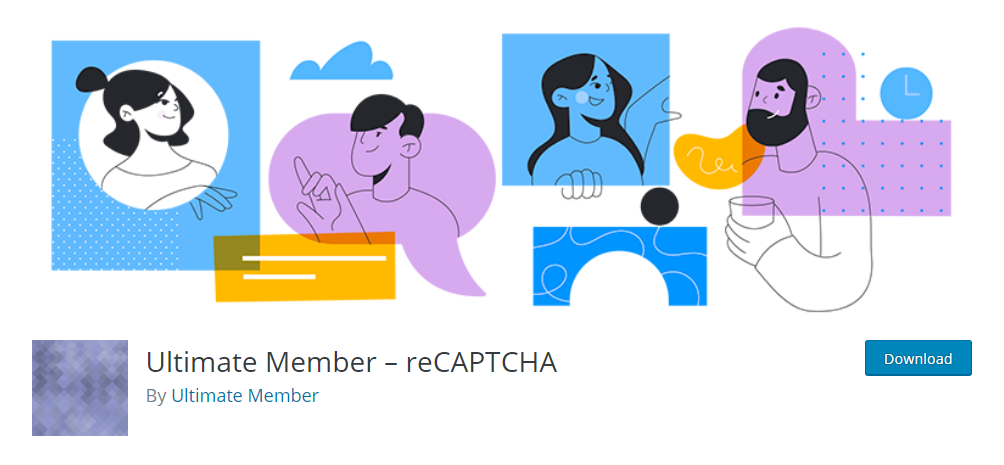
The Ultimate Member reCaptcha plugin helps you integrate the Google reCaptcha functionality to your WordPress website. It is super lightweight and offers basic functionality to protect your comments section as well as login and registration forms with reCaptcha. There is also the option to turn on or off the reCaptcha form for specific categories.
Key features worth mentioning:
- Helps you activate Google reCaptcha on your WordPress website.
- Seamless integration with default registration and login forms.
- Also protects your comment section from spammers.
- Option to turn on/off reCaptcha on specific forms.
7. WordPress Captcha Plugin by Captcha Bank
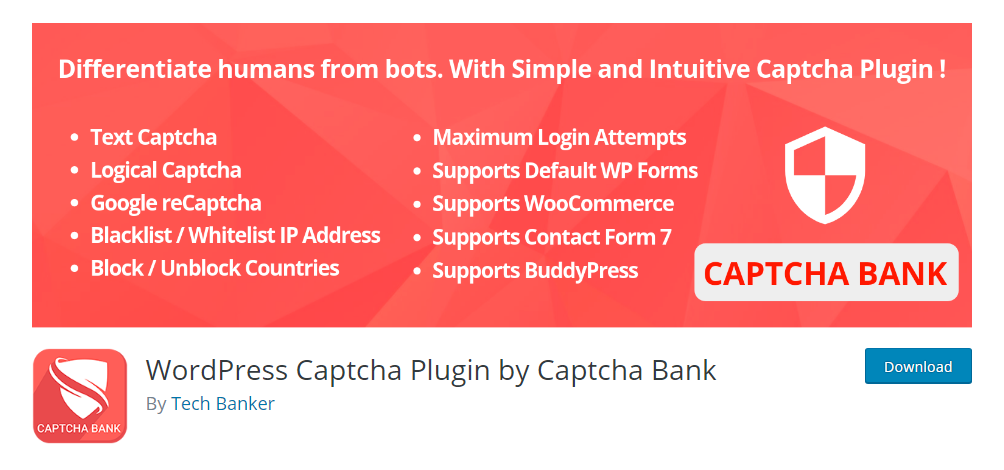
The WordPress Captcha plugin from Captcha Bank is a feature-packed Captcha plugin with tons of options to give your bulletproof protection from spammers and bots. You get to finetune how you want to apply captcha to your website as well as customize it to fit your site’s design and aesthetics.
There is also a premium version of the plugin which comes bundled in with even more features.
Key features worth mentioning:
- Helps you add captcha to your login area, registration forms, comments section, and so on.
- Supports both Arithmetic Operations as well as text Captcha.
- Option to enable Google reCaptcha.
- Auto block IP addresses that exceed maximum login attempts.
- Comes with Blacklisted and Whitelisted IP lists.
- Compatible with Contact Form 7, BuddyPress, bbPress, Jetpack Contact Form, and wpForo.
8. No CAPTCHA reCAPTCHA
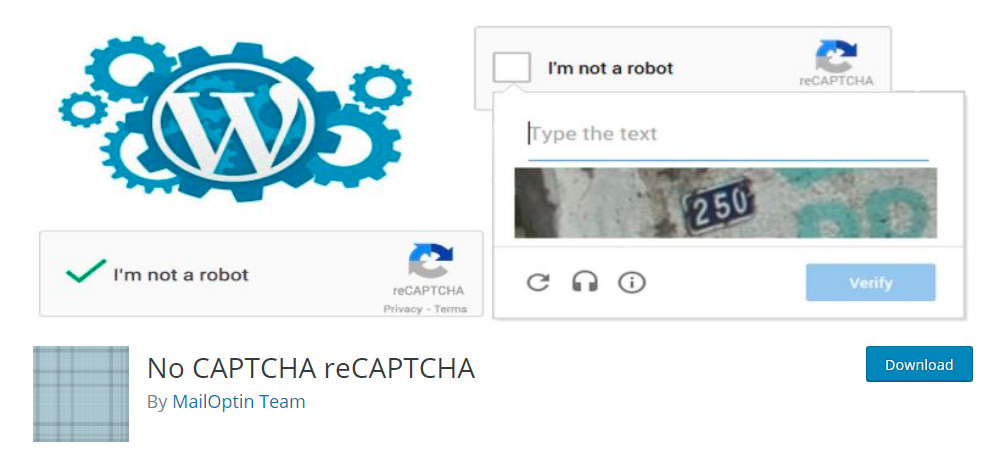
Designed by the MailOptin team, this plugin will help you integrate the Google No Captcha reCaptcha validator to your WordPress website. Once installed, you can enable the reCaptcha to the registration forms, comment section, login area, and the likes.
Key features worth mentioning:
- Helps you integrate Google No Captcha reCaptcha.
- Works with BuddyPress.
- Option to choose themes to customize its appearance.
9. No CAPTCHA reCAPTCHA for WooCommerce
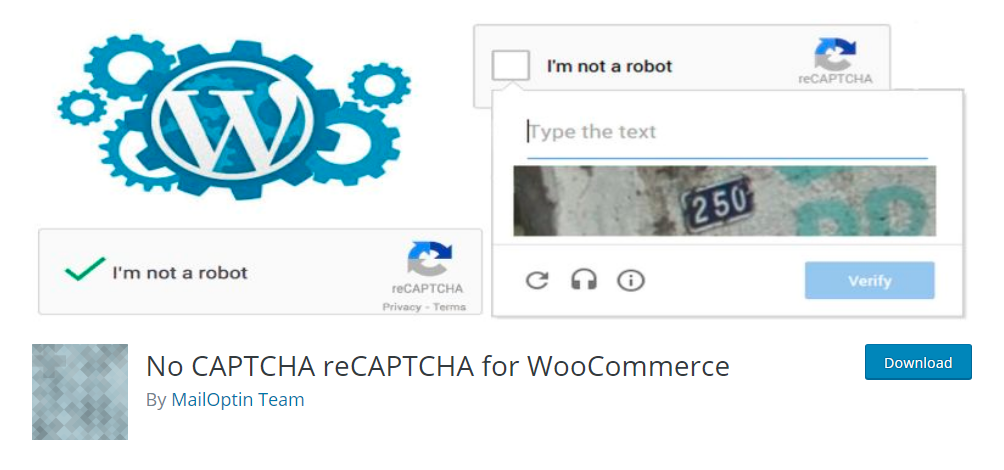
And for the last Google reCaptcha plugin, we have No Captcha reCaptcha for WooCommerce. It is the same plugin as the previous entry but specifically designed for WooCommerce. Once installed, it can help you add a reCaptcha validator to your WooCommerce login forms, registration forms, and so on.
Key features worth mentioning:
- Adds no Captcha reCaptcha to your WooCommerce website including registration forms, login forms, checkout, and account page.
- Option to choose different themes to design your reCaptcha.
- Can auto-detect the users’ language.
Conclusion
We hope you found the list to be helpful and that you were able to find a good Google reCaptcha plugin to help you filter spam content. With that being said, do let us know about your experience fighting with spam and what strategies you adopted to keep your website clean all the while ensuring an awesome user experience.
You may also want to see our handpicked list of best support ticket WordPress plugins.
0 Comments