Are you ever annoyed by spam comments? The spammers left comments with a backlink. Plus, the comment content isn’t related to your post in most cases. The aim of spam comments is build backlinks to their sites. So the perfect way to discourage spam comments is remove website URL field from WordPress comment form.
WordPress comment form includes comment, name, email and website fields by default. Once website field isn’t available to users anymore, the spammers won’t be interested in your site.
Real users leave comments because they want to share their ideas with the post author ranther than get backlinks. Thus, they don’t care about if your comments form includes website URL field or not.
Let’s take a look at how to easily remove website URL field from WordPress comment form.
Remove website URL field from WordPress comment form

If you wish not to involve codes to remove website URL field from WordPress comments form, the simplest way is remove it with a plugin. In this article, I am using Comment Link Remove and Comment Tools plugin.
First thing you need to do is install and activate the plugin. For more details, please see our step by step guide on how to install WordPress plugin.
Upon activation, head over to WordPress admin dashboard > QC CLR Settings. In this Settings page, you will see a list of free features.
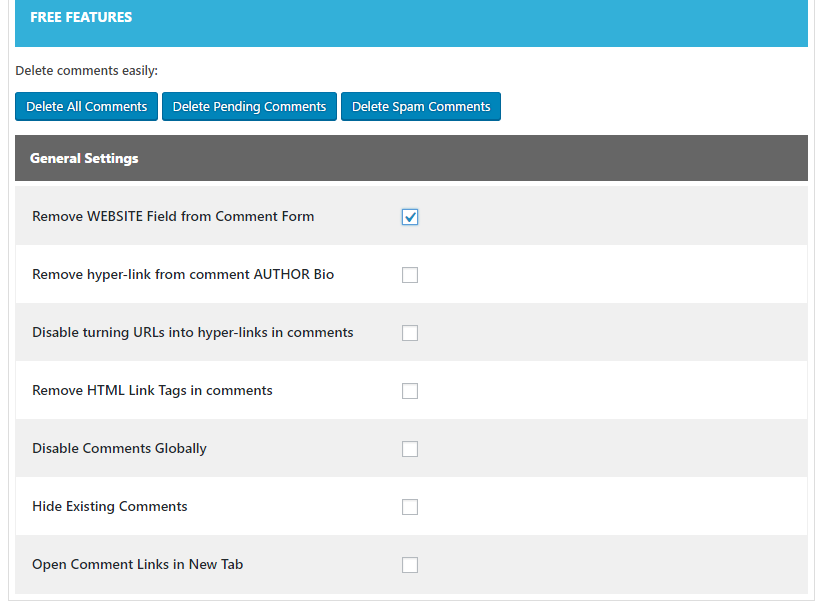
Then, you need to check the box next to the option of ‘Remove WEBSITE Field from Comment Form‘.
Once done, scroll down to the bottom of settings page and click on Save Changes button.
After that, website field in comment form is no longer availble to users. Open your posts in other browsers or log out from WordPress admin area to check it out.
You will see your comment form without website URL field.
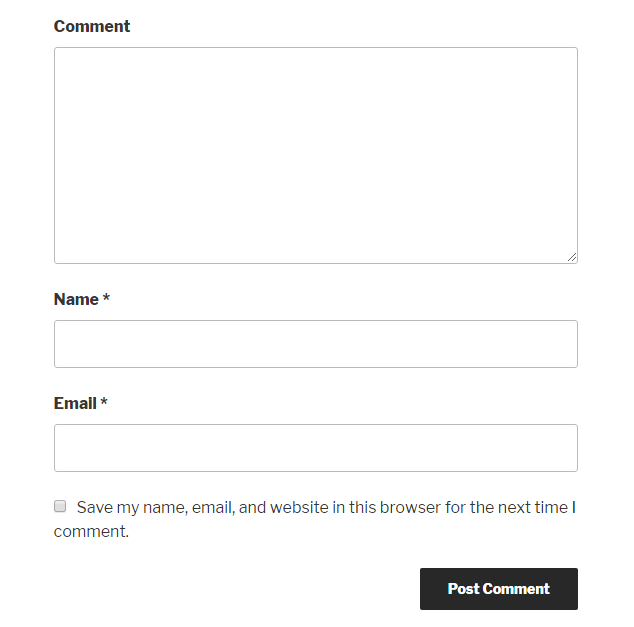
I hope this article helps you learn how to remove website URL field from WordPress comment form. You may want to see our step by step guide on how to disable comments in WordPress site.
0 Comments