Are you looking for a two factor authentication plugin for your WordPress site? If you do, then you have come to the right place.
WordPress site security is essential. It doesn’t matter if you are running a simple blog or an eCommerce based on WordPress, you need to be 100% sure about your site security. This is where the passwords come in. But, passwords are vulnerable to hacking or guessed or even intercepted.
To mitigate the problem, you need to have a two factor authentication plugin.
So, how does the two-factor authentication (2FA) works?
2FA method is a two-step process. In the process, the user first needs to enter the password on the site where the 2FA is enabled. Once he does, he is then asked to prove his identity by asking him to put the 2FA code.
The 2FA code is generally sent to the email or mobile phone that the user has set up during the registration process or during the 2FA enabling process.
WordPress supports 2FA. You can enable it with the help of free plugins. So, without any delay, let’s list the two-factor authentication plugins below.
Top 6 best two factor authentication plugins for WordPress
1. Google Authenticator
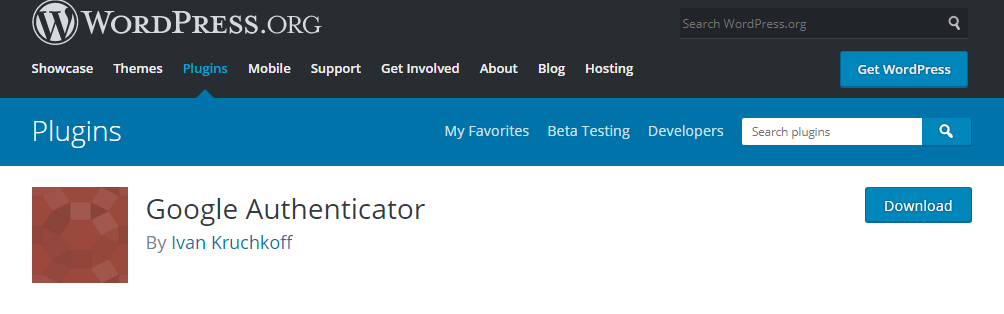
If you have set up your WordPress 2FA with Google Authenticator app, then the Google Authenticator plugin is for you. It lets you enable two-factor authentication. The app is supported on iPhone, Android and Blackberry.
Google Authenticator is very common when it comes to authenticating multiple services, and hence, it is an ideal choice for most of the WordPress sites out there.
Key features worth mentioning:
- Uses famous Google Authenticator service
- Should be enabled per-user basis
- Supports website maintenance using iPhone and Android apps thanks to XMLRPC interface
2. Google Authenticator – WordPress Two Factor Authentication (2FA)
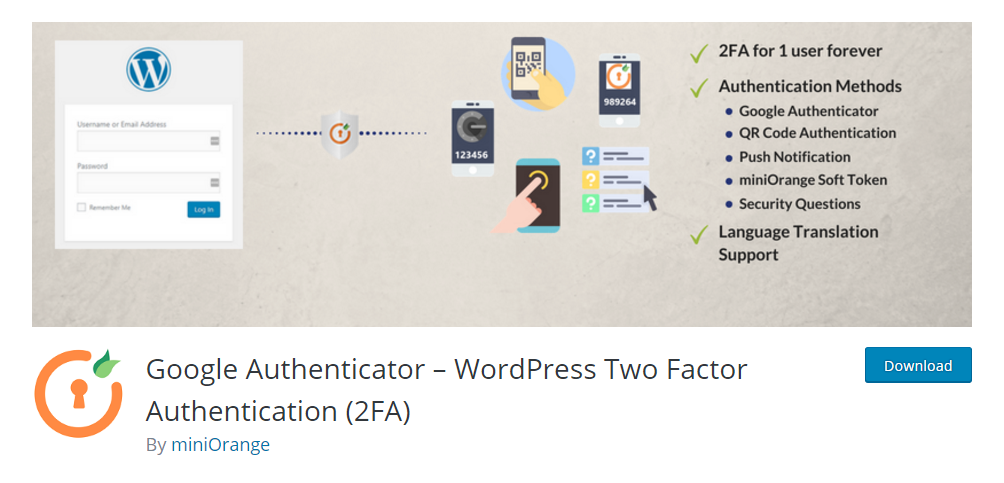
Google Authenticator by MiniOrange also takes advantage of the Google Authenticator app. The plugin is a GDPR compliant and offers language translation in multiple languages. The plugin also supports a wide variety of WordPress forms.
However, the plugin cannot be used for OT verification during registration.
The plugin also offers support for different authentication methods. You can LastPass Authenticator, Authy, QR Code, Soft Token, and others that are compatible with Google Authenticator.
Key features worth mentioning:
- Simple user interface
- 2FA for one user free forever
- Offers a variety of authentication methods
- Support for HOTP and TOTP protocols
- Blocks IP blocking and brute force attack prevention
- Lets you do user login monitor
Apart from the free plugin, the standard plugin comes with support for backup method, multisite compatible, and so on. They also offer premium and enterprise plugin that offers tons of features.
3. Two Factor Authentication
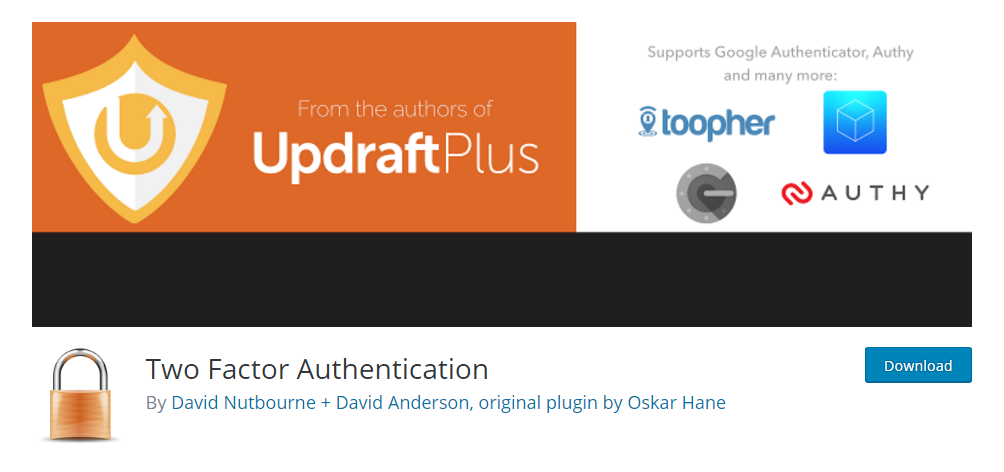
Two Factor Authentication by UpdraftPlus authors is one of the best 2FA plugins out there. It supports 2FA/TFA out of the box. Users need to enable it before they can use it.
Key features worth mentioning:
- Supports HOTP and TOTP protocols which makes other authentication apps useful
- Supports graphical QR codes for easy scanning in apps
- Users can turn TFA on or off as per their requirement
- Settings can be changed using front-end editing
- Supports emergency code
It also comes with a premium version that offers support for front-end shortcode, trusted device, and administrators’ ability to turn user’s code on and off.
4. Two-Factor
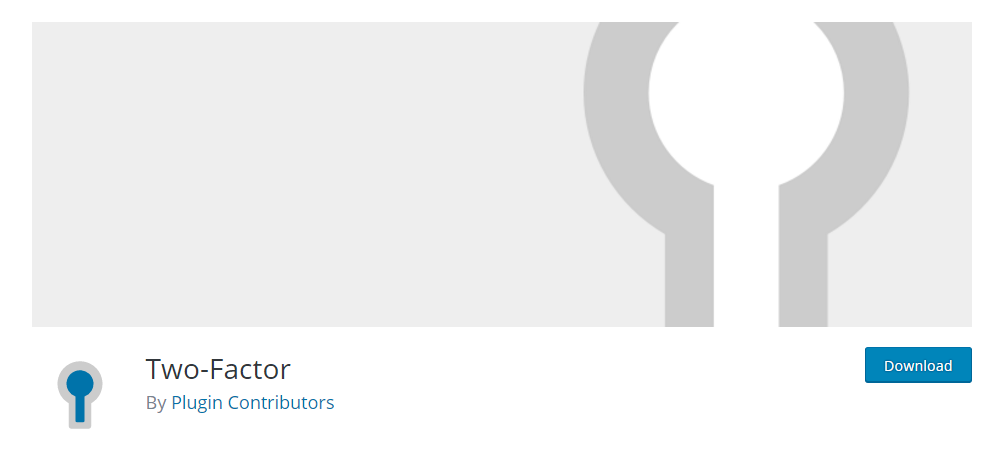
If you are looking for a simple plugin to enable 2FA, then check out the Two-Factor plugin. To enable the 2FA, you need to go to the “User” > “Two-Factor Options.” From there, you need to go to “Your Profile” and finally configure the two-factor authentication for that particular account.
Key features worth mentioning:
- Email codes
- Backup codes
- Time-based One-time passwords (TOTP)
It also offers a dummy method, which is only for testing purposes. Lastly, it also supports QR codes. The plugin is free-to-use and has no premium version or add-ons.
5. Duo Two-Factor Authentication
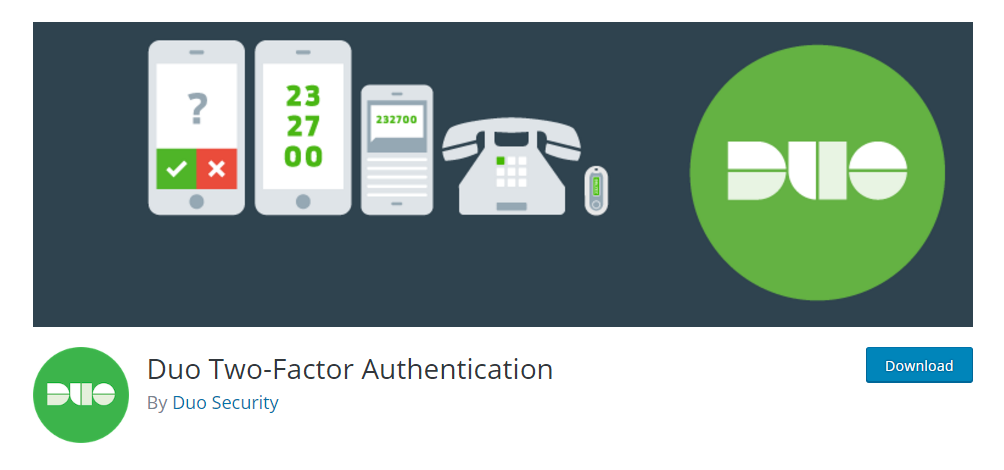
Duo Two-Factor Authentication is a feature-rich plugin that brings two-factor authentication to your site. It protects your site from third party malicious actors. Users will also trust your site more if they see two-factor authentication can be enabled on your site.
The plugin can be set up within minutes. Once it is set up, the user can use their mobile phone to receive the OTP.
Addtionally, it also supports hardware token. As an administrator, you can set up two-step authentication for important roles including authors, editors, admins, subscribers, and contributors.
Key features worth mentioning:
- Duo’s mobile app supports one-tap authentication
- Supports one-time passcode
- SMS-enabled service can also be used without the need for cell coverage
- Mobile callback authentication supported
- One-time passwords can also be generated based on OATH-compliant hardware token
6. Rublon Two-Factor Authentication (2FA)
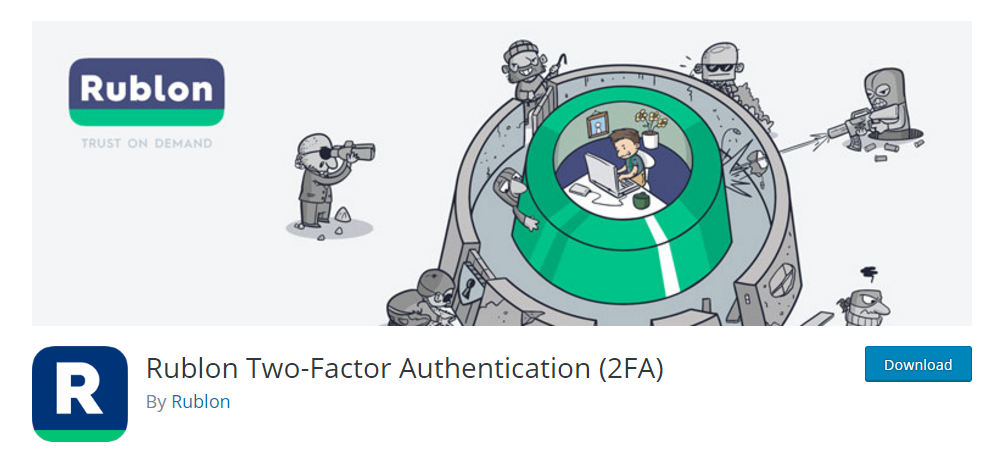
The last two-factor authentication plugin that we are going to discuss is the Rublon Two-Factor Authentication. It helps you wand off the threats against malicious actors. We already know that passwords are not enough, and this is where Rublon comes to play.
Rublon is easy to use. All you need to do is install the plugin. However, Rublon works differently than other authentications. It generates a link that acts as a way to login to the service. It simplifies the process and hence is more liked by the user.
Rublon is free to use for one user. If you want to use it for more than one user, you need to pay for the service.
Lastly, it also supports other authentication processes, including traditional 2FA, email-based authentication, phone-based authentication, and out-of-band two-factor authentication.
Key features worth mentioning:
- Simplifies login process
- Offers employees account security
- Supports other types of authentication
- Free-to-use for one user
- Easy to install
Conclusion
This leads us to the end of our best two-factor authentication plugins. So which plugin are you going to use? Comment below and let us know.
We hope this article helped you choose the perfect two factor authentication plugin for WordPress. You may also want to see our handpicked list of best WordPress cache plugin.
0 Comments