One of the best things about WordPress is its extensive customization options. All you need to do is simply install a WordPress page builder plugin, and it will give you complete control over your site’s layout.
As such, for the purpose of this read, we have put together a list of the 8 best WordPress page builder plugins. These plugins make customizing your WordPress website as intuitive as possible with access to prebuilt layouts, useful UI elements, and powerful customization options.
So without further ado, let’s get started.
Top 8 Page Builder Plugins for WordPress Site
1. Elementor
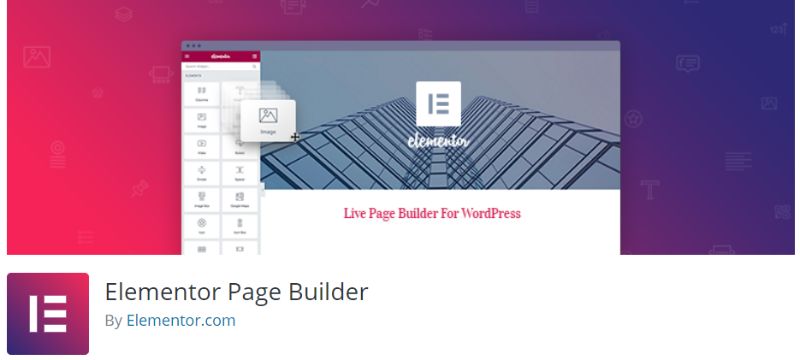
Starting off our list, we have the Elementor page builder – considered by many as the best WordPress page builder plugin on the market. It is free to use, yet packs in powerful features and functionalities only seen with premium options.
The plugin comes with the complete toolset giving you a complete WYSIWYG (What You See Is What You Get) editing experience. And the UI is also pretty intuitive, allowing even WordPress beginners to use the page builder confidently.
Also, if you want more advanced features and options, you can take a look at its premium version – Elementor Pro.
Key features:
- Provides a front-end drag-and-drop enabled editing experience with live preview.
- Comes with over 300 UI elements and design blocks. Each of these has its own customization settings.
- Packed with 100+ awesome site templates.
- Over 30 custom widgets bundled in.
- Developer-friendly. Access to APIs to help extend plugin functionalities.
2. SiteOrigin Page Builder
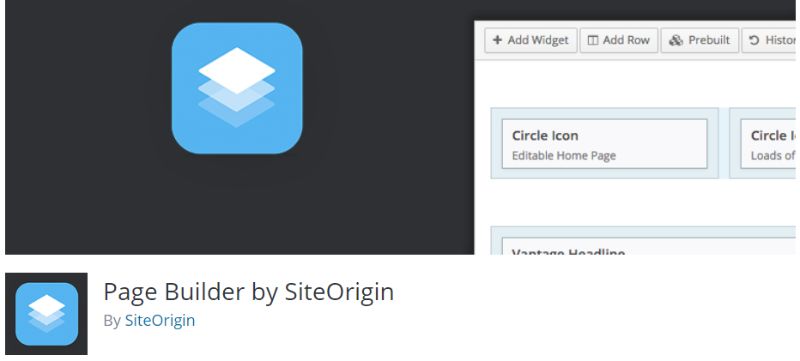
SiteOrigin also parallels Elementor in terms of popularity with over a million active installations. It provides an easy to use interface for creating responsive layouts complete with your favourite widgets and content modules.
The plugin supports both front-end and back-end editings, so you can choose whatever works best with your workflow. It also allows you to add custom CSS to edit the row and widget styles in any way you like.
Key features:
- Comes with the SiteOrigin Widgets Bundle. It is filled with tons of widgets which you can use to create your unique custom layout.
- Designed to work with all popular WordPress themes.
- Advanced row and widget editing options giving you granular control.
- Support for custom CSS.
3. Beaver Builder
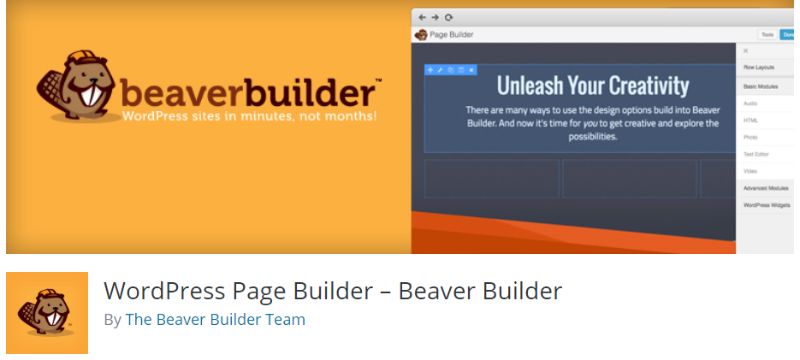
Up next we have Beaver Builder, another feature-packed WordPress page builder plugin. It packs in tons of design models and UI elements which you can use together to create stunning layouts.
All the options and content models are closely laid out in an intuitive interface for fast and smooth workflows. You will be able to drag and drop elements and get your professional-looking layout ready in no time.
A premium version of the plugin is also available which adds even more advanced content models and professionally designed templates to help you out.
Key features:
- WYSIWYG (What You See Is What You Get) designing experience.
- Allows you to easily create full-width or multi-column layouts.
- Tons of useful content models and UI elements.
- Loads of customization options.
- Option to add your own custom CSS.
- Compatible with Shortcodes and Widgets.
4. WPBakery Page Builder

WPBakery is among the most popular premium page builder plugins for WordPress with over 4.3 million users. It comes with a diverse array of features that gives you comprehensive control over the look and feel of your website.
It gives you a drag-and-drop enabled frontend editing experience topped off with tons of content elements and addons to create stunning layouts. You even get access to professionally designed templates to help streamline your work.
Key features:
- Intuitive frontend editor with drag-and-drop controls.
- Access tons of premium content modules and add-ons.
- Hundreds of professionally designed templates tucked away inside a template library.
- A boatload of customization options including a dedicated color scheme builder.
5. Oxygen Builder
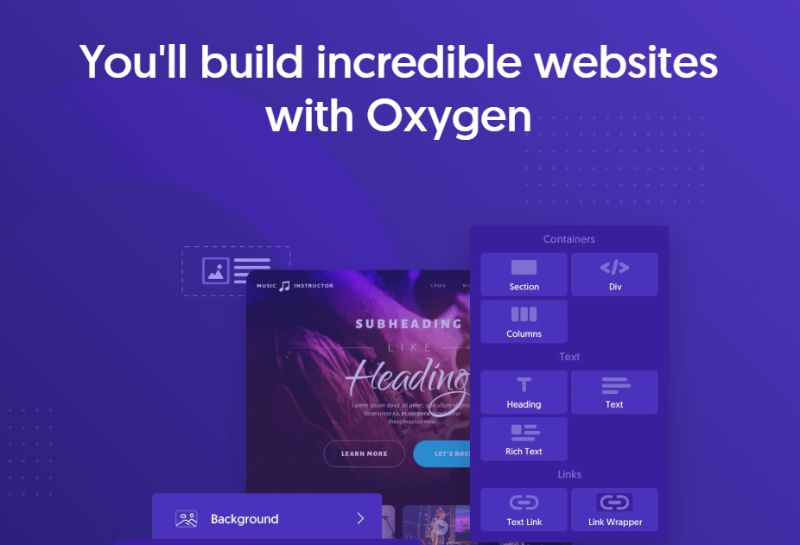
Oxygen was one of the first WordPress page builder plugins. It is jam-packed with advanced features and powerful customization options.
You will be able to create your complete WordPress using the plugin alone. There is no need to install a separate WordPress theme, as the plugin can help you create everything from the headers, footers, content area, and much more.
Key features:
- No need to install a dedicated WordPress theme. It can help you create your entire WordPress website.
- Drag-and-drop layout building support.
- Comes with a layout building engine.
- Comes with a template building engine.
- Tons of powerful customization options including custom CSS, HTML, and PHP support.
6. PageLayer

PageLayer is a simple page builder plugin boasting an uncluttered UI for an intuitive editing experience. That being said, it still comes with all the features and functionalities you need to create a new website from scratch.
You will basically have access to a drag and drop editor along with access to a bunch of widgets that you can put together to create your custom layout.
Key features:
- Supports front-end drag and drop editing.
- Tons of customization options.
- Engaging animation effects to make your webpage more attractive.
- In-line editing to easily change any text in your layout.
7. Brizy
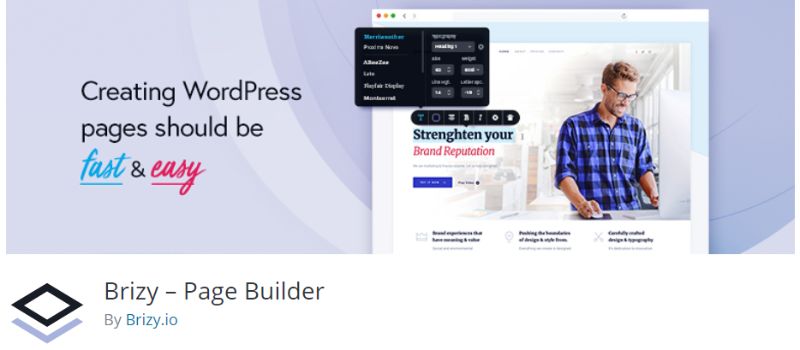
Brizy is a new WordPress page builder plugin on the market that’s growing in popularity. It offers a super intuitive interface that delivers a lucid editing experience to help streamline your work.
You will get access to tons of design elements, UI blocks and over 4000 icons to help you create unique layouts in a matter of a few clicks.
Key features:
- Intuitive drag and drop builder boasting an intuitive interface.
- Tons of design elements and over 150 UI blocks.
- 4000+ Ready to use icons.
- Powerful customization options.
- Full control over page layout and structure.
8. Nimble Page Builder
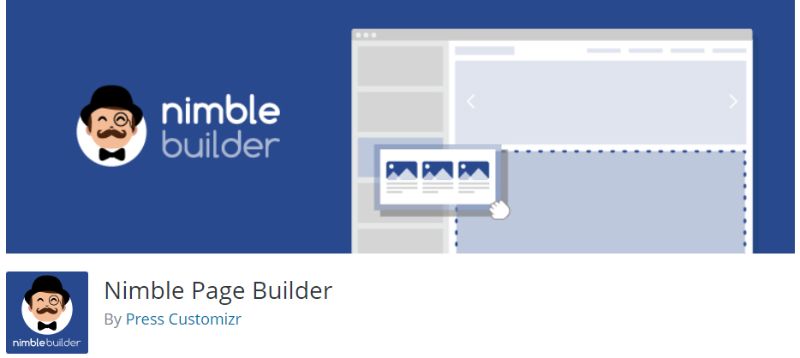
And for the final WordPress page builder plugin on our list, we have Nimble page builder. It basically super-charges the default live customizer that comes with WordPress for real-time editing.
With the plugin installed, you will get drag and drop support inside the Live Customizer, along with access to a bunch of advanced modules, parallax backgrounds, and powerful customization options.
Key Features:
- Adds drag and drop support in your WordPress Live Customizer.
- Comes with loads of content modules in pre-designed sections.
- Introduces tons of customization settings and functionalities.
- Custom CSS support.
- Support for full-width background images, video, and even parallax backgrounds.
Conclusion
So these were our picks for the best WordPress page builder plugins. As you can see, we have kept the list as diverse as possible by including both premium and free page builders with different features.
As such, you are sure to find the perfect WordPress page builder plugin to help you create that perfect layout. However, if you are not sure which plugin will be best according to your requirements, then just leave a comment asking your doubts and we will be quick to get back to you.
You may also want to see our in-depth step by step guide on how to set up a WordPress Multisite.
0 Comments