Adding a slider to your WordPress blog or website is an excellent way to make it more engaging and interactive. You can also use it to showcase highlighted posts or featured information about the products or services you provide. However, WordPress doesn’t have any default option for adding slideshows. This is why we have put together a list of the best free WordPress slider plugin to help you out.
So without further ado, let’s get started.
Top 8 WordPress slider plugins
1. MetaSlider

MetaSlider is by far one of the most popular and powerful free WordPress slider plugins on the market. It comes with tons of options in terms of features as well as design.
You will get access to different slideshow types as well as design themes to help you create engaging slideshows.
Key features worth mentioning:
- Four different slideshow types
- 11 slideshow themes
- Add captions, links, title, and alt text to image slides
- Option to control transition effect, speed, drag & drop reordering, and so on
- Intelligent image cropping
- Shortcode support
A premium version of the plugin is also available with plenty of more advanced features and functionalities.
2. Smart Slider 3
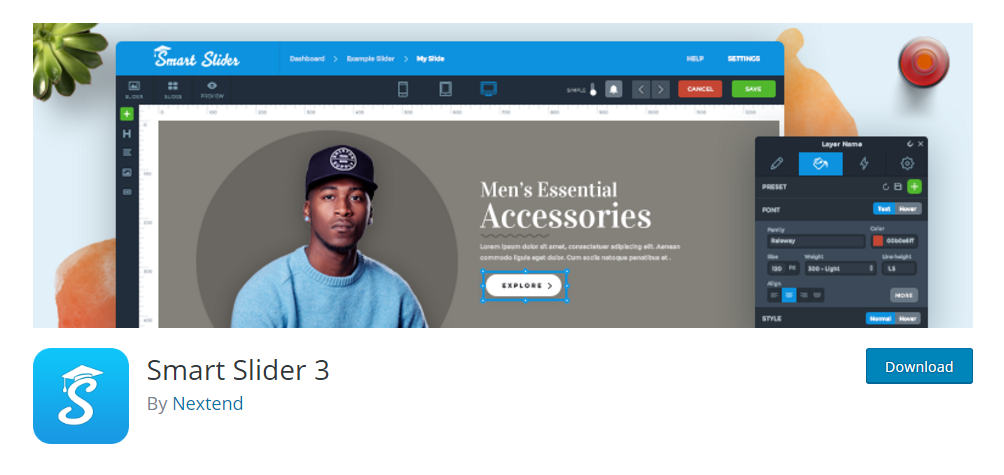
Next up, we have Smart Slider 3. It gives you powerful and intuitive controls to help you quickly create fascinating slideshows for your website.
It allows you to get access to dedicated slider templates to help you start creating your slideshows. There is also a live slide editor for creating your own slideshows.
Key features worth mentioning:
- Live Slide Editor for creating slideshows
- A dedicated Slide Library with tons of pre-made slides
- Option to create dynamic slides
- 9 slideshow animations
- Shortcode and widget support
- Supports all popular page builder plugins
There is also a slider layer functionality that allows you to add a layer over your slideshow images. You can use it to add headings, text, additional images, buttons, and even videos.
3. Master Slider – Responsive Touch Slider

Master Slider is a powerful, SEO-friendly image & video WordPress slider plugin. It comes with a super smooth hardware accelerated transition for optimized performance.
On top of that, you get access to a lot of designing and UI features to make slideshows that are both engaging and interactive.
Key features worth mentioning:
- Option to create slideshows using simple drag and drop gestures
- Supports both looping and linear slideshows
- Users can navigate using the mouse wheel
- Intuitive options panel
- 6 modern and unique skins
- 6 CSS3 slide transition effects with jQuery fallback
- Built-in cache booster
- Shortcode and widget support
A Pro version is available with even more features.
4. Social Slider Widget
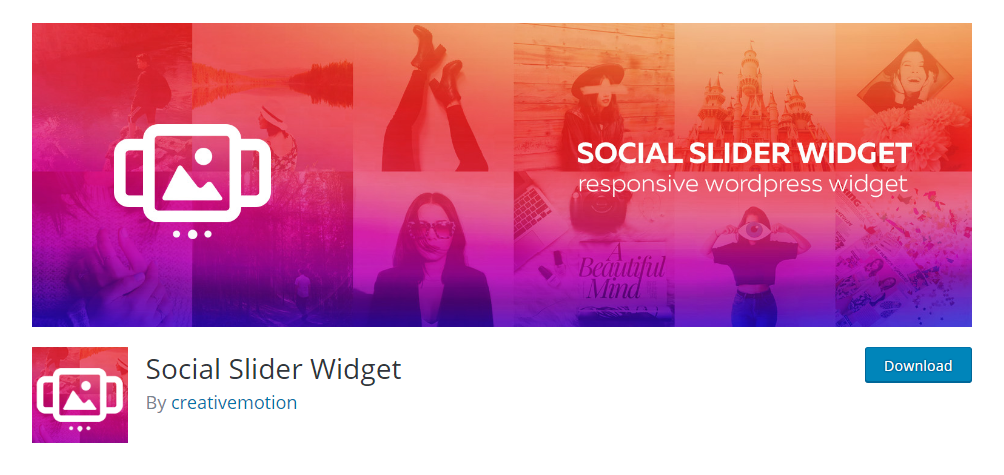
Social Slider Widget allows you to add a slideshow to display your Instagram feed straight on your WordPress blog or website. With support for both shortcode and widget, you will be able to embed your Instagram feed slideshow directly to any page, or sidebar.
Key features worth mentioning:
- Display images in slider or thumbnail
- Option to show multiple Instagram feeds simultaneously
- Link slideshow images to attachments, custom URLs, or respective user profiles
- Super easy setup. No API required
- Customize display order by date, popularity, or randomly
If you have an active Instagram account or your business heavily relies on Instagram marketing, then this is a must-have plugin for your website.
5. Woo Slider Pro – Drag Drop Slider Builder For WooCommerce
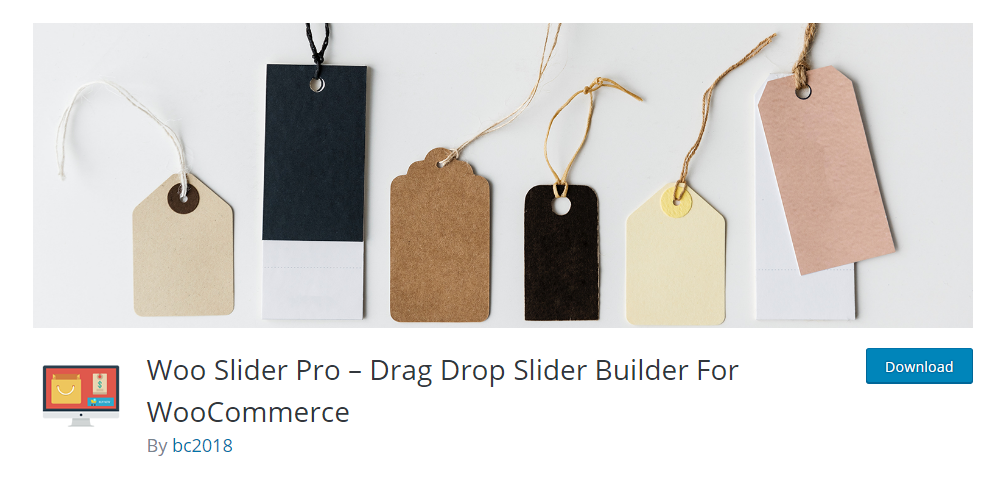
Woo Slider Pro is a dedicated WordPress slider plugin to create slideshows of your WooCommerce products. It gives you a great deal of designing freedom while creating your product slideshow and also comes with a bunch of prebuilt styles to get you started.
Key features worth mentioning:
- Drag and drop product slider builder
- Option to add one, two, or three columns on your slider
- Tons of premade styles to get you started
- Custom CSS support
6. Slider by Soliloquy – Responsive Image Slider for WordPress

Soliloquy WordPress slider plugin is optimized to deliver the best slideshow experience for small screen devices and is ideal if the majority of your traffic is from mobile devices.
It allows you to create slideshows containing videos as well as images and is optimized for fast performance.
Key features worth mentioning:
- Comes with a drag and drop slider builder
- Can help you create carousels, dynamic sliders, Instagram sliders, and much more
- Tons of unique transition effects
- Plenty of customization options
- Many prebuilt slider templates
- Gutenberg support
- Custom CSS support
- WooCommerce support
7. Slide Anything – Responsive Content / HTML Slider and Carousel
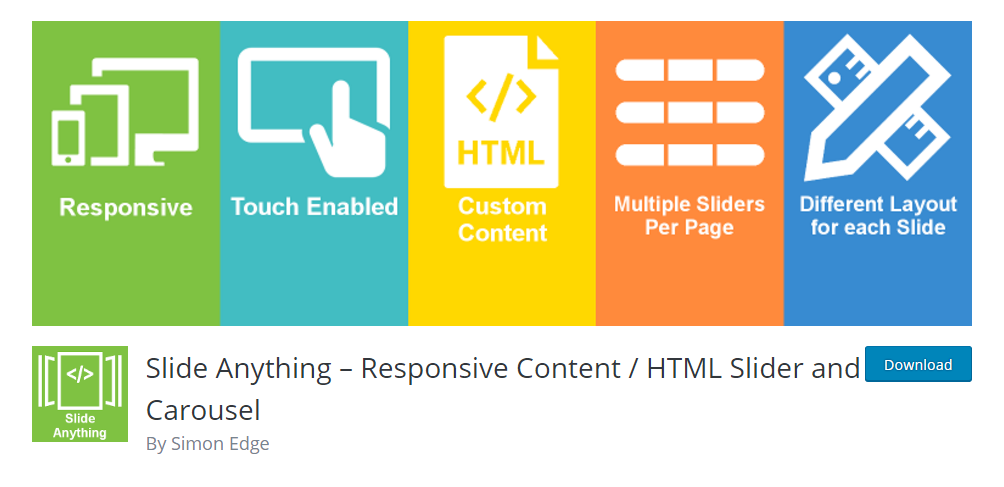
Slide Anything, as the name implies, is a WordPress slider plugin that will help you create sliders and carousels compatible with all content types including images, videos, text, shortcodes, and even HTML files. Everything is also fully responsive and mobile-friendly.
Key features worth mentioning:
- Helps you create sliders as well as carousels
- Works with images, videos, text, shortcode, and HTML files
- Supports CSS3 transition effects
- Infinite looping
- Lazy loading
- Uses Owl Carousel 2 jQuery plugin
- Adds touch and drag support for mobile users
Owl Carousel is a powerful jQuery plugin for sliders and carousels. This plugin helps to integrate it on your WordPress website.
8. Slider by 10Web – Responsive Image Slider
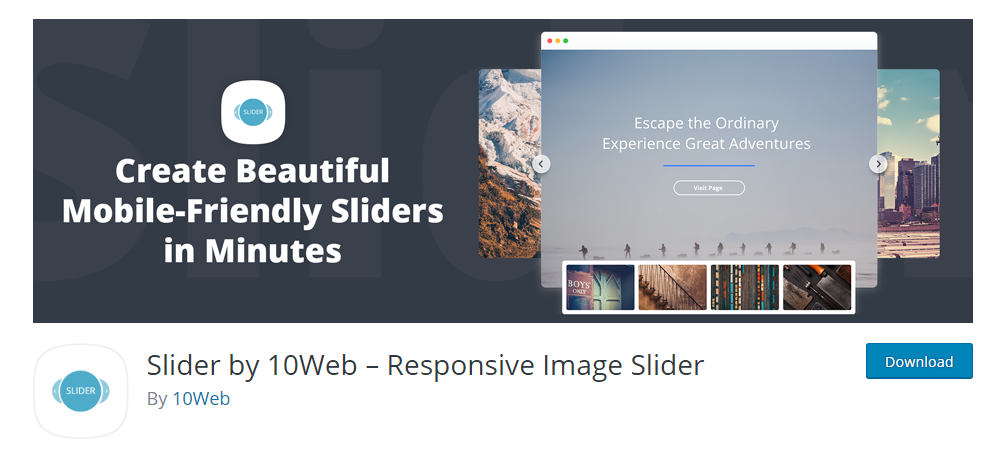
For the final WordPress slider plugin on our list, we have Slider by 10Web. It offers a super intuitive interface to help you build multi-functional sliders. You get to use drag and drop gestures to help reorder your slider and add layers.
It also offers Media Library integration, so you can add images in a few clicks.
Key features worth mentioning:
- Create unlimited slides and sliders
- Option to add text and image watermark to your slides
- Drag and drop interface to help you create, customize, and organize your slides
- Tons of customization options to make your slideshows unique and engaging
Additionally, tons of extra features including transition effects and layer effects are available with the premium version.
Conclusion
So these were our picks for the best plugins to help you add slideshows to your WordPress website or blog. Do let us know which WordPress slider plugin you picked for your website and why.
Also, if you have an experience using any of the plugins mentioned, then do give us a review. Your insights are always welcome, and it might even help out a fellow reader.
I hope this article helped you choose the perfect WordPress slider plugin. You may also want to see our handpicked list of best WordPress popup plugins.
0 Comments