Are you wondering how to clean up WordPress database? If you do, then you have come to the right place.
Cleaning up the WordPress database should be one of your maintenance tasks for your site. It will help you keep your site top-notch and run as smoothly as possible. It will also result in smaller backups.
Overall, nothing wrong can happen if you clean your WordPress database on a regular basis.
In this article, we will go through the process of WordPress database cleaning and use WP-Sweep to do so!
Let’s get started.
Backing Up Your Database
The general rule of thumb before you clean the database is to back it up. You can go for a partial database backup, but we recommend you to take a full WordPress site backup. This will enable you to restore your site if something goes wrong quickly.
This step is necessary to have complete peace of mind. You simply do not want to find yourself stuck in a situation where you neither have a backup nor a way to fix the database.
For backing up, you can use the WPvivid backup plugin.
Getting Started With WP-Sweep: Clean Up WordPress Database
As database cleaning can be a tricky thing to do, that’s why we recommend using a plugin for the process.
For this purpose, we are going to use WP-Sweep, a free-to-use plugin that can help you clean up the WordPress database.
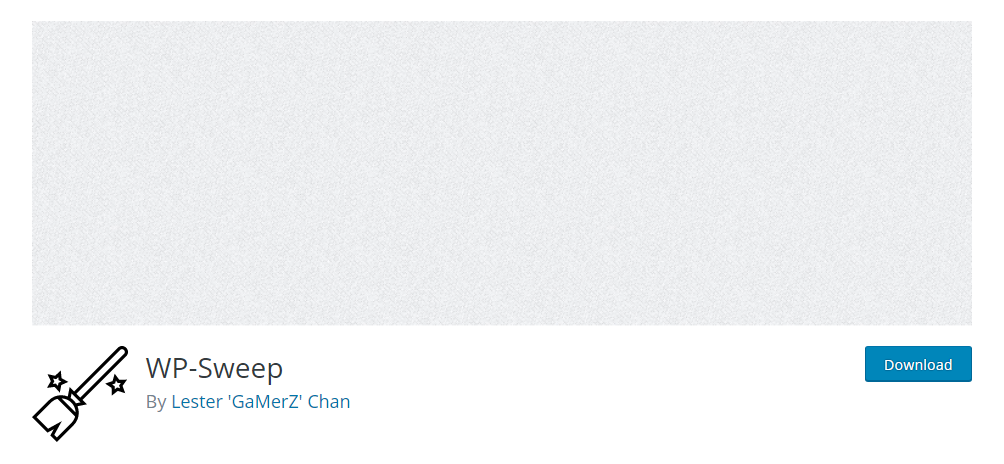
First, you need to install WP-Sweep. To do so, simply go to the dashboard > plugin and then “Add New”. From there, search for WP-Sweep, and you will be able to install it.
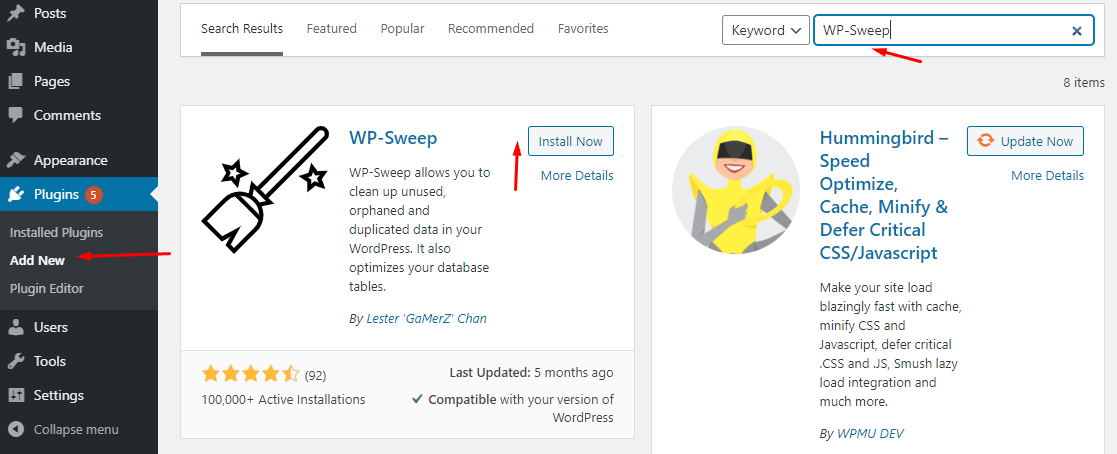
Once installed, you can activate it.
Next, we are going to go to the settings from Tools > Sweep.
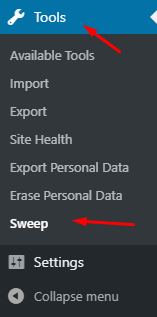
Once you open it, you will see the whole report of your database. The report is essential to understand the clutter on your site and take action based on it.
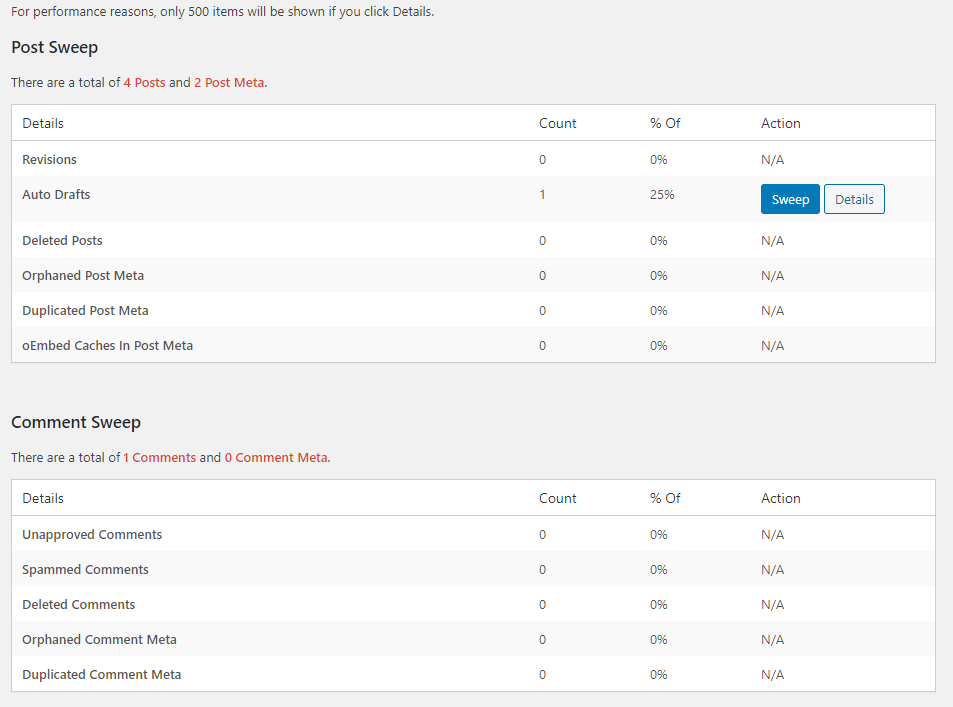
For now, you can see that our test site is not showing that much information. However, for a populated site, you will get more actions as the database will have more info.
The plugin has multiple sections including the following:
- Post Sweep → Actions for post(s).
- Comment Sweep → Actions for comment(s).
- User Sweep → Actions for User(s).
- Term Sweep → Action for Term(s).
- Option Sweep → Action for Option(s).
- Database Sweep → Action for database tables
You will also find a Sweep All option at the bottom of the report.
All you need to do is go through each option and sweep the ones that you feel like. Once you start cleaning your site, you need to be patient as the time taken to do so requires some time. For instance, if you have a big database, it can take a while to clean it.
So, What Things Does WP-Sweep Clean?
WP-Sweep is a complete database cleaning solution. It offers you every way to clean your WordPress site database. To make sure that you know what it has to offer, check out the things it can clean.
- Deleted comments
- Duplicated post meta
- Unapproved comments
- Unused terms
- oEmbed caches in post meta
- Revisions
- Duplicated user meta
- Orphaned user meta
- Auto drafts
- Orphaned post meta
- Optimizes database tables
- Orphan term relationships
- Orphaned comment meta
- Transient options
- Spammed comments
- Duplicated comment meta
Another key feature is that it uses proper WordPress delete functions to clean the database. This means that the data which is deleted doesn’t leave any orphaned data behind. The other popular plugins such as WP-Optimize uses direct MySQL delete queries which is not optimal for a longer run.
Is Optimizing Your Database The Same As Cleaning It Up?
Well, both are technically the same thing. In both cases, you get rid of the extra things that your website does not need to work optimally. So, you get rid of them and optimize your site by cleaning it.
What Are The Other Alternatives For Cleaning Database?
You might be wondering if there is another way to clean up your WordPress site. If you do, then you are right!
You can manually optimize your site if you know what you are doing. Else, you can also utilize other cleanup or optimization plugin for the database to do so.
For manual cleaning, we recommend hiring a person who has some experience doing so.
You can also find multiple online tutorials and videos that show you the process of manually cleaning the database. But, if you are not confident, then taking the help of a professional will surely help.
As of plugins, we already discussed WP-Sweep, but for some reason, if you feel that you do not find it so appealing, you can try out WP-Optimize.
WP-Optimize is a very popular plugin with over 600K+ active installation. It lets you optimize your WordPress database with a single click and that’s what makes it so appealing and popular among the users.
It also offers table information through a tab display where you can know the information about each table including their size.
Moreover, you can also make the most out of the options that you will find under settings. You can also schedule cleaning using WP-Optimize.
Lastly, we also recommend WP Rocket. It is a paid plugin that is not specifically created for database optimization. But it does come with the option to do so. It offers an easy way to clean your database with a super intuitive interface.
Conclusion
This leads us to the end of our WordPress database clean up article. We use WP-Sweep to clean the database, but also explored other options and plugins.
Feel free to add your opinion, critique, and question through the comment section below.
You may also want to see our step by step guide on how to insert ads into post content in WordPress.
0 Comments