Do you know that what 301 redirect is, when you need it and why it is so important? If you are wondering about these and looking for the answers, you are in the right place. In this beginner’s guide, I will show you how to create 301 redirect in WordPress.
What is 301 redirect?
301 redirect is a way to send your visitors and search engines from one URL to another permanently. It helps you maintain your domain authority and search engine rankings when your website’s URL changed with any reasons.
Also, it easily redirects your visitors and search engines to a different URL than the one originally requested by them.
When do you need 301 redirects in WordPress?
In the following scenarios, you may need to create a 301 redirect to send your visitors and search engines to the new locations.
- When you migrate your website to a new domain, you need to create a 301 redirect.
- When you plan to delete your page or post of your website, you need to create 301 redirects.
In one word, when the permlinks of your site or page have been moved, you need to create a 301 redirect to point your visitors to the new URL instead of the old one.
Otherwise, your visitors will get 404 error page, which not only makes you lost your traffic , but also hurts your search engine rankings.
Now, we cover that when you need 301 redirects and why it is so important. Next, let’s see how to set up 301 redirects in WordPress.
How to create 301 redirects with plugin
For beginners, the easiest way to create 301 redirects is by using WordPress redirect plugin. The help of WordPress redirect plugins, you can create a 301 redirect without writing a single code.
Let’s see how to create 301 redirects with plugin.
Redirection
Search for Redirection plugin in WordPress plugin directory, install and activate it. Upon activation, visit Tools > Redicretion. Before creating the 301 redirect, you need to configure the basic settings for the plugin. After that, you can start seting up a 301 redirect.
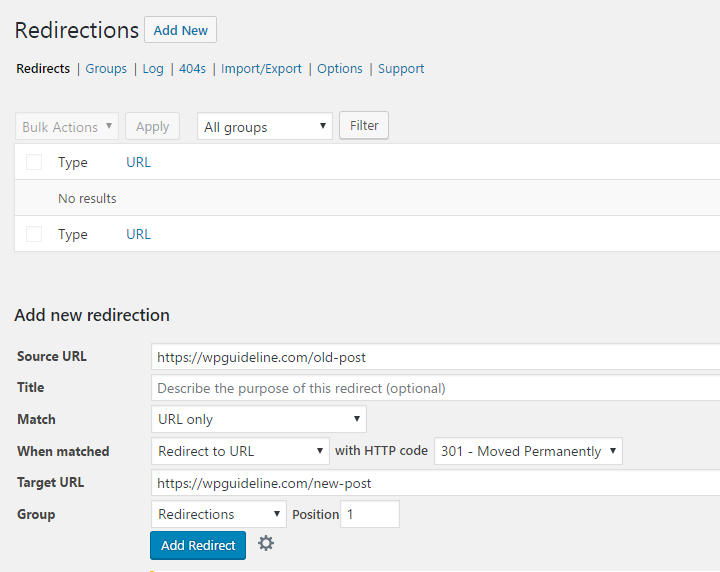
The plugin helps you to not only easily create 301 redirects, but also check 404 errors for your WordPress site. If there are 404 errors existing, you can redirect them to the new location.
Simple 301 Redirects
In my opinion, Simple 301 Redirect is one of the simplest WordPress redirect plugins. It has a very simple and easy to use interface and you don’t even need to configure it.
Upon activation, visit Settings > 301 Redirects. After clicking on it, you find that there are only two boxes on the interface. The left one is for the source URL and the right one for the destination URL.
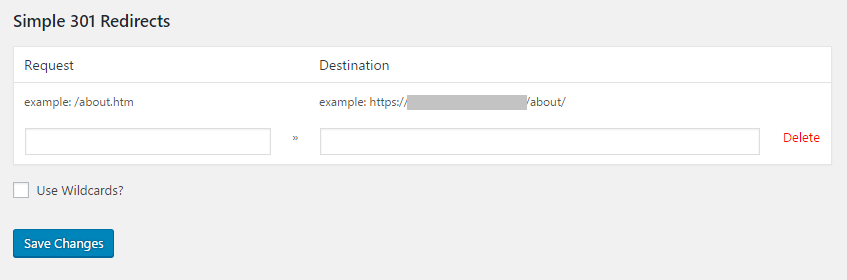
For WordPress beginners, to create 301 redirects with plugin is the ideal way. But the WordPress users with code knowledge may prefer to add a few code into server file .htaccess to set up 301 redirects.
That’s all. I hope this guide helped you learn how to create 301 redirects in WordPress with plugin. You may also be interested in how to add a file manager in WordPress.
0 Comments