Do you want to display your popular posts in your WordPress blog? Popular posts help your visitors easily discover your most popular contents and boost your pageviews. As a website owner, you should keep your readers sticking around on your site longer rather than leaving after reading only one post. In this article, I will show you how to display popular posts in WordPress.
If you have a lot of content on your blog, your visitors can’t easily find the most popular posts. Then they will leave your site instead of taking a time to dig into your archived files.
In this case, the simplest solutions is to show the most popular posts in your WordPress site and guide your visitors to your top content.
WordPress Popular Posts plugin
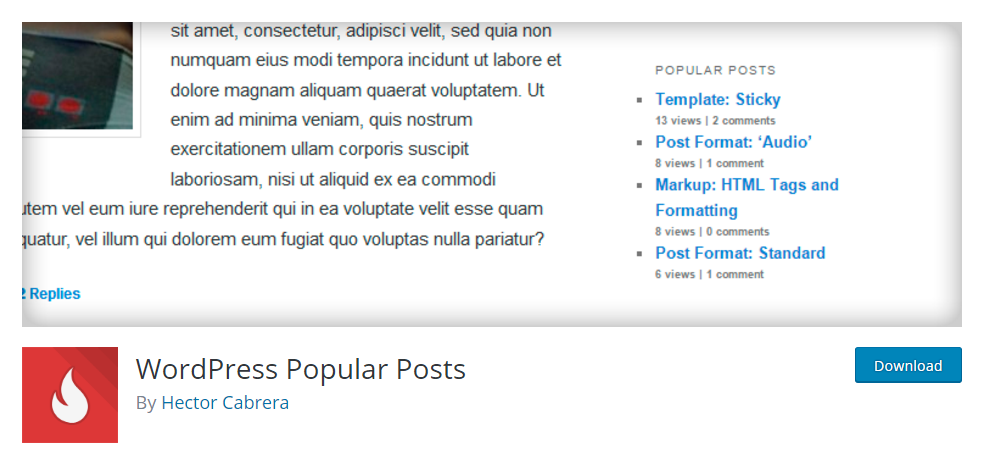
There are many elegant solutions for displaying popular posts in WordPress. With 300,000 active installtions, WordPress Popular Posts is one of the best popular posts plugins in WordPress plugin directory.
Before getting started, let’s see the spotlight features of WordPress Popular Posts plugin:
- Multi-widget capable: it is availble to add same widget multiple times
- Multi time range option: last 24 hours, last 7 days, last 30 days, all-time
- Custom post types
- Custom CSS
- Display posts based on the number of comments, total views, and average daily views
- Thumbnails available
Having said that, let’s take a look at how to show popular posts in WordPress site.
Display popular posts in WordPress site
First thing you need to do is to install and activate WordPress Popular Posts plugin. For more details, please see our step by step guide on how to install WordPress plugin.
Upon activation, head over to Appearence > Widgets page. Then find WordPress popular posts widget and select the desired position and click on Add Widget button.
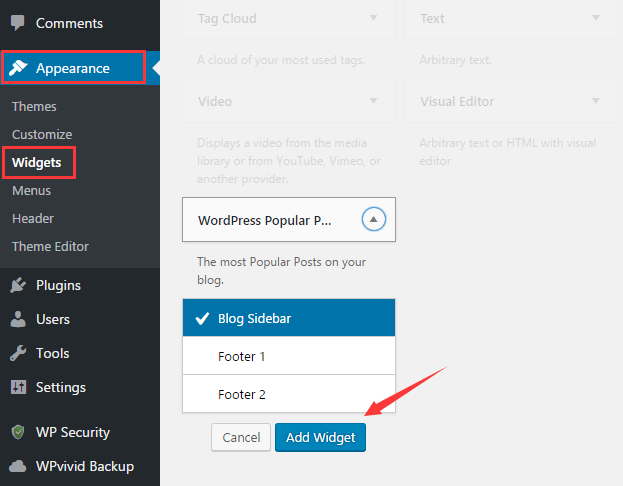
Once click on the button, you will see a WordPress popular posts widget showing on the selected position.
Next, you need to give an unique name for this widget. Also, you can set a total number for displaying post and these posts could be sorted by Total views, Comments, and Aveg. daily views.
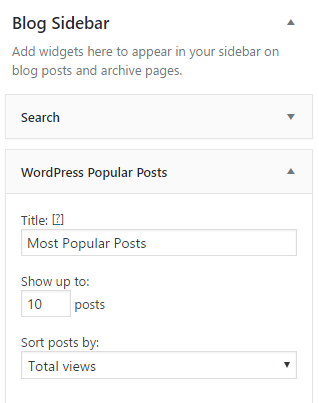
After that, you could set Time range for the displaying posts. There are five options for time range, such as last 24 hours, last 7 days, last 30 days, all-time and custom.
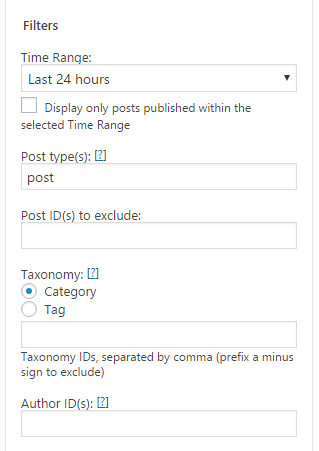
Depending on your needs, you could choose the rest of settings.
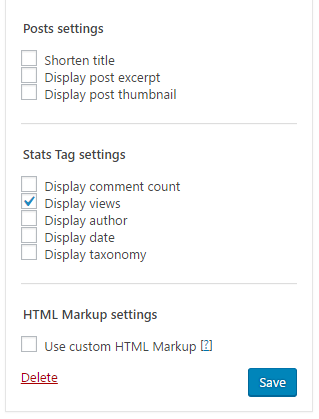
Once all is done, don’t forget to click on Save button.
That’s it. It is really easy to show popular posts in WordPress by using WordPress popular posts plugin.
Wrapping up
Displaying popular posts in blog sidebar can encourage your audience to explore more content of your site. This will increase the user engagement and boost the pageviews. If you have used any other great popular posts plugin, we’d love to hear how they work. Share you experiences, tips and tricks to the comment section below.
I hope this article helped you learn how to display popular posts in WordPress. You may also want to see our guide on how to schedule posts in WordPress.
0 Comments