Sometimes, you want to stop search engines crawling a specific page or post of your blog to keep away unwanted users for privacy. In this article, I will show you how to hide a WordPress page from Google.
How to hide a WordPress page from Google using Yoast SEO

First thing you need to do is install and activate one of the best SEO plugins: Yoast SEO plugin. For more details, please see our step by step guide on how to install WordPress plugin.
Next, visit the page or post you want to hide from search engines. Then scroll down to Yoast SEO meta box and click gear icon and switch to Advanced settings.
Click on No in the drop-down menu for the option “Allow search engines to show this Post in search result?“
Choose No for the option “Should search engines follow links on this Post?“
At last, Save or Publish this post or page.
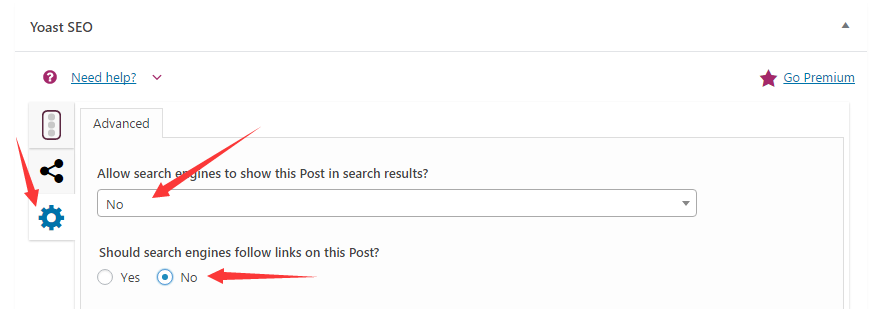
Once done, Yoast SEO will add the line of code to your post or page:
<meta name=”robots” content=”noindex,nofollow”/>
This code line tells search engines not to index this page anymore.
How to protect a WordPress page with password
Instead of telling search engines not to crawling a page, you can protect the page with password, and only the users with the password can access it. Let’s take a look at how to set it up.
First, click on the page or post you want to hide and make it available to edit.
Next, Visit Document section and click on Public link next to Visibility option.
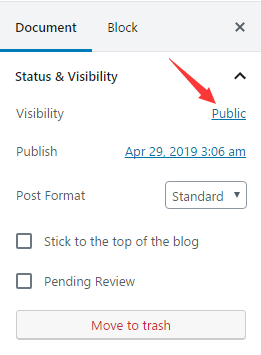
This will show the available visibility options for you. They are Public, Private, and Password Protected. You can keep a page public, make it private or protect it by password.
Then choose Password Protected option and set a strong password for this page or post.
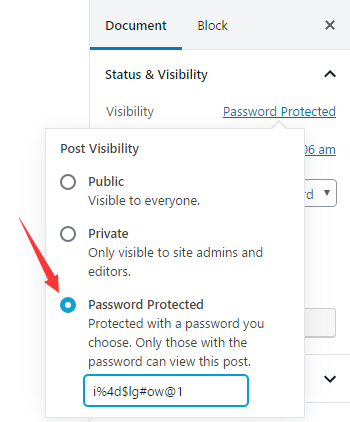
At last, Save or Publish the page or post.
I hope you enjoyed this article and learned how to hide a WordPress page from Google. You may also be interested in our guide on how to add WordPress site to Google search console.
0 Comments