Do you know how to change the number of posts displayed on WordPress blog page? If no, you are in the right place. In this article, I will show you how to easily modify the number of posts displayed on WordPress blog page.
In general, WordPress will show 10 posts per page by default. However, you can show posts as many as you want.
Without any delay, let’s take a look at how to modify the number of posts displayed on WordPress blog page.
How to change the number of posts displayed on WordPress blog page
First thing you need to do is login WordPress admin dashboard and visit Settings > Reading page.
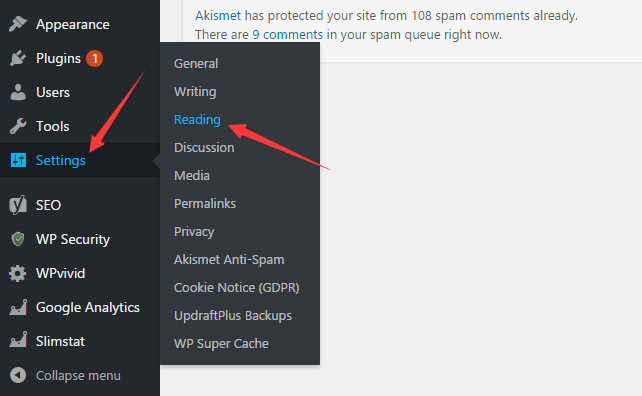
Once clicking Reading option, you are taken to Reading Settings page. You will see the options of Blog pages show at most.
Next, you need to change the value for that depending on your need. Lastly, don’t forget to click Save Changes button to make the settings effective.
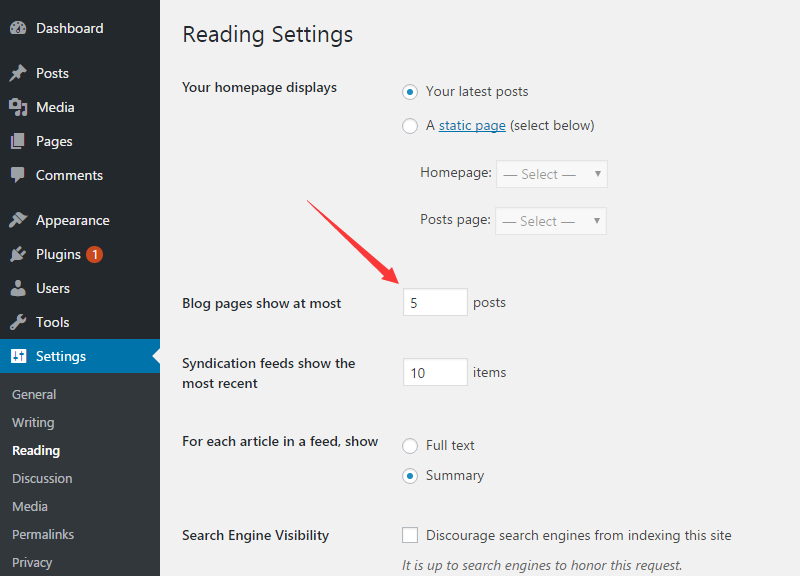
What is the appropriate number for displaying the posts on blog page? By default, WordPress shows ten posts per page. This is SEO friendly and good for user experience.
I don’t recommend you to show greater than ten posts per page, because it will slow down the speed of loading website pages.
Ten posts with excerpts is really easy to browse for visitors. It offers a better user experience.
I hope this article helped you learn how to change the number of posts displayed blog page. You may also want to see how to fix broken links in WordPress.
0 Comments