Comments is a great way to interact with your audience. However, you will notice that the more comments a post has, the slower page load speed it has. That’s because a post with a lot of comments will consume more server resource. This will increase the average page load time, and negatively affect your website SEO. In this case, you need to paginate your comments. In this article I will show you how to easily paginate comments in WordPress.
Why do you need to paginate comments in WordPress
As I said above, posts with a lot of commnets will increase server load and make your page load speed slower. This will bring about a negative impact for your website SEO, since the page load seep is one of the important reference factors in SEO rankings.
On the other hand, the purpose for maintaining keywords of your article, you should paginate comments of your posts, as comments add some contents and they may not include your target keywords. If the keywords density decreases, search engines may not index the right keywords of your posts.
Thus, we need to split comments into multiple pages. Let’s take a look at how to paginate comments in WordPress with a couple of steps.
Paginate comments in WordPress
Paginating comments in WordPress is more easier than you expected. Just follow the setps below.
First thing you need to do is login your WordPress admin dashboard. Then head over to Settings > Discussion.
Next, check the box of ‘ Break comments into pages‘ in other comment settings. You can also set a number of comments you wish to display on each page and have a completely choice for displaying the newer or older comment at the top of each page.
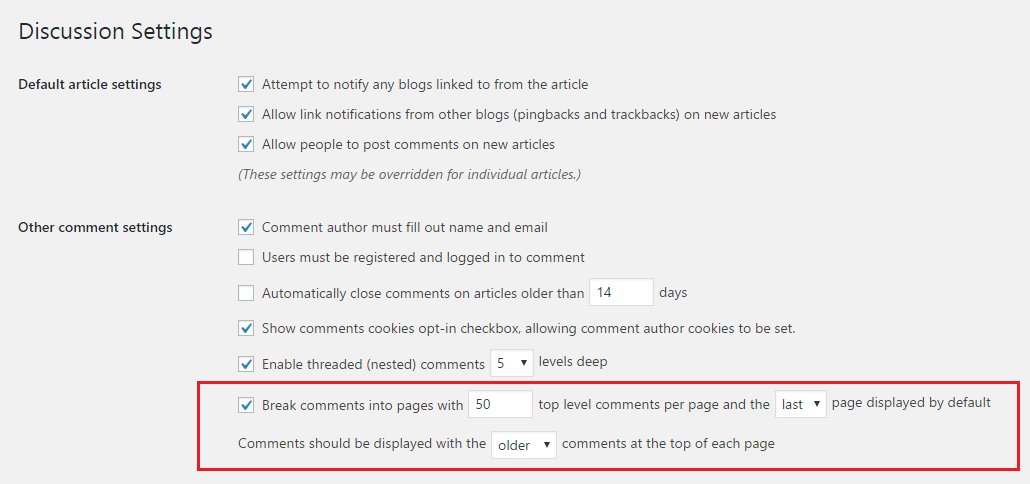
After that, scroll down to the bottom of page and click on Save Changes button.
Now, visit your populat post with a huge comments and you will see WordPress shows the comments in different pages.
That’s it, esay right?
I hope this guide helpd you learn how to easily paginate comments in WordPress. You may also want to see our guide on how to add Google reCAPTCHA to WordPress site to eliminate spam comments.
0 Comments