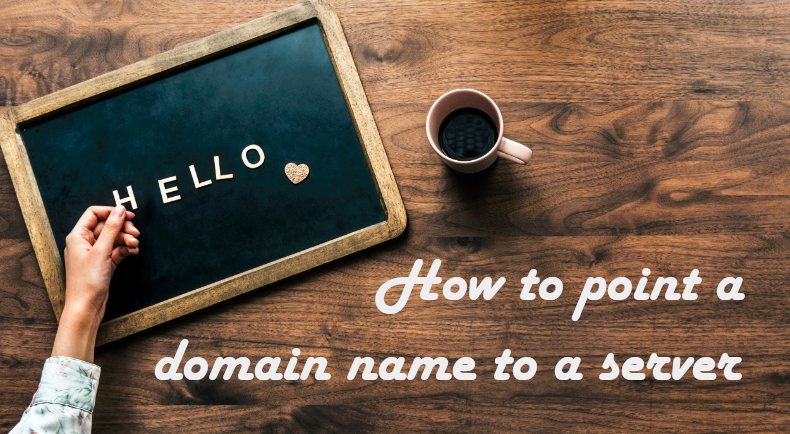
One of the most asked questions is that what the next step is after purchasing a domain name and deploying a server, the answer is to point your domain name to your server. This article describe that how to point a domain name to a server.
Prerequisite:
- You already have a domain name.
You purchased a domain name from domain registrar. If you don’t have one, please read this article: how to register a domain name for details.
- You bought a web hosting plan.
Your web host is where your website files and databases are stored. Depending on your requirement, you should buy a hosting service from a web host.
If you don’t have one, please check our previuos article How to deploy a VPS on Vultr to find out the details for how to deploy a instance on Vultr.
In this tutorial, I am going to show you how to resolve a domain to a server.
How to point domain name to your server
Step 1: Find out nameservers of your web host.
The name servers usually look like ns1.example.com and ns2.example.com. In general, example.com will probably be replaced by the domain name of your web host.
You can get the name servers from DNS setting or the documentations on your web host or ask it directly from the support team if you have no idea where to get it.
Step 2: Add nameservers of web host into your domain registrar.
Once you get the name servers, log in your domain registrar and replace your name servers on domain registrar with the name servers of your web host.
Generally, most domain registrars have DNS management or something similiar named, on which you will find name servers section and enter your web host name servers and save it.
Once you have set your name servers, what you need to do is to wait. It takes a while to take effect, which might be up to 2 or more days.
How to get nameservers in Vultr
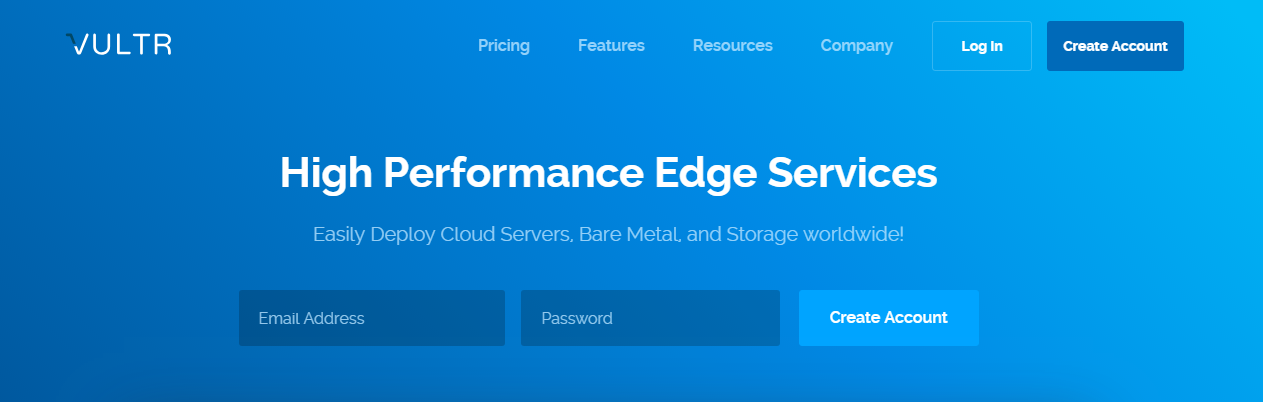
Log in Vultr and click DNS option on Vultr main dashborad. Click Add Domain button to enter your domain name and IP address.
Then you will find Vultr name servers listed at the bottom of this page.
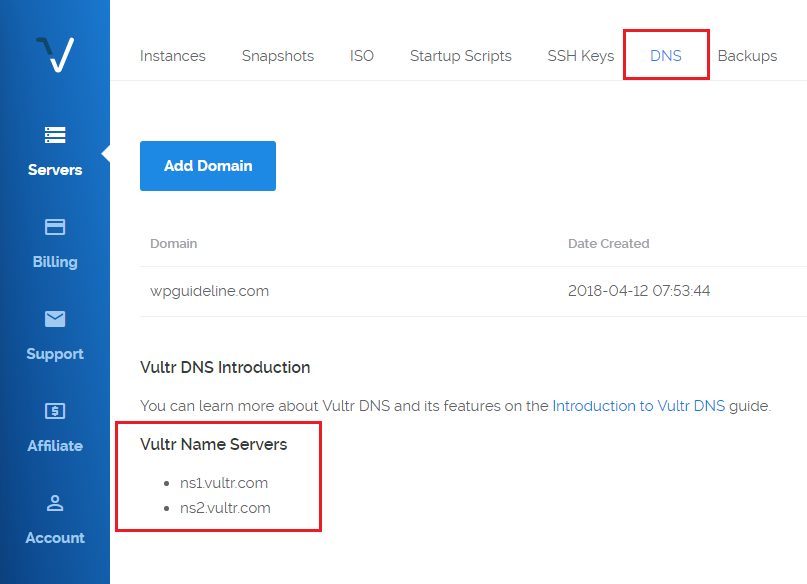
How to add nameservers into Godaddy
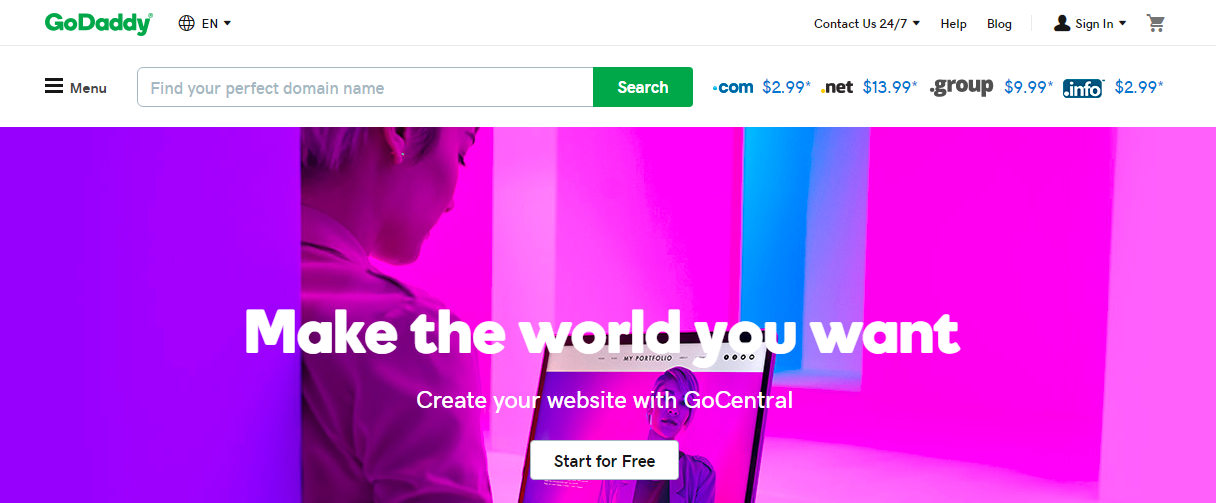
Here is a step by step process for pointing a domain name registered on GoDaddy to a VPS on Vultr.
Once getting the name servers, sign in GoDaddy > My Product > Domain name > DNS management > Nameservers.
Then, click Change button to customize your Nameservers and save your change.
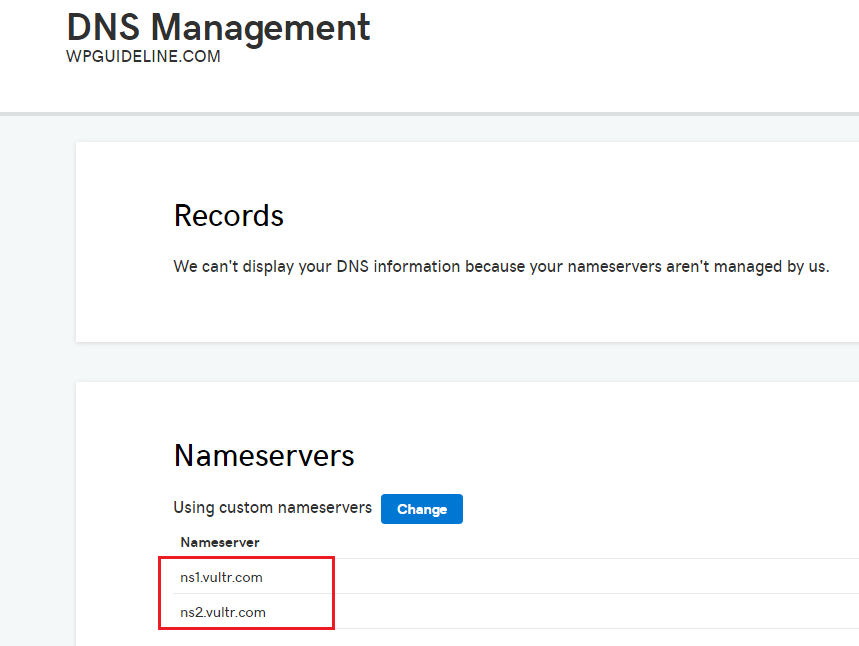
How to add nameservers into Namecheap
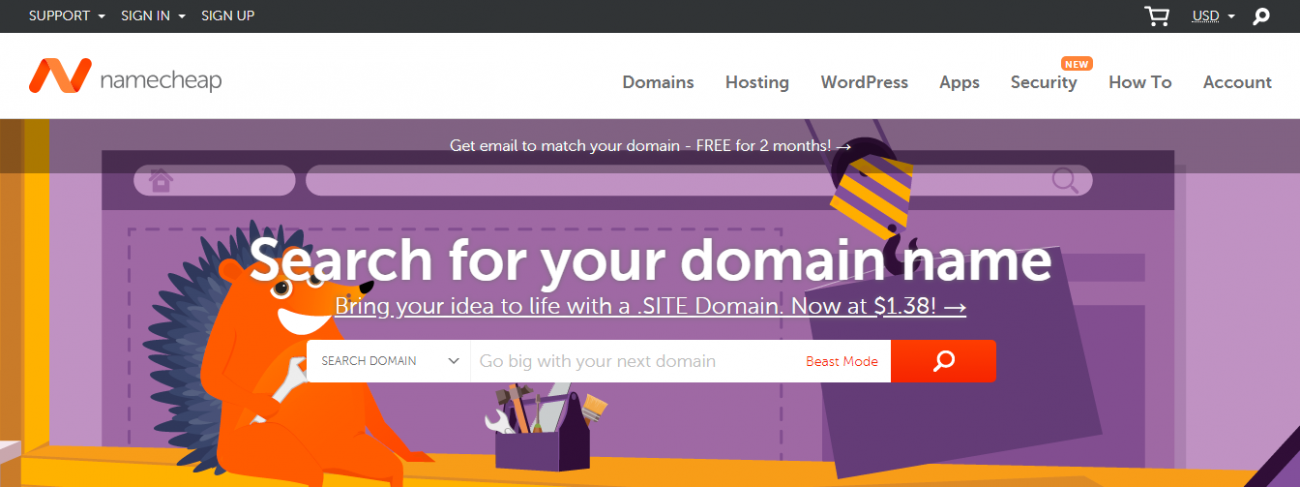
After getting name servers of your web host, log in Namecheap > Domain List > Manage button besides domain name.
Once the domain page shows, you will see Nameservers section. Then choose Custom DNS option from drop down menu and enter Vultr name servers.
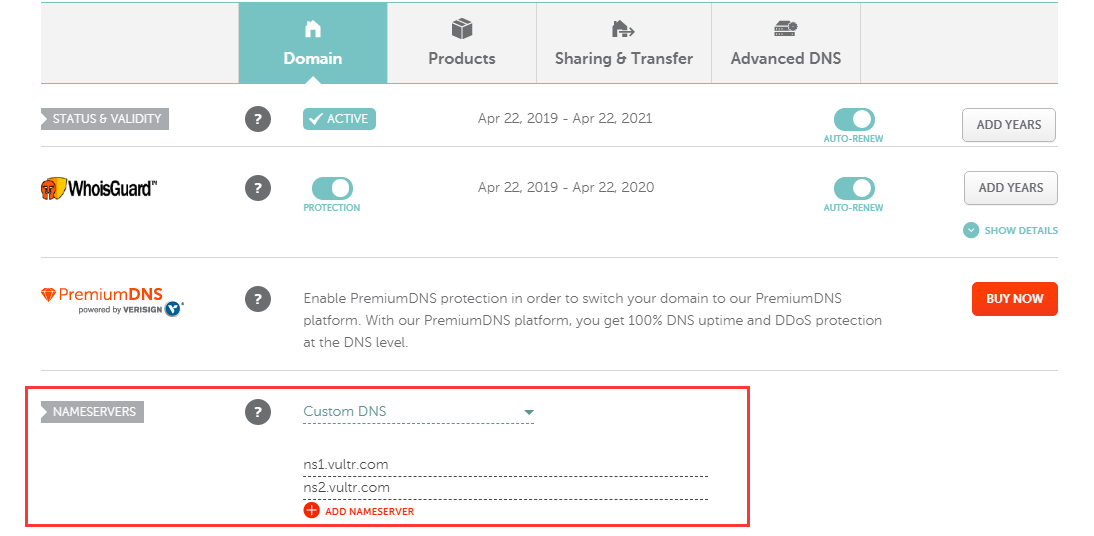
Finally, it’s done, and it will take a few hours or more days to update the change of your DNS.
Once updated, you can visit your website with your domain name.
At this moment, you have pointed your domain name to your server. The next step should be to create a website. Follow our guide on How to install WordPress to build your website.
0 Comments