Are you looking for the best WordPress FAQ plugin? If you do, then you have come to the right place. We will only list the WordPress FAQ plugin that offers a good function-set and has the potential to save customer functions.
Any business, irrespective of size and reach, can become complicated due to the nature of service or product offered. This is where FAQ comes handy. FAQ offer an insight into the service and also ensure that the customer support can solve more complex issues and problems.
A helpful FAQ page can save not only people’s time but also your support resources.
Let’s get started with the eight best free WordPress FAQ plugins.
Top 8 FAQ plugins for WordPress site
1. Ultimate FAQ
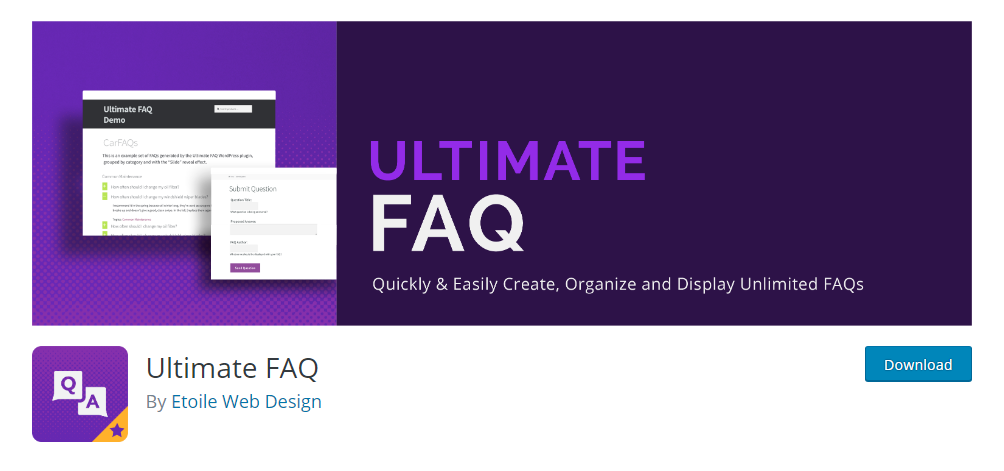
Our first plugin in the list of free WordPress FAQ plugin is Ultimate FAQ. With over 40K+ active installations, it is one of the most popular FAQ plugins for WordPress.
It comes with a modern accordion-style layout, which means that the FAQs can fit almost every site out there. It also comes with tons of features, including the Gutenberg block.
Key features worth mentioning:
- Create unlimited FAQs
- Category support
- Unlimited tag usage
- Create FAQ Posts
- FAQ posts support categorization
- Accordion FAQ layout support
- Custom CSS supported
- Bulk FAQs import supported
- Shortcode supported
- Gutenberg support
It also comes with other features, including comment, responsive layout, Group FAQ, and so on! If you are looking for a FAQ for your WooCommerce site, then you need to buy the premium version.
2. Accordion
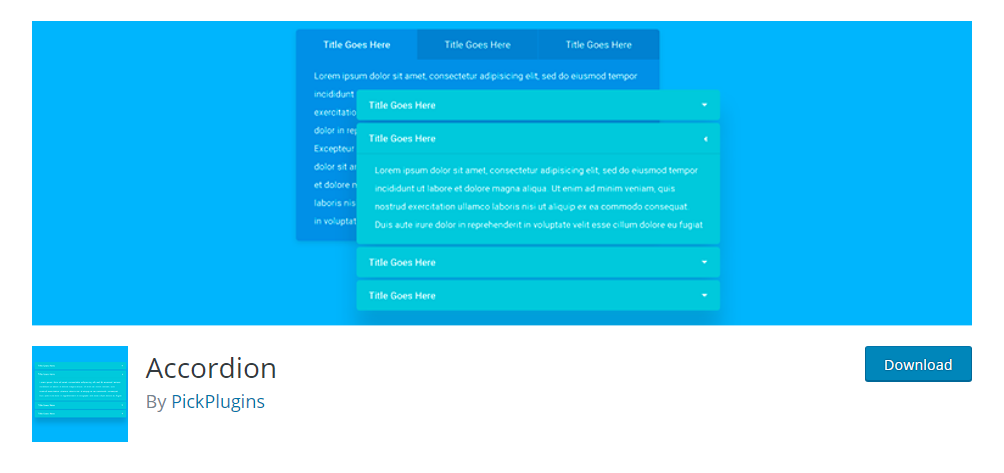
If you are looking for a powerful, yet easy-to-use WordPress FAQ plugin, then Accordion is for you. The plugin lets you create tabs, faq, knowledgebase, WooCommerce FAQ tabs, Q&A answer section.
It also offers tons of fo customization, including the option to change color, font size, accordion icons, and much more!
Key features worth mentioning:
- Offers unlimited tabs and accordion
- Shortcode support
- Responsive design
- Multiple header styles
- Support content styles
- Container style
- Content editing supported
- Drag and drop features
- Support video, image, and other content types
It also comes in a pro version that offers more features, including mouse hover, multi-color header, and so on.
3. Accordion FAQ
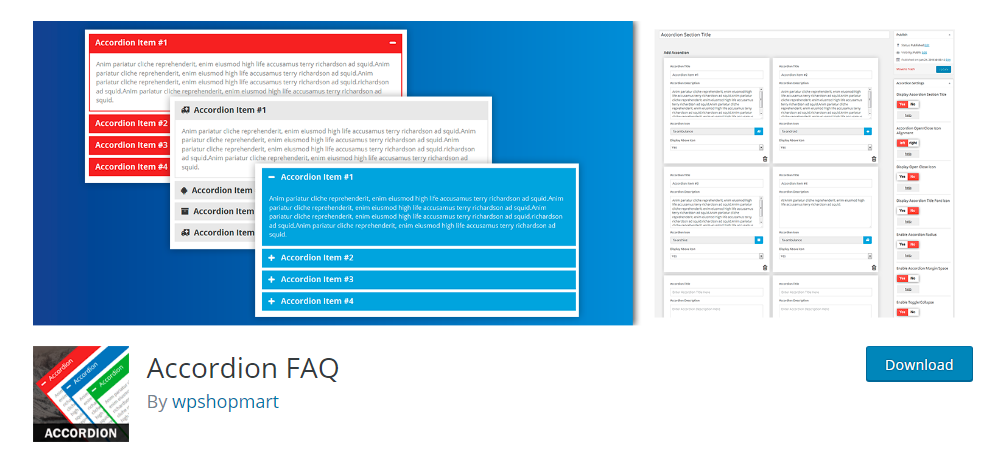
If you are looking for FAQ focused plugin from Accordion, then Accordion FAQ is for you. It also comes with an accordion FAQ builder which you can use it to build FAQs for your WordPress site. Also, it is responsive, so that means it can be used on almost every type of theme.
Key features worth mentioning:
- Shortcode support
- Responsive design
- Support mobile devices
- Drag and drop supported
- Draggable accordion items
- Quick customization supported
- Utilizes the bootstrap framework
- Instant workflow
- All browsers compatible
- Excellent user experience
As usual, it also comes with a pro version with additional features such as eight design templates, 30+ content animations, and more!
4. Arconix FAQ
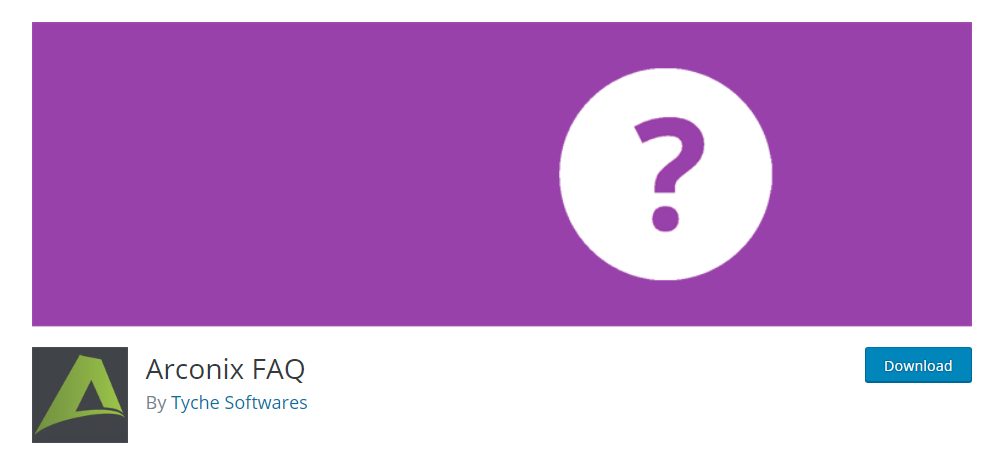
Acronix FAQ lets you add stylish FAQ to your site. It is easy to use, and you can place the FAQ anywhere on your site with the help of a shortcode. You can also animate them or hide them using accordion boxes or jQuery.
Moreover, you can create a group of FAQs to manage them better. The Accordion lets you manage extended FAQ’s. Lastly, it also offers a “return to top” option.
Key features worth mentioning:
- Easy to use
- Looks great
- Custom post type
- jQuery toggle
- Accordion display
- Shortcode support
- Offers Group Tax
5. Knowledge Base for Documents and FAQs
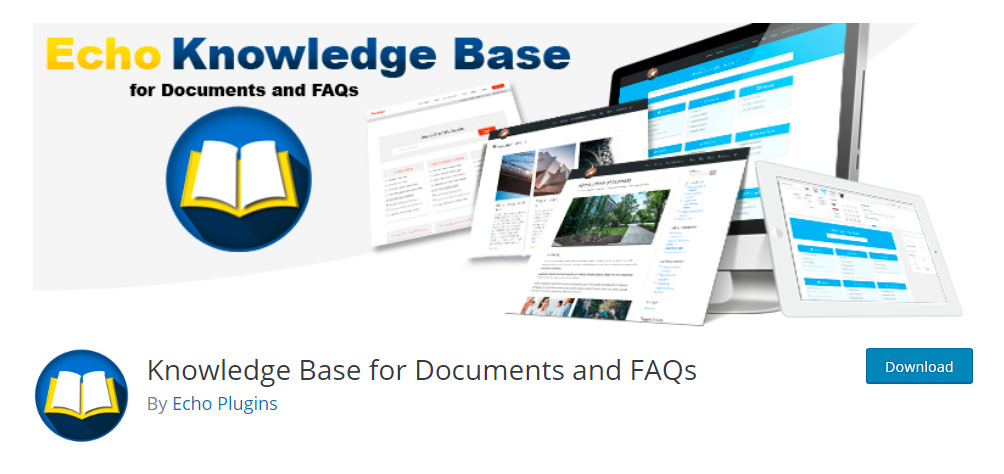
If you want to create a knowledge base, then check out the Knowledge Base for Documents and FAQs plugin by Echo Plugins. It lets you create a professional knowledge base for all your documents, articles, and FAQs. It is also easy to use and fits almost every theme out there.
By using the plugin, you can help your customers in the best possible way. Not only are you providing FAQs but also documents that look professional and styling.
Key features worth mentioning:
- Comes with basic and tabs layout
- Keeps all your information organized
- Offers friendly support
- Comes with add-ons
- Visual builder
- SEO optimized
- Supports important plugins
- 500+ icons
- 16 pre-defined color themes
- Unlimited tabs
The add-ons are paid options that you can use to improve the plugin features.
6. Quick and Easy FAQs
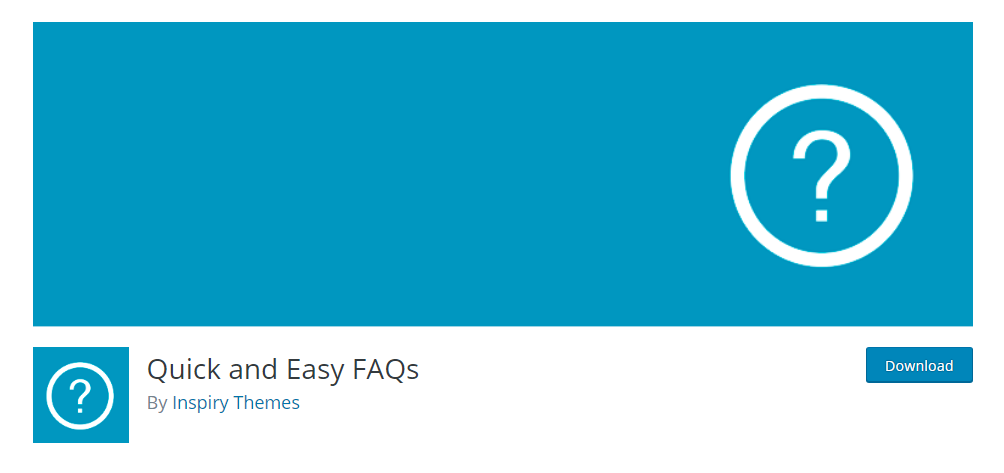
Quick and Easy FAQs is a simple-to-use plugin that lets you quickly add FAQs to your site. It comes with a shortcode that enables you to manage the FAQs.
Key features worth mentioning:
- Supports simple style list
- Toggle option
- Filterable toggle style
- Support FAQ custom post type
- Translation ready
- Right to left language
- Visual composer plugin support
- Custom CSS box
7. HTML5 Responsive FAQ
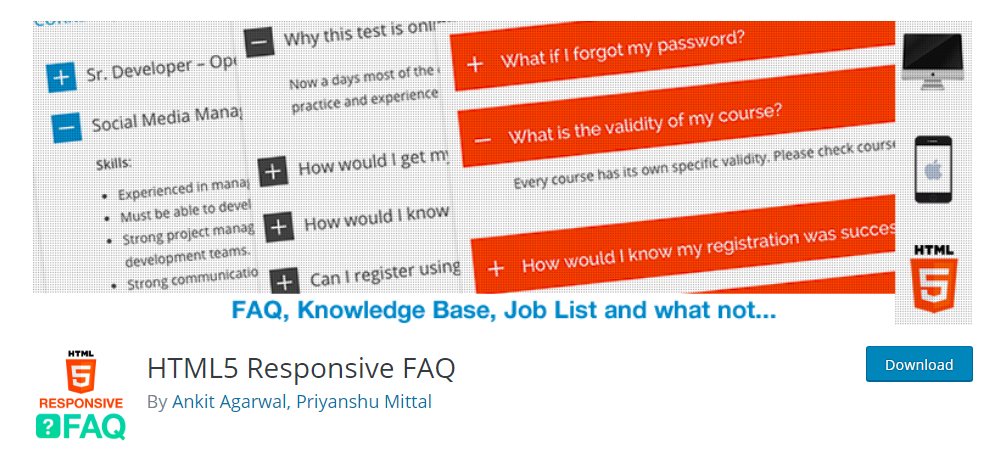
HTML5 Responsive FAQ is an SEO-friendly FAQ creator that lets you manage your FAQ better. It is responsive in nature and also lets you create multiple category FAQs. You can add the FAQs either on the whole page or a section of your site.
Key features worth mentioning:
- Responsive FAQs
- Multiple categories to FAQ
- Shortcode supported
- Admin section
- Easy to configure
- Custom sorting options
8. Genesis Simple FAQ
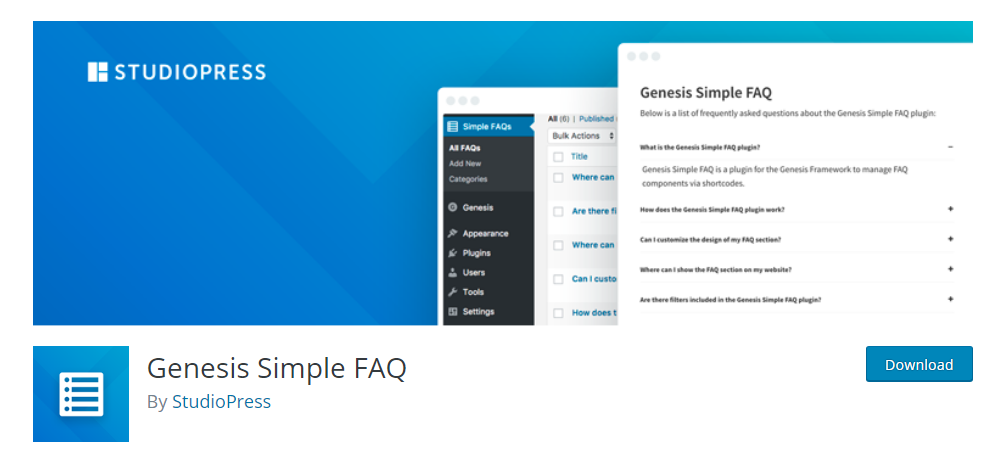
The last plugin that we are going to discuss is the Genesis Simple FAQ. It is a simple plugin that lets you handle the FAQ layout. You also do not need to do much to use the FAQ, as you can simply input it into a page or post using the shortcode.
It is also easy to use. All you need to do is create the FAQs and then generate a shortcode to make it live on your site.
Key features worth mentioning:
- Simple to use
- Shortcode supported
- FAQ layouts supported
- Comes with three filters
- Animation can be turned on and off
- Critical CSS output
- Set default FAQ markup
Conclusion
This leads us to the end of our eight best free WordPress FAQ plugins. So, what do you think about the list? Which one are you going to choose for your site? Comment below and let us know.
I hope this article helped you choose the perfect FAQ WordPress plugin. You may also want to see our handpicked list of best post grid WordPress plugins.
0 Comments